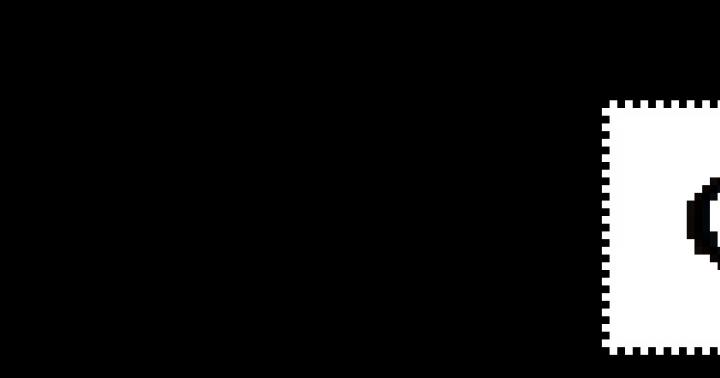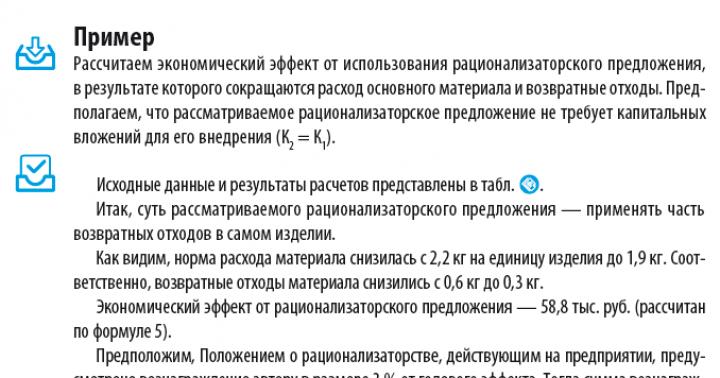- tutorial
Introduction
The information below is of interest, first of all, to those who want to get acquainted with the basics of managing a trading enterprise, to understand the scheme of movement specific to trade accounting documents, and get acquainted with the solution from 1C, which automates these processes in the program 1C Enterprise 8.x: Trade Management for Kazakhstan(UT, Trade and Warehouse, also relevant for the Russian configuration, because these are the basics).Here is the most common trading scheme, with one wholesale and one retail warehouse.
Goods are sold from the wholesale warehouse at wholesale prices, from retail to retail. There is one important condition, it is understood that both warehouses are equipped with computers, and they use one, either distributed or online database 1C Trade and Warehouse.
It should be noted that 1C UT uses 3 types of warehouses:
1. Wholesale.
From the wholesale warehouse, sales are carried out, both at retail and wholesale. Retail sale from a wholesale warehouse is carried out at arbitrary prices. As a default value, when selling as retail prices, prices are substituted for the type of prices that is specified in the warehouse settings.
2. Retail. ATT(accounting for the warehouse is carried out in 1C)
An automated outlet - is a point of sale in which sales records are maintained using the 1C Trade Management program (you can use another one, but it is necessary that it supports uploading data to 1C Enterprise), sales records are kept online, or a distributed database is used, with which the exchange is made according to the schedule.
Sales are conducted from this warehouse at fixed retail prices. At the time of the initial receipt of goods at the warehouse (using the documents “ Receipt of goods and services " and " Movement of goods ”), it is necessary to fix retail prices for this warehouse with the document " Revaluation of goods in retail ". The valuation of goods is carried out at retail prices.
For registration of retail sales, it is possible to use the document “ KKM check ”, which automates the process retail(automatically calculates change, allows you to automatically knock out cash receipt using the appropriate shop equipment etc).
3. Manual. NTT(paper accounting)
Non-automated point of sale - when the warehouse is a point of sale where accounting is not kept at all, or paper accounting is used, and sales are usually recorded in a notebook. And the actual results of sales are usually determined by the results of a periodically produced inventory.
Prices are assigned at the time of receipt of goods at the warehouse (documents “ Receipt of goods and services in NTT " and " Movement of goods ”). The valuation of goods is carried out at the prices indicated upon receipt.
It is allowed to assign several retail prices for one product for sale in NTT.
Strict control of retail prices is carried out only when selling goods in a non-automated point of sale, in all other cases, it is allowed to change prices when selling goods at retail.
Unable to use document " KKM check ". Sales are recorded manually, using the document “ Retail sales report ”
Initial setup and entry of balances
In 1C UT, at the first start it is used “ starting assistant ”, which helps you enter the information you need to work. Here I will focus on the elements that must be filled in, taking into account the task we have set.The initial setup stage includes entering information about own organization, and filling in its details through the directory “ Organizations ”.
- Purchasing (Basic type)
- Wholesale (Settlement type)
- Retail (Settlement type)
- Warehouse. (Wholesale sale price type)
- Retail Warehouse ( retail type prices)
In addition, it is necessary to create at least one cash register of the Cash Register, in the directory “ KKM cash desks ". We need this cash register in the future to use it in the document “ KKM check ”, which automates retail sales.
The initial balances are entered into the wholesale warehouse, by the document “ Goods posting ". In the process of filling this document handbooks are filled Counterparties " and " Nomenclature ”.
There is operational and non-operational holding of documents. Operational posting changes the date of the document to the date it was posted, non-operational posting posts the document retroactively, keeping the original date of the document.
Below is a simplified scheme of the document flow of a trading enterprise, implemented in 1C Trade Management for Kazakhstan.
PROCUREMENT AND MOVEMENT OF GOODS
In the future, the receipt of goods at the wholesale warehouse is carried out by the document “ Receipt of goods and services ”.Then the goods are moved to the retail warehouse, using the document “ Movement of goods ” (you can use the function of filling in the balances in the sender's warehouse to automatically fill in the tabular part).
When moving goods to a retail warehouse for the first time, it is necessary to fix the prices at which the goods will be sold at retail. To fix retail prices, it is necessary to issue a document “ Revaluation of goods in retail ". The document can be executed at the moment of moving (button “ Revaluation ” in the document “ Movement of goods ”).
In case of price changes in a retail warehouse, it is necessary to use the document “ Revaluation of goods in retail ”
In the event of a change in selling prices for a wholesale warehouse, it is necessary to use the document “ Setting item prices ”
- Price list printout
- Price analysis (shows the dynamics of price changes)
- Procurement
SALES
Sales from a wholesale warehouseFrom the wholesale warehouse, sales are documented by the document “ Sale of goods and services ". Based on this document, the document “ Incoming cash order: Buyer's payment ”
Reports related to these operations:
- Sales
- sales chart
- Gross profit
- List of goods in warehouses
- Statement of cash
Sales from a retail warehouse
From the retail warehouse, sales are documented by the document “ KKM check ”.
At the end of the day, with processing “ Closing the cash register ”document automatically generated“ Retail sales report ”, which adjusts stock balances.
Based on the document Retail sales report ”document being output“ Incoming cash order: Receiving retail receipts ”, in which you can specify to which cash desk to transfer funds from the cash register of the cash register.
Reports related to these operations:
- Sales
- sales chart
- List of goods in retail
- Statement of cash in retail outlets
Inventory
The inventory is made by the document “ Goods inventory ". The surplus discovered during the inventory is documented by the document “ Goods posting ", the shortage is documented" Write-off of goods ”.For the greatest coverage of the territory and to meet the demand of buyers, trading enterprises open retail outlets. They can be divided into two types: ATT (automated outlets) and NTT (non-automated outlets). Non-automated - is considered a point of sale (warehouse, stall, shop, etc.) that does not have automation software and hardware, in fact, accounting is kept manually. The application solution "1C: Trade Management rev.10.3" has powerful and flexible functionality for keeping records of financial and economic activities and reflecting trade operations in the accounting system, both for ATT and NTT. Consider the possibilities of a typical functionality for accounting for trade operations in NTT using the following examples:
- Entering information about the structure of warehouses and non-automated outlets into the system
- Reflection of receipt of goods in NTT
- Revaluation of goods in NTT
- Taking inventory
- Reflection of return operations from HTT
- Report "Statement of goods in NTT"
Entering information about the structure of NTT into the system
Information about remote non-automated outlets is registered in the system in the directory Warehouses (storage locations).Menu: Directories -> Enterprise -> Warehouses (storage places).
For a remote outlet, the warehouse type is set to NTT. Let's introduce a new element of the Warehouses directory - the Beryozka store into the system.
For this outlet, we indicate the division of the organization - "NTT" Beryozka "". For this division, you can specify responsible persons. It is also necessary to specify the type of prices at which the goods will be sold at this remote outlet. Moreover, for each outlet you can set your own type of prices. In our example, we will set the price type to "Retail".
Important! Unlike automated retail outlets, for NTT there is no need to pre-set price values in the system using the document "Setting item prices". You can set the selling prices for the goods at the time of registration of its receipt at a remote outlet.
Reflection of receipt of goods in NTT
The receipt of goods in NTT can be issued in two ways:A) receipt directly from the supplier to NTT
To reflect the operation of receipt to a remote outlet directly from the supplier, the document "Receipt of goods and services in NTT" is used.
Menu: Documents -> Retail -> Receipt of goods and services in NTT
The principle of filling out the document “Receipt of goods and services at NTT” is slightly different from the standard document for registering the fact of receipt of goods at the wholesale warehouse “Receipt of goods and services”. The only difference is that, in addition to the receipt price, it is necessary to indicate the percentage of the trade margin.

In our example, we reflect the operation of receipt of two types of dairy products from the supplier "Base "Products"", the markup percentage is 20%. At the same time, the “Retail price” is automatically calculated for each item, at which the goods will be accounted for and sold in NTT.
B) moving from the wholesale warehouse of the organization
Goods can come to NTT not only from the supplier, but also by moving from the wholesale warehouse of the organization. This operation is executed in the system using the document "Movement of goods".
Menu: Documents -> Stocks (warehouse) -> Movement of goods.
In this example, we will omit the entry to the wholesale warehouse (“Main Warehouse”) operation. We consider that the goods being moved have already been credited earlier.

In our example, we will move one item of goods from the main warehouse to NTT (Shop "Birch").
When registering the document "Movement of goods", retail prices are automatically filled in according to the type of retail prices that were previously indicated in the NTT warehouse form.
Filling in retail prices depends on the setting of the flag in the NTT card: "Calculation of retail prices based on the trade margin."

- If the flag "Calculation of retail prices by trade margin" is set, then retail prices are automatically calculated based on the supply prices and the entered trade margin for goods.
- If the flag "Calculation of retail prices by trade margin" is not set, then retail prices are filled in in accordance with the entered retail prices for commercial enterprise. Based on the delivery and retail prices, the trade margin by goods.
Reflection of the operation of receiving retail revenue
We believe that after the receipt (movement) of goods in NTT, the sale of goods was carried out. Receipt of retail proceeds from NTT is executed using the document "Incoming cash order" with the operation type "Receiving of retail proceeds" (Documents -> Cash -> Cashier -> Incoming cash order).
In the document, it is necessary to set the type of receipt of funds "From NTT", while instead of the cash desks of the enterprise, the choice of NTT from the "Warehouses" directory becomes available.
Important! The system allows you to analyze the effectiveness of sales of goods in remote outlets. To do this, in the directory of company divisions, it is necessary to register remote outlets as separate divisions of the company. Several outlets can be framed as one common unit. In our example, a remote non-automated outlet is separated into a separate division, NTT Beryozka.
Revaluation of goods in NTT
To change the sale price of goods in NTT, use the document "Revaluation of goods in retail" with the established type of operation "Revaluation in NTT"Menu: Documents -> Retail -> Revaluation of goods in retail.

In the document, we indicate the NTT warehouse - "Shop" Birch "". Using the button "Fill -> Fill by balances" you can automatically fill in the tabular part of the document with the balances of goods in NTT. At the same time, the prices in the rows of the tabular part will be filled in with the values recorded when the goods arrived at the NTT. If in NTT some goods have different accounting retail prices, then in the tabular section, as many lines will be filled in for these goods as different meanings prices are fixed for the remains of this product.
The new discount price is filled in the document for each item line. In our example, the price changes only for the first position.
In the document, it is possible to reprice only those goods for which the price has changed centrally, i.e. new accounting prices are fixed in the system using the document “Setting the prices of the item”. In this case, it is necessary to fill in the tabular part of the document using the "Fill -> Fill in at changed prices" button.

Taking inventory
Periodically, to determine the list of goods that were sold in the NTT, it is necessary to conduct an inventory. This operation is reflected in the system using the document "Inventory of goods in the warehouse"Menu: Documents -> Stocks (warehouse) -> Inventory of goods in the warehouse.

To fill the tabular part with the balances of goods in the NTT, use the button "Fill -> Fill in according to the balances in the warehouse".
The principle of filling out the document: in the lines of the tabular part, the accounting and retail prices of the goods are filled. In the column "Account. Quantity” fills in the rest of the goods according to the system data. In the "Quantity" column, it is necessary to record the balance of goods according to the inventory carried out in NTT.

In our example, we consider that the first two positions of the product are completely sold. The third position remained unclaimed by buyers. In the "Deviation" column, the difference between the balance of goods according to the accounting system (column "Accounting quantity") and the actual quantity at the point of sale (column "Quantity") is calculated.
Important! If in NTT there are goods with different retail prices on the balance, then in the inventory document for these goods, several lines will be displayed during automatic filling. It is recommended to prevent these situations by conducting a preliminary revaluation of the remaining goods.
Reflection of the fact of the sale of goods in NTT
To reflect in the system the fact of the sale of goods in NTT, the document "Report on retail sales" is used.Menu: Documents -> Retail -> Retail sales report.
“The retail sales report can be entered based on” the “Inventory of goods in the warehouse” document.

In accordance with the data of the inventory carried out by us, the “Retail sales report” is automatically filled in with two items of goods.
If the remote outlet reports the number of items sold, you can enter the Retail Sales Report document without first entering the item inventory document.
Important! If the document "Report on retail sales" is filled out not on the basis of the document "Inventory of goods in a warehouse", it is possible to reflect in one document the fact of sale in several remote outlets. To do this, in the tabular part there is the attribute "Warehouse".
Reflection of return operations from HTT
Consider the operation of returning the unsold product "Milk "House in the village 1.5%"" from our cross-cutting example.This product arrived at NTT from a supplier, the receipt is reflected in the document "Receipt of goods and services at NTT". If a remote outlet returns goods for which the fact of sale was not reflected (the Retail Sales Report document was not issued), then the return operation is executed using the document Return of goods to the supplier from NTT.
Menu: Documents -> Retail -> Return of goods to suppliers from NTT.

The return document can be entered on the basis of the document "Receipt of goods and services in NTT" to simplify filling in the fields of the document.
Also, the return document can be filled in manually and the goods can be recorded in it from different receipt documents. In this case, the document of receipt is indicated in the column "Document of receipt of goods".
If the receipt of goods in NTT was reflected in the system using the document "Movement of goods", then the return must be issued using a document of the same type, but specify the NTT warehouse as the sender's warehouse, and the warehouse from which the goods arrived as the recipient warehouse in NTT earlier.
If the remote point returns an already sold product, i.e. the goods for which the fact of sale is recorded by the document "Report on retail sales", the return of this product is reflected in the document "Return of goods from the buyer".
Menu: Documents -> Sales -> Return of goods from the buyer.

In the return document, you must specify the type of NTT warehouse, as well as the retail prices at which the goods are accounted for in this warehouse. The Retail Sales Report document, which records the fact of the sale of goods at a remote point, is indicated as a batch document.
Report "Statement of goods in NTT"
To analyze the balances and movements of goods in NTT, you can use the report "Statement of goods in NTT" (Reports -> Retail -> Statement of goods in NTT)
In the report, you can evaluate the balance and turnover of goods in retail (sales prices) in non-automated outlets. The report can also display information about the prices at which goods are stored in NTT. To do this, you can set the grouping order in the report - "Retail price".
This document is intended for the formation of operations for the receipt of goods in NTT (NTT).
In the table of the document in the column “Retail price (UAH)”, the prices at which the goods will be sold in NTT are filled. The retail price is always registered in rubles (currency of regular accounting).
There are two types of retail price entry. The case of entering the retail price depends on the setting of the checkbox "Calculation of retail prices by trade margin".
· If the checkbox is checked, when filling in a newly created position, the trade margin for goods will be set. The trade margin for goods is entered in accordance with the specified trade margin for the type of prices that is defined in the NTT warehouse form. The retail price will be automatically calculated based on the price of receipt and bargaining. margins. Has the ability to be edited the contents of the auction. margins in any way, at the same time the retail price will be recalculated.
· If the checkbox is not set, then when filling in a newly created position, the content of the retail price will be set in the form of a retail price according to the price type specified in the NTT form. The contents of the retail price can be edited by the user.
Two methods: at the time of receipt from the supplier (type of operation - from the supplier) or during the movement of goods from the wholesale or retail warehouse, it is possible to register the receipt of goods in the NTT.
Goods received by the NTT can be registered both under an agreement with the consumer and under an agreement with the principal, so the goods received by the NTT can be both purchased and received on commission from the principal. When goods are received from the supplier, the receipt document can be registered according to the "Order to the supplier" document.
If mutual settlements with the customer are checked to the level of settlement documents (the checkbox is set in the contract with the customer "Keep settlements with counterparties according to documents"), then an auxiliary panel is formed in the document "Receipt of goods and services in NTT" "Prepayment". This tab contains information about the payment document that registered the transfer of money to the supplier. With button "Bring in" and Payment information can be entered manually or automatically. Payments are written off according to the FIFO principle, with automated entry. The payment is entered taking into account the order in which the payment was registered, if the case for conducting mutual settlements "By orders" is set in the contract.
As with ordinary receipt, at the time of receipt of goods in the NTT, it is permissible to automatically fix the prices of suppliers. Payment to the supplier is processed in the same way as payment is created during the processing of an ordinary goods receipt.
Based on the document "Movement of goods" with the operation type "Goods by order", thus such a receipt is created only when, during the movement of goods to NTT, the method of work is applied using orders, a receipt of goods to NTT is created in the situation internal displacement. Only the second method of entering the retail price, regardless of the setting of the calculation flag retail margin applied during the registration of receipts by the method of internal transfer. Specifically, the price is entered by the price that is assigned to the price type specified in the warehouse form.
For the greatest coverage of the territory and to meet the demand of buyers, trading enterprises open retail outlets. They can be divided into two types: ATT (automated outlets) and NTT (non-automated outlets). Non-automated - is considered a point of sale (warehouse, stall, shop, etc.) that does not have software and hardware automation, in fact, accounting is done manually.
The application solution "1C: Trade Management rev.10.3" has powerful and flexible functionality for keeping records of financial and economic activities and reflecting trade operations in the accounting system, both for ATT and NTT.
Consider the possibilities of a typical functionality for accounting for trade operations in NTT using the following examples:
- Entering into the system information about the structure of warehouses and non-automated outlets.
- Reflection of receipt of goods in NTT.
- Reflection of the operation of receiving retail revenue.
- Revaluation of goods in NTT.
- Conducting an inventory.
- Reflection of the fact of the sale of goods in NTT.
- Reflection of return operations from HTT.
- Report "Statement of goods in NTT".
We will consider the possibilities of the solution using a cross-cutting example in the demo base “1C: Trade Management ed. 10.3" version 10.3.20.2. We believe that all documents and elements of directories are entered in the full interface.
Entering information about the structure of NTT into the system
Information about remote non-automated outlets is registered in the system in the directory Warehouses (storage locations).
Menu: Directories - Enterprise - Warehouses (storage places)
For a remote outlet, the warehouse type is set to NTT. Let's introduce a new element of the Warehouses directory - the Beryozka store into the system:
For this outlet, we indicate the division of the organization - "NTT" Beryozka "". Responsible persons can be specified for this department. It is also necessary to specify the type of prices at which the goods will be sold at this remote outlet. Moreover, for each outlet you can set your own type of prices. In our example, we will set the price type to “Retail”.
Important! Unlike automated retail outlets, for NTT there is no need to pre-set price values in the system using the document "Setting item prices". You can set the selling prices for the goods at the time of registration of its receipt at a remote outlet.
Reflection of receipt of goods in NTT
The receipt of goods in NTT can be issued in two ways.
Receipt directly from the supplier to NTT
To reflect the operation of receipt to a remote outlet directly from the supplier, the document "Receipt of goods and services in NTT" is used.
Menu: Documents - Retail - Receipt of goods and services in NTT
The principle of filling out the document “Receipt of goods and services at NTT” is slightly different from the standard document for registering the fact of receipt of goods at the wholesale warehouse “Receipt of goods and services”. The only difference is that, in addition to the receipt price, it is necessary to indicate the percentage of the trade margin.

In our example, we reflect the operation of receipt of two types of dairy products from the supplier "Base "Products"", the margin percentage is 20%. At the same time, the “Retail price” is automatically calculated for each item, at which the goods will be accounted for and sold in NTT.
Moving from the wholesale warehouse of the organization
Goods can come to NTT not only from the supplier, but also by moving from the wholesale warehouse of the organization. This operation is registered in the system using the document "Movement of goods".
Menu: Documents - Inventory (warehouse) - Movement of goods
In this example, we will omit the entry to the wholesale warehouse (“Main Warehouse”) operation. We consider that the goods being moved have already been credited earlier.

In our example, we will move one item of goods from the main warehouse to NTT (Shop "Birch").
When registering the document "Movement of goods", retail prices are automatically filled in according to the type of retail prices that were previously indicated in the NTT warehouse form.
Filling in retail prices depends on the setting of the flag in the NTT card: "Calculation of retail prices based on the trade margin."

- If the flag "Calculation of retail prices by trade margin" is set, then retail prices are automatically calculated based on the supply prices and the entered trade margin for goods.
- If the flag "Calculation of retail prices by trade margin" is not set, then retail prices are filled in in accordance with the retail prices entered at the trade enterprise. Based on the supply and retail prices, the trade margin for goods is calculated.
Reflection of the operation of receiving retail revenue
We believe that after the receipt (movement) of goods in NTT, the sale of goods was carried out. Receipt of retail proceeds from NTT is executed using the document "Incoming cash order" with the operation type "Receipt of retail proceeds".
Documents - Cash - Cashier - Incoming cash order

In the document, it is necessary to set the type of receipt of funds "From NTT", while instead of the cash desks of the enterprise, the choice of NTT from the "Warehouses" directory becomes available.
Important! The system allows you to analyze the effectiveness of sales of goods in remote outlets. To do this, in the directory of company divisions, it is necessary to register remote outlets as separate divisions of the company. Several outlets can be framed as one common unit. In our example, a remote non-automated outlet is separated into a separate subdivision NTT Beryozka".
Revaluation of goods in NTT
To change the sale price of goods in NTT, the document "Repricing of goods in retail" with the established type of operation "Revaluation in NTT" is used.
Menu: Documents - Retail - Revaluation of goods in retail

In the document, we indicate the NTT warehouse - "Shop" Birch "". With the help of the button "Fill - Fill in the rest" you can automatically fill in the tabular part of the document with the rest of the goods in the NTT. At the same time, the prices in the rows of the tabular part will be filled in with the values recorded when the goods arrived at the NTT. If in NTT some goods have different accounting retail prices, then in the tabular section, as many lines will be filled in for these goods as there are different price values recorded for the balance of this goods.
The new discount price is filled in the document for each item line. In our example, the price changes only for the first position.
In the document, it is possible to re-evaluate only those goods for which the price has changed centrally, i.e. new accounting prices have been fixed in the system using the document “Price setting of the item”. In this case, it is necessary to fill in the tabular part of the document using the button "Fill - Fill in at changed prices":

Taking inventory
Periodically, to determine the list of goods that were sold in the NTT, it is necessary to conduct an inventory. This operation is reflected in the system using the document "Inventory of goods in the warehouse".
Menu: Documents - Stocks (warehouse) - Inventory of goods in the warehouse

To fill in the tabular part with the balances of goods in NTT, use the button "Fill - Fill in according to the balances in the warehouse."
The principle of filling out the document: in the lines of the tabular part, the accounting and retail prices of the goods are filled. In the column "Account. Quantity” fills in the rest of the goods according to the system data. In the column "Quantity" it is necessary to record the balance of goods according to the inventory carried out in NTT:

In our example, we consider that the first two positions of the product are completely sold. The third position remained unclaimed by buyers. In the "Deviation" column, the difference between the balance of goods according to the accounting system (column "Accounting quantity") and the actual quantity at the point of sale (column "Quantity") is calculated.
Important! If in NTT there are goods with different retail prices on the balance, then in the inventory document for these goods, several lines will be displayed during automatic filling. It is recommended to prevent these situations by conducting a preliminary revaluation of the remaining goods.
Reflection of the fact of the sale of goods in NTT
To reflect in the system the fact of the sale of goods in NTT, the document "Report on retail sales" is used.
Menu: Documents - Retail - Retail sales report
"Retail sales report" can be entered on the basis of the document "Inventory of goods in the warehouse".

In accordance with the data of the inventory carried out by us, the “Retail sales report” is automatically filled in with two items of goods.
If the remote outlet reports the number of items sold, you can enter the Retail Sales Report document without first entering the item inventory document.
Important! If the document "Report on retail sales" is filled out not on the basis of the document "Inventory of goods in a warehouse", it is possible to reflect in one document the fact of sale in several remote outlets. To do this, in the tabular part there is the attribute "Warehouse".
Reflection of return operations from HTT
Consider the operation of returning the unsold product "Milk "House in the village 1.5%"" from our cross-cutting example.
This product arrived at NTT from a supplier, the receipt is reflected in the document "Receipt of goods and services at NTT". If a remote outlet returns goods for which the fact of sale was not reflected (the Retail Sales Report document was not issued), then the return operation is executed using the document Return of goods to the supplier from NTT.
Menu: Documents - Retail - Return of goods to suppliers from NTT

The return document can be entered on the basis of the document "Receipt of goods and services in NTT" to simplify filling in the fields of the document.
Also, the return document can be filled in manually and the goods can be recorded in it from different receipt documents. In this case, the document of receipt is indicated in the column "Document of receipt of goods".
If the receipt of goods in NTT was reflected in the system using the document "Movement of goods", then the return must be issued using a document of the same type, but specify the NTT warehouse as the sender's warehouse, and the warehouse from which the goods arrived as the recipient warehouse in NTT earlier.
If a remote point returns an already sold product, i.e. the product for which the fact of sale is recorded by the Retail Sales Report document, the return of this product is reflected in the Return of goods from the buyer document.
Menu: Documents - Sales - Return of goods from the buyer

In the return document, you must specify the type of NTT warehouse, as well as the retail prices at which the goods are accounted for in this warehouse. The Retail Sales Report document, which records the fact of the sale of goods at a remote point, is indicated as a batch document.
Report "Statement of goods in NTT"
To analyze the balances and movements of goods in NTT, you can use the report "Statement of goods in NTT".
Reports - Retail - List of goods in NTT

In the report, you can evaluate the balance and turnover of goods in retail (sales prices) in non-automated outlets. The report can also display information about the prices at which goods are stored in NTT. To do this, you can set the grouping order in the report - "Retail price".
This manual will help you step by step to reflect all retail operations in . I want to consider the following points here: setting up entries in the retail sales report, receipt of goods and moving them to retail, sale from a retail warehouse, sale of goods in non-automated outlets (HTT) and receipt or collection of proceeds at the cash desk.
Non-automated outlets in 1C are trade objects in which it is not possible to put a computer or establish a connection with a common database. Sales data is not entered daily. This is, for example, a stall or exit trade.
As a rule, before reaching the retail warehouse or NTT warehouse, the goods fall on the wholesale warehouse. At the wholesale warehouse, it is processed and then moved to retail.
I will not describe the receipt at the wholesale warehouse, since there is about it. I will give only an example of filling out a 1C document so that my further actions are clear:
Setting item prices in 1C for retail
After receipt, you need to set retail prices for goods in 1C. For this, the document "" is used. It is entered in the "Warehouse" section. But we will create a document based on the receipt document. Let's go to the previously created goods receipt document and click the "Create based on" button. In the drop-down list, select the item "Set item prices".
A new document window will open, where the main details will already be filled in, it remains only to specify the price type. In order not to return to this section, let's create two such documents at once, where we assign prices for the "Retail" and "Retail price" types. We will make the prices the same. Here is an example document:

By clicking the "Change" button, special options for manipulating the price are also available. For example, increase or decrease by the specified percentage.
Moving goods from wholesale to retail warehouse
Now you can move the goods from the wholesale warehouse to retail. For this, the program uses the document "". It is located in the Warehouses section.
Get 267 1C video lessons for free:
Before making the transfer, we need to set up two warehouses - one with the type of warehouse "Retail", the second with the attribute "Manual outlet".
Warehouses are created in the "Directories" - "Warehouses" section.
Let's name the first warehouse "Store No. 2", the type of warehouse - " Retail store". We select the price type from the "Nomenclature price types" reference book:

Let the second one be called Shopping room". "Warehouse type" - "Manual outlet", Price type "Retail", - "Products".
We will also create two documents 1C 8.3: "Shop No. 2" and "Trading Room". Documents will also be created on the basis of the goods receipt document. In this case, we will only have to fill in the requisite "Warehouse - recipient" and the quantity of goods:

As a result, our goods have a price and are in retail warehouses. You can proceed to the registration of the sale of goods.
Retail sales report in 1C for a store
To reflect the sale of goods in retail, we need the Retail Sales Report document from the Sales section. First, we will issue a sales document from a retail warehouse. It is not much different from the document "". The only difference is that the counterparty is not indicated and you can immediately reflect the proceeds from the sale.
For this, a cash account is selected. For analytics in 1C, you can also fill in the details "DDS Movement". This will be a subconto at the cash register account. Document example:

Sale of goods in NTT
When selling goods in a non-automated outlet at the end of the shift, we do not know how many goods are sold. But we know how much was moved from the wholesale warehouse. How to fill out a retail sales report in 1C 8.3 (8.2) in this case?
To calculate the quantity of goods sold, you need to calculate the remaining goods in the warehouse and subtract it from the receipt quantity. For example, 50 packages of sweets were transferred to NTT, after the sale 30 packages remained. Accordingly, 20 packages were sold.
To reflect this calculation in the program, you must use the document "" (section "Warehouse").
In the header of the document, we indicate the organization and warehouse of NTT.
In the tabular section, we add and indicate the actual balance in the warehouse. You can use the Fill button. The deviation from the accounting quantity will be our sale: