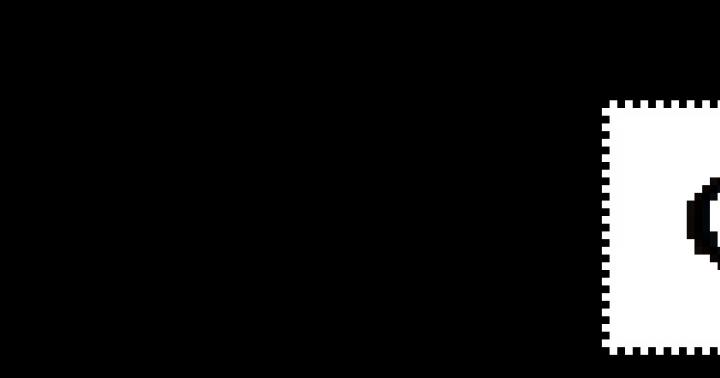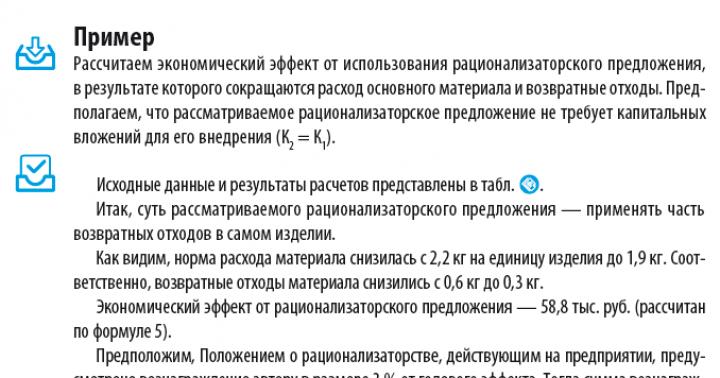1. What is Power Point? a) application program Microsoft office, designed for creating presentations * b) View c) File d) Insert * Working in PowerPoint. Creating colorful presentations b) an application program for processing code tables c) a computer device that manages its resources in the process of processing data in tabular form a system program that manages computer resources d) 2. What is PowerPoint presentation? a) b) c) d) presentation set of slides prepared on a computer * spreadsheet application computer device that controls the slide show a text document containing a set of pictures, photographs, diagrams 3. Power Point is needed to create .... a) b) c) d) tables in order to increase the efficiency of calculating formulaic expressions of text documents containing graphic objects of Internet pages in order to provide wide access to the available presentation information in order to increase the efficiency of perception and memorization of information * 4. Component a presentation containing various objects is called ... slide * sheet frame a) b) c) d) picture a) show b) presentation * c) frames d) pictures Power Point is done using commands... a) Start - Main Menu - Programs - Microsoft Power Point* b) Start - Main Menu - Find - Microsoft Power Point c) Taskbars - Settings - Control Panel - Microsoft Power Point d) Desktop - Start - Microsoft Power Point 7. In which section of the Power Point program window menu is the Create (New) Slide command located? a) Slide Show 8. The choice of the layout of the slide in the Power Point program is carried out using the commands ... a) Format - Slide Markup * b) Format - Slide Color Scheme c) Paste - Duplicate Slide d) Edit - Paste Special 9. Constructor and templates in Power Point is designed to… a) b) c) d) facilitate slide design operations * inserting spreadsheets inserting graphic images creating atypical slides 10. Which button on the Drawing toolbar in Power Point changes the color of the outline of a shape? font color a) line type b) c) stroke type d) line color * 11. Which button on the Drawing toolbar in Power Point changes the color of the inside of a shape? fill color * a) b) line color c) shadow style d) font color Format - Picture - From File 13. Commands for adding a chart to a Power Point presentation ... a) Edit - Add Chart b) File - Add Chart c) Insert - Chart * d) Format - Chart 14. Apply a background to a specific slide in power presentations Point a) Format - Background - Apply * b) Format - Background - Apply to All c) Paste - Background
d) View - Appearance - Background 15. Opening the WordArt panel in the Power Point program window is carried out using the commands: a) View - Toolbars - WordArt * b) View - WordArt c) Insert - WordArt d) Service - Toolbars - WordArt 16 The choice of background color, headings, text and lines in a Power Point presentation is carried out using the commands: a) Format - Background b) Format - Slide Color Scheme * c) Format - Slide Layout d) Appearance - Master - Slide Master 17. Which Is the Power Point program window button intended directly for inserting a text block on a slide? a) Rectangle b) Oval c) Lettering * d) Font 18. What commands can be used to change the color of a WordArt object in Power Point? a) Actions - Colors and Lines - Text Color b) WordArt Collection - Edit Text c) WordArt Object Format - Drawing - Fill - Color d) WordArt Object Format - Fill - Color solid line to dotted line? 20. In which section of the menu of the Power Point program window is the command a) Line type b) Arrow type c) Stroke type * d) Line Animation settings? a) Slide show * b) Format c) File d) Insert d) Slide Show - Customize Presentation 22. Commands to Customize Power Point Presentation Slide on Click... d) Slide Show - Change Slide - On Click * 23. Which Power Point context menu command turns any object into a control button? 24. What commands can be used to insert a finished sound file into a slide a) Animation setup b) Action setup * c) Presentation setup d) Power Point presentation time setup? a) Insert - Object b) Slide Show - Sound Recorder c) Insert - Movies and Sound - Record Sound d) Insert - Movies and Sound - Sound from a Power Point Presentation* file? a) Slide Show - Slide Change - Audio * b) Insert - Movies and Sound - Record Sound c) Insert - Movies and Sound - Sound from File d) Insert - Movies and Sound - Sound from Collection 25. Which commands can be used to add built-in slide change sound 26. The Start Power Point presentation slideshow command is executed by the key ... a) F5 * b) F4 c) F3 d) F7 27. What command or button can be used to start the PowerPoint presentation slideshow, starting from the current slide? a) horizontal menu command Slide Show - Start Show b) View button c) d) menu bar command Slide Show - Custom Show button Slide Show * 28. The F5 key in Power Point corresponds to the command ... a) Help menu
b) Slide properties c) Slide show * d) Animation settings 29. Which key interrupts the slide show of a Power Point presentation? a) Enter b) Del c) Tab d) Esc * 30. Specify the extension of the file containing the regular Microsoft PowerPoint presentation. a) b) .ppt* c) .jpg .gif c) .pps
Work in PowerPoint. Creation of colorful
presentations
1. What is Power Point?
an Office application program designed to create presentations * an application program for processing code tables a computer device that manages its resources in the process of processing data in tabular form a system program that manages computer resources2. What is a PowerPoint presentation?
A set of slide shows prepared on a computer * spreadsheet application computer device that controls a slide show a text document containing a set of pictures, photographs, diagrams
3. Power Point is needed to create ....
Tables in order to increase the efficiency of calculating formulaic expressions of text documents containing graphic objects of Internet pages in order to provide wide access to the available presentation information in order to increase the efficiency of perception and memorization of information *
4. A component of a presentation containing various objects is called ...
Slide * sheet frame drawing
5. A set of slides collected in one file form ...
Show presentation *frames drawings
6. The launch of the Power Point program is carried out using the commands ...
Start - Main Menu - Programs - Microsoft Power Point* Start - Main Menu - Find - Microsoft Power Point Taskbars - Settings - Control Panel - Microsoft Power Point Desktop - Start - Microsoft Power Point
7. In what section of the Power Point program window menu is the Create (New) Slide command located?
Slide Show View File Insert *
8. The choice of the slide layout in the Power Point program is carried out using the commands ...
Format - Slide Markup * Format - Slide Color Scheme Insert - Duplicate Slide Edit - Paste Special
9. The constructor and templates in the Power Point program are designed to ...
Facilitating slide design operations * inserting spreadsheets inserting graphic images creating atypical slides
10. Which button on the Drawing toolbar in Power Point changes the color of a shape's outline?
Font color line type stroke type line color *
11. Which button on the Drawing toolbar in Power Point changes the color of the inside of a shape?
fill color * line color shadow style font color
12. Commands for inserting a picture into a Power Point presentation ...
Insert - Object Insert - Picture - Pictures * Format - Picture - Pictures Format - Picture - From file
13. Commands for adding a chart to a Power Point presentation - ...
Edit - Add Chart File - Add Chart Insert - Chart * Format - Chart
14. Applying a Background to a Specific Slide in a Power Point Presentation -
Format - Background - Apply * Format - Background - Apply to all Insert - Background Appearance - Appearance - Background
15. Opening the WordArt panel in the Power Point program window is carried out using the commands:
View - Toolbars - WordArt * View - WordArt Insert - WordArt Service - Toolbars - WordArt
16. The choice of background color, headings, text and lines in the presentation of the Power Point program is carried out using the commands:
Format - Background Format - Slide Color Scheme * Format - Slide Layout Appearance - Master - Slide Master
17. What button of the Power Point program window is intended directly for inserting a text block on a slide?
Rectangle Oval Lettering * Font
18. What commands can be used to change the color of a WordArt object in Power Point?
Actions - Colors and Lines - Text Color WordArt Collection - Edit Text WordArt Format - Picture - Fill - Color WordArt Format - Fill - Color *
19. Which button on the Drawing panel in the Power Point program can replace a solid line with a dotted one?
Line type Arrow type Stroke type * Line
20. In which section of the Power Point program window menu is the Animation Settings command located?
Slide Show * Format File Insert
21. Animation effects of individual objects of a Power Point presentation slide are set by the command ...
Slide Show - Animation Setup * Slide Show - Animation Effects Slide Show - Action Setup Slide Show - Presentation Setup
22. Commands for setting up a Power Point presentation slide change on click - ...
Slide Show - Slide Change - Automatic After Slide Show - Animation Setup - After Previous Slide Show - Animation Setup - Start On Click Slide Show - Slide Change - On Click *
23. What command of the context menu of the Power Point program turns any object into a control button?
Animation setting Action setting * Presentation setting Time setting
24. What commands can be used to insert a finished sound file into a Power Point presentation slide?
Insert - Object Slide Show - Audio Recorder Insert - Movies and Sound - Record Sound Insert - Movies and Sound - Sound from File*
25. What commands can be used to add an embedded slide change sound to a Power Point presentation?
Slide Show - Slide Advance - Sound * Insert - Movies & Sound - Record Sound Insert - Movies & Sound - Sound from File Insert - Movies & Sound - Sound from Collection
26. Execution of the command Start a slide show of the presentation of the Power Point program is carried out by the key ...
F5*F4 F3 F7
27. With what command or button can you start the slide show of a Power Point presentation, starting from the current slide?
Horizontal menu command Slide Show - Start Show button View button Slide Show button * menu bar command Slide Show - Custom Show
28. The F5 key in the Power Point program corresponds to the command ...
Help Menu Slide Properties Slide Show * Animation Settings
29. Which key interrupts the slide show of a Power Point presentation?
Enter Del Tab Esc *
30. Specify the extension of the file containing the regular Microsoft PowerPoint presentation.
Ppt* c) .jpg .gif c) .pps
a) a Microsoft Office application for creating presentations;
b) an application program for processing code tables;
c) a computer device that manages its resources in the process of processing data in tabular form;
d) a system program that manages computer resources.
2. What is a PowerPoint presentation?
a) a demonstration set of slides prepared on a computer;
b) spreadsheet application;
c) the computer device that controls the slide show;
d) a text document containing a set of drawings, photographs, diagrams.
3. Power Point is needed to create ....
a) tables in order to improve the efficiency of calculating formulaic expressions;
b) text documents containing graphic objects;
c) Internet pages in order to provide wide access to available information;
d) presentations to improve the efficiency of perception and memorization of information.
4. A component of a presentation containing various objects is called ...
d) drawing.
5. Creating a new presentation is done by pressing the keys ...
6. A set of slides collected in one file form ...
b) presentation;
d) drawings.
7. The launch of the Power Point program is carried out using the commands ...
a) Start - Main Menu - Programs - Microsoft Power Point;
b) Start - Main Menu - Find - Microsoft Power Point;
c) Taskbars - Settings - Control Panel - Microsoft Power Point;
d) Desktop - Start - Microsoft Power Point.
8. Animation settings are carried out using the commands ...
a) Insert - Animation settings;
b) Slideshow - Animation settings;
c) Edit - Animation settings;
d) View - Animation settings.
9. Exit PowerPoint by pressing the keys ...
10. Cancellation of the selection of the drop-down menu or dialog box is carried out by pressing the key ...
11. To change the color scheme of the slide, you need to run the command:
a. Format - Slide Design - Color Schemes
b. Format - Slide design - Design template
c. Format - Slide Layout - Color Schemes
d. Format - Background - Color Schemes
12. A diagram that is used to illustrate hierarchical relationships is called...
a) Regional
b) Radial
c) Linear
d) Organizational
13. To create control buttons, the following commands are executed:
a. Insert - Control Buttons
b. Format - Control buttons
c. Slide Show - Control Buttons
d. Edit - Control buttons
14. To change the layout of an already created slide, you need to use the command:
a) Format - Slide Design
b) Format - Slide Layout
c) Edit - Slide Design
d) Edit - Slide Markup
15. How to arrange slide transitions
a. Edit - Change slides
b. Insert - Change slides
c. Format - Slideshow
d. Slideshow - Change slides
Answers to the test
Assessment criteria for the test:
Of all questions, less than 50% - score 2 (not satisfactory)
Out of all questions 5 0-70% correct -- grade C (satisfactory)
Of all the questions, 70-90% are correct - grade 4 (good)
Of all the questions, 90-100% are correct - grade 5 (excellent).
2) Crossword: Computer presentations in MS PowerPoint application.
Option I
Horizontally:
- 1. Hierarchical structure, containing the titles and texts of the slides of the presentation is displayed in the mode ...
- 2. The object can arrive, appear, etc.
- 3. Separate page showing a thumbnail of the slide and room for speaker notes.
- 4. Access to all important commands of the PowerPoint program is provided by the line ...
Vertically:
- 1. A separate presentation element that has logical and content integrity.
- 2. Display mode, which includes moving, rearranging, deleting and hiding slides.
- 3. A collection of slides collected in one file.
- 4. A template that sets the design of various elements and allows you to insert pictures, tables, diagrams, autoshapes and video clips.
Show presentation;
Add an effect.
Setting up the demo
4. What is a PowerPoint presentation?
Demonstration set of slides prepared on a computer
Spreadsheet application
The computer device that controls the slide show
Text document containing a set of drawings, photographs, diagrams
A set of digital objects to write to a file.
5. PowerPoint is needed to create....
Tables to improve the efficiency of calculating formula expressions
Text documents containing graphic objects
Internet pages in order to provide wide access to available information
Presentations in order to increase the efficiency of perception and memorization of information -
Spreadsheets for calculations
6. A set of slides collected in one file form ...
presentation
7. The launch of the PowerPoint program is carried out using the commands ...
Start - Main Menu - Programs - Microsoft PowerPoint
Start - Main Menu - Find - Microsoft PowerPoint
Taskbars - Settings - Control Panel - Microsoft PowerPoint
Desktop - Start - Microsoft Power Point
Microsoft PowerPoint - Start
8. In which section of the PowerPoint2007 program window menu is the command Create slide?
slide show
9. The choice of the layout of the slide in the PowerPoint program is carried out using the commands ...
Home -Format - Slide layout
Insert - Duplicate Slide
Edit - Paste Special
Home-Layout
View - Sample slides
10. The designer and templates in PowerPoint are designed to ...
Facilitate slide design operations
Spreadsheet inserts
Inserting graphics
Create custom slides
Slide show automation
11. Which button on the Drawing toolbar in PowerPoint changes the color of a shape's outline?
Shape Outline - Font Color
Figure Outline - Thickness
Shape outline - stroke type
Outline shape-color theme
Shape Outline - Slide Master
12. Which button on the Drawing toolbar in PowerPoint changes the color of the inside of a shape?
Fill color
Line color
Shadow style
Font color
Outline color
13. In which section of the PowerPoint window menu is the Spelling command?
Peer review
14. Commands for inserting a picture into a PowerPoint presentation - ...
Insert - Object
Insert - Drawing
Format - Drawing - Pictures
Format - Drawing - From file
Format-Correction
15. On which panel of the PowerPoint window is the Crop Picture button located?
Animation
Drawing
Image Adjustment
Fixes
16. Commands for adding a chart to a PowerPoint presentation - ...
Edit - Add Chart
File - Add Chart
Insert - Diagram
Format - Chart
Home -Diagram
17. Applying a background to a specific slide in a PowerPoint presentation -
Format - Background - Apply
Format - Background - Apply to All
Insert - Background
View - Decoration - Background
Design Styles Background
18. Opening the WordArt panel in the PowerPoint program window is carried out using the commands:
View - Smart Art
View - WordArt
Insert - WordArt
Animation- WordArt
Format-Effects for a picture
19. The choice of background color, headings, text and lines in the presentation of the PowerPoint program is carried out using the commands:
Format - Background
Format - Slide Color Scheme
Format - Slide layout
View - Master - Slide Master
Design Styles Background
20. In which PowerPoint presentation shapes cannot text be added?
curly arrows
Stars and Ribbons
Rectangles
circles
21. Which button in the PowerPoint program window is intended directly for inserting a text block on a slide?
Rectangle
Insert
22. What commands can be used to change the color of a WordArt object in PowerPoint?
Actions - Colors and Lines - Text Color
WordArt Collection - Edit Text
WordArt Format - Picture - Fill - Color
WordArt Format - Fill - Color
23. Which button on the Drawing panel in PowerPoint can replace a solid line with a dotted one?
Design - Fonts - Linetype
Format - Arrow Type - Strokes
Format – Shape Outline – Strokes
Insert - Shapes - Line - Strokes
24. In which menu section of the PowerPoint window is the Animation Setup command located?
slide show
Animation
Peer review
25. Commands for setting up a PowerPoint presentation slide change on click - ...
Slide Show - Slide Change - Automatic After
Slide Show - Animation Setup - After Previous
Slideshow - Animation settings - Start on click
Slide Show - Setting Up the Show
Animation - Slide Change
26. What commands can be used to insert a finished sound file into a PowerPoint presentation slide?
Insert - Object
Slideshow - Sound recording
Animation - Sound transitions
27. What commands can be used to add an embedded slide change sound to a PowerPoint presentation?
Slide show - Slide change - Sound
Insert - Movies & Sound - Sound Recording
Insert - Movies and Sound - Sound from File
Insert - Movies & Sound - Sound Collection
Animation - Sound transitions
28. Command execution Start slide show PowerPoint presentations are carried out by the key ...
29. Which command or button can be used to start a slide show of a PowerPoint presentation,
starting from the current slide?
Slideshow - Start show from the beginning
Slideshow - automatic (full screen)
Slide show - from the current slide
Slideshow - Custom Show
Slideshow - Widescreen
30. The F5 key in PowerPoint corresponds to the command
Help Menu
Slide Properties
slide show
Animation settings
Paste a Shape
31. Which key interrupts the slide show of a PowerPoint presentation?
32. Specify the extension of the file containing the regular Microsoft PowerPoint presentation.
33. Design template is:
- a set of font options used in slides, the background color of presentation slides
- a set of font options used in slides
- set of font colors used in slides, background color of presentation slides
- background color of presentation slides
Shape outline color
34. To create a new slide, you must:
- On the Home menu, in the Slides group, click New Slide
- on the Insert menu, in the Slides group, click New Slide
- On the Review menu, in the Slides group, click New Slide
- on the Design menu, in the Slides group, click Create Slide
On the Animation menu, in the Slides group, click New Slide
35. To remove text or a picture from a slide, you must...
Select it and press the key ESC;
Click on an object;
Select it and press the DELETE key;
Select it and click REVIEW
36. To exit the presentation view mode, use the key ...
37. You want slide transitions to happen automatically. You will choose from the menu (specify multiple answers):
Animation → Change slides;
Animation → Animation settings;
Slide Show→Show Setting;
Service→Settings.
Home - Organize