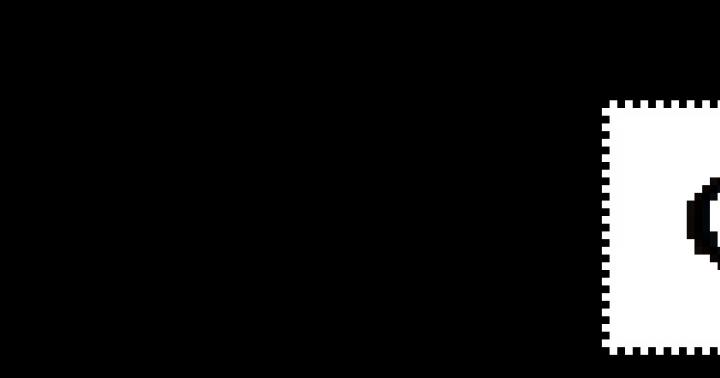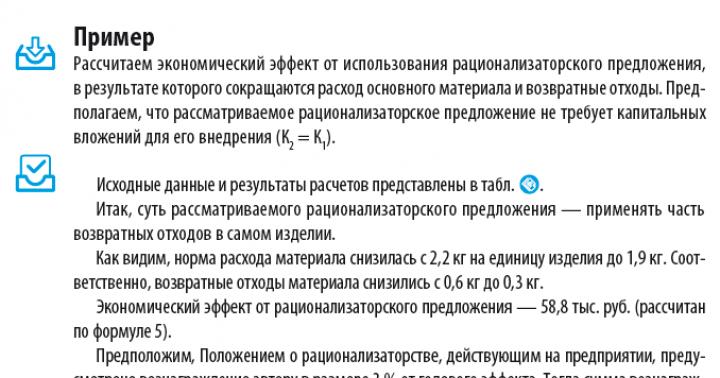Greetings!
Earlier I already wrote about optimization and , where I touched on almost all aspects that affect the results of the RC. It would be unfair to pay attention exclusively to search advertising, because YAN campaigns also need to be optimized and maintained. In addition, advertising on thematic sites can bring much more impressive results.
YAN optimization consists of two stages:
- Analysis of thematic sites;
- Performance analysis keywords.
To fully analyze these things, you need to be able to see their conversion. Without this data, full-fledged optimization is almost impossible, because the main goal of advertising campaigns is to attract customers to the business.
Let's start the lesson!
Analysis of thematic sites
An analysis of thematic sites will help the advertiser understand: on which sites (sites) his ads are shown, the effectiveness of a particular site, and the cost per click. Based on this data, we will be able to identify underperforming ad placements and disable them, thereby reducing ad spend.
I want to warn you right away: disabling sites leads to a decrease in traffic coming to the site through Yandex.Direct!
You can see on which sites ads are placed in the "By sites" report, which is in the statistics of the YAN campaign:
The report looks like this: 
This report presents:
- Site URL;
- Standard statistics;
- Conversion statistics transmitted from Yandex.Metrica;
- The price of the goal, which is formed on the basis of data on the budget spent on attracting traffic from a specific source.
Based on this data, you can turn off low-performing placements. For example, in my case, advertising on the site: mail.yandex.ru is ineffective: 
For the selected period (30 days), this site brought us only one conversion, for which 824 rubles were spent - this is the largest expense among all other placements of advertising materials.
Also, attention should be paid to the amount of traffic coming from a particular thematic site. If a lot of people come from the site, but there was absolutely no conversion, then it should also be turned off: 
In the presented example, it is clear that the sites: vk.com, avito.ru, pogoda.yandex.ru, strojdvor.ru are wasting our advertising budget. Therefore, you can safely disable them.
Places can be disabled as follows:

Thus, sites are disabled through statistics, but there is another way - through the campaign parameters. Go to the campaign settings and expand the "Special settings" tab (it is located at the very bottom of the page), there you will find an item called "Prohibited sites and external networks": 
Here you can massively add inefficient sites: 
Keyword Performance Analysis
This event can be called a tough method of cleaning the campaign from "left" traffic and ineffective sites. Indeed, for a YAN campaign, audience coverage is important, the breadth of which is achieved by the width of the semantic core (the list of keywords). By removing ineffective phrases, we will lose the amount of traffic coming to the site, but reducing advertising spending will be more effective.
But if you already get some traffic from YAN, then you don’t need to delete the phrases – just reduce the bid on them to the minimum value. So you will receive traffic from them, but in much smaller quantities.
There are several ways to identify ineffective keywords:
- Using the report wizard in Yandex.Direct;
- Using the "Direct Summary" report in Yandex.Metrica.
Determining the effectiveness of key phrases in the Report Wizard
To do this, go to the YAN campaign statistics and go to the Report Wizard: 
Then set the following options:

- Slices:
- Display condition. This slicer will provide data for each keyword used in the campaign;
- Columns:
- Impressions;
- clicks;
- total consumption;
- Average CPC;
- Conversion (%);
- Target price;
- Conversions.
This data will be enough to analyze key phrases. The report will look like this: 
One of the key phrases has not very impressive results: it brought only one conversion, while the cost for it is 1260 rubles per month, exactly the same is the price of the goal. Therefore, you can safely turn it off or reduce the rate on it.
But the first phrase in the screenshot above brought us 4 conversions, and the cost of this amounted to 311 rubles, the goal price was 77.90 rubles. You can use it to raise your bid and get cheaper leads.
In this way, YAN is optimized for keywords using the report wizard. As a rule, this is enough to conduct a full-fledged analysis and cleaning of phrases.
Identifying the effectiveness of phrases using Yandex.Metrica
The metric will show us a little more data than the Report Wizard, namely:
- time on site;
This data will help you understand how high-quality traffic is attracted by a particular keyword. It may also be that there are no conversions for the phrase, but the rest of the indicators are normal - this means that you need to try to raise the bid for it and look at its effectiveness for a couple of weeks.
To analyze the keywords used in the campaign, you need to use the Direct Summary report: 
But you need to use it in a slightly modified form:

In such a simple way, the optimization of the YAN is carried out. Be sure to run it at least once a month to maximize campaign results or at least reduce your ad spend.
Well, that's all, dear friends!
If the material has become useful for you and helped in solving the problem, then share the link in in social networks and subscribe to blog updates. In addition, you can follow me on:
- Twitter. Link to profile
Good afternoon, dear readers of the Context-UP blog!
You have probably already heard about YAN and know what it is? But not everyone knows how to set up YAN. Of course, there are a lot of nuances here: a well-chosen picture, attractive ad text, correctly ticked boxes, after all. There are so many things that sometimes the YAN setting causes fear among beginners, as it used to be for me. Today I will try to tell you everything you need when setting up advertising campaign for the Yandex advertising network.
What is RSY?
Let's start with what YAN is, anyway, there will be those who do not know this.
By the way, CTR in YAN is very low, rarely exceeding 1%.

How to set up YAN?
So, let's move on to the most interesting - to the setting.
Setting up YAN has its own characteristics, specifics, and differences from setting up campaigns for search sites. Therefore, the question is: “How to set up YAN?” set by all, without exception, people working with the system contextual advertising. The whole difficulty lies in the fact that the user sees the ads of the advertising network when he is not thinking about buying or ordering your product or service, that is, the psychology of the interaction of a potential buyer with an ad is different than on the search. Based on this, we can conclude that the probability of buying is not high. Therefore, audience coverage is important for an advertising network, the more audience you reach, the more buyers you will get.
Collection of keywords for YAN.
The first thing to do is to choose keywords for an advertising campaign. As I said above, audience coverage is important for YAN. By this, I mean not only the number of people, but also the number of sites that you will cover with search queries (keywords).
We can collect keywords using our favorite Wordstat (wordstat.yandex.ru), if you don’t know how to use it, I recommend reading the lesson about.
Before we start collecting keywords for YAN, let’s think: when creating an advertising campaign for an advertising network, we want to reach as many audiences as possible, which means we need keywords for the “description” that will fit as many sites as possible.
By the way, for a wider coverage of the audience, near-thematic keys are also suitable.
For example, I will collect keywords for building houses.
1) Let's select keyword masks. This will be the basis of the semantic core. The mask must contain 2 words.
To do this, we will drive a wide word into Wordstat that will describe your niche, in my case this word will be the word - at home.

There will be a lot of garbage, but you can find the right one. So, for example, I collected 7 masks:
house under
house + from timber
house + from panels
house + log
frame houses
construction of houses
This will be enough. Notice, from the masks - house + from a bar, house + from a log, house + from panels, we remove the pretext from!
2) Drive masks into Wordstat one by one and collect what you need. Keywords must have at least 200 impressions per month! This is necessary for a larger audience coverage.
Don't forget to specify the search region! By doing this, you will cut off a significant part of the junk requests.

In total, there were about 300 keywords. Fill them into an Excel file, this is what you should get:

One column has one mask. One mask, one group.
The entire list of keywords is dominated by hot and warm queries.
Minus - words for YAN.
Very often this question confuses people when creating a YAN campaign. Indeed, he confused me too, but the answer to this question is as follows:
Collect only the most obviously unnecessary words, such as: download, diploma, with your own hands, video, free.
Probably, on one, the most important part, of the question: “How to set up YAN?” I replied. How you approach the collection of keywords depends on the entire success of the advertising campaign.
Creating an advertising campaign in Excel.
Let's get started.
1) Open the template xls file. If you don't have it or have lost it, download it.

2) Fill in the first group of keys.

3) In the columns "Additional ads" and "Mobile ads" put a minus and multiply.

4) In the "Group Number" column, put the number 1, and in the "Group Name" put the first mask of keywords, in my case, it's "Turnkey houses", multiply. This will create a group for the first group of keys.

5) We write the title and text of the ad (). Here you can show your imagination, but do not abuse it to pass moderation (). Since visitors to Yandex partner sites are not interested in this moment buying a product, the headline should be attractive. And what can attract the attention of website visitors? Correctly! Either a low price or some kind of promotion.
I'll write the title like this: Turnkey houses from 1.1 million rubles!
In the text of the ad, you can reflect the key benefits for the client, call to action.
Text: Turnkey houses from 1.1 million rubles in Moscow and Moscow Region! Only until 1.07! Hurry up!
Do not forget about the restrictions: title - 33 characters, text - 75 characters!



The first group is ready. Work with other groups in the same way.
At the output, you should have several ad groups, in my case, it turned out 7 groups.
Let's get started.
1) Open Direct Commander and upload our xls file. To do this, click on the "Import campaigns from file" button:



4) In the window that appears, select the desired option for downloading the image: either from a computer or from the Internet.

With downloading from a computer, everything is clear, but to download a picture from the Internet, you will need to specify a link to the picture:

I will download from my computer.
After uploading the image, you must specify the optimal image scale. If the selected area is too narrow, the Commander will notify you about it.

Choose the value that will look good on the ad block example on the right.

Click OK.

In total, there are several differences between setting up campaign parameters for YAN and setting up a campaign for search:
- Strategy “Independent Governance for different types sites "(not relevant! Read the lesson about). With this strategy, you can completely disable impressions on search. Do everything as shown in the screenshot below.

- Check the "Ignore user preferences" checkbox. This is necessary in order to reach as many audiences as possible.

Tip: create two campaigns - one with a check mark, one without. So you will have two campaigns that work completely differently, which will increase traffic to the site several times.
Note: This setting is not relevant. At the moment, the option "Ignore user preferences" does not work. YAN advertising now works exclusively with behavioral targeting.
- Leave auto-expansion of phrases, this will be a significant plus for YAN ( Out of date: at the moment, the parameter "Auto-expanding phrases" is not available in the campaign settings ). Be sure to indicate the number of the Metrica counter:

We have specified the parameters, it remains only to send the campaign to the server and set bids.
6) Send to the campaign on the server.

7) Read about how to set bids () in Direct Commander.
8) Submit the campaign to the server again.
Well, that's all. Now you have learned how to set up YAN, as you can see, it is not at all difficult, the main thing is to think. Most of the time you will work with the keys, the better you work out the keys, the higher the probability of success of your advertising campaign.
I hope this tutorial has been helpful to you. If you have any questions feel free to ask them in the comments.
Also, subscribe to the news to receive free lessons by mail.
See you!
Test for lesson number 11
Time limit: 0
Navigation (job numbers only)
0 of 5 tasks completed
Information
Check the knowledge gained in the lesson!
You have already taken the test before. You cannot run it again.
Test is loading...
You must login or register in order to start the test.
You must complete the following tests to start this one:
results
Correct answers: 0 out of 5
Your time:
Time is over
You scored 0 out of 0 points (0 )
- With an answer
- Checked out
The Yandex Advertising Network is a traffic source that works differently for different topics. For some niches, it can be the most useful, for others it can hardly affect the target audience, no matter how hard you try to set it up and how many keys you choose. However, in any case, it would be a mistake to completely abandon it, because a certain benefit can be derived from any tool, if used correctly. In this article, we will show how to spend a few minutes managing YAN sites, while at the same time setting it up that fully meets our needs.
Unfortunately, Yandex.Direct does not have a built-in ability to properly analyze the sites where our ads are visible. Accordingly, it is not so easy to filter them out. This is especially difficult because hundreds or even thousands of sites are often used. However Microsoft Excel will help us to do what Direct cannot do. And he will do it very quickly.
Yandex.Direct statistics by sites
First, go to Direct and open account statistics. Of all the variety of reports, we need reports "By sites". We set the period that we will consider, and download the statistics in the form of an Excel file.
If your ad has been working for a long time and actively, you can get a list of several thousand or tens of thousands of lines. It is necessary to sort them, but by what criterion is up to you. There are several parameters in the report that can be taken as a measure of the quality of the transitions. And it's not only price or conversion percentage, but also duration of visits, viewing depth and so on.
Sorting sites YAN
Suppose, as such indicators, we took the number impressions and clicks. To be more precise, we take all sites that had more than a thousand impressions, but not a single transition, as ineffective. In Excel, you need to select these two columns, go to the menu "Data - Filter". In both cases, we need, of course, numerical filters: over 1000 for showings less than 1 for clicks. While setting up the filter, do not remove the selection from the columns.

After the specified filters, Excel above provides a list of sites that match it. That is, after such simple manipulations, we got a ready-made list of all sites that we can safely turn off.
Of course, the principle can be used for any site screening conditions. If you are not satisfied with the percentage of conversion, or a high bounce rate, or the average site viewing depth is less than two, then you can reduce the list of sites decently. And don't be afraid to do it - there will be thousands more. So you, on the contrary, will need to repeat the same thing.

The last step is how to disable sites in YAN
To load the resulting list of garbage sites, you can use Direct.Commander. You need to go to the settings settings at the ad group level, and then follow the path "Fine tuning - Prohibited sites - Edit".
Recently, a friend of mine approached me with the following question, and I quote:
Maybe you know, I couldn't find it anywhere...
How to exclude those who ordered from impressions in YAN?
That is, I spin on 10 high-frequency keys per tovarka. The metric has the goal “Ordered” and is triggered after the order is filled and redirected to the “Thank you” page
Is there any way to exclude impressions to those for whom this goal worked?
If you do retargeting, it's understandable. And if like this, when it turns around the keys ... it’s not clear))
So, with remarketing (aka retargeting), everything is really clear, because. its essence is mainly to show itself to those who are still did not commit target conversion.
By the way, have you even thought about it?) Why show a selling ad again to someone who has already bought it?)
In principle, with small volumes of traffic and a small number of conversions, this will practically not affect anything ... But target conversions are different. For some, this is a purchase of a product, and so there are usually relatively few conversions) But, for some project, the target action may be filling out a form, clicking on a link, viewing a page ... And such conversions, especially with large amounts of traffic, can be very a lot of.
And considering that in many venues Advertising Network Yandex has its own percentage of a permanent audience, some of which may already be your customers. And of course, if they show everything the same ad, there will most likely be no transitions and new conversions. Hence the drop in CTR, decrease in impressions and overpayment per click.
P.S. Surely some (most likely, most) will say - what does CTR have to do with it and that it does not affect anything in YAN? Affects! This is another article.
Now the answer to the question itself.
How to exclude impressions in YAN to those who have already made the necessary conversion?
It's actually quite simple.)
Go to campaign settings > block "Display Management" > “Bid Adjustment” > "The target audience"

And add a new edit. Select the desired audience selection criteria. Accordingly, this condition should already be created for you. Or create it directly from here by going to “Setting Conditions”

In the conditions settings, select the desired goal in the metric, and in the rules set - “At least one completed”

Read more about Yandex audiences in another article.
Now back to bid adjustments, if you created the condition again .
We select the created condition and reduce the rate by 100%.

That's all) Now for the selected audience that has already completed the target action impressions will be disabled!
We already had a huge article about, but now we will pay special attention to the sites on which advertising is taking place. It’s probably even a no brainer that not all sites can be equally useful, but Yandex Direct has a huge minus in this matter - you can see the effectiveness of the site and turn it off only after part of the money on this site has already been spent.
In most cases, in order to identify an inefficient site, you need to look at it manually and in detail. An elementary example - you sell spare parts for Porshe Cayenne, but YAN stubbornly includes your ad on the forum site dedicated to IZH-2126. Perhaps Yandex is right, and the owner of the Porshe Cayenne decided to take a look at his first car - the same long-suffering IZH, but such an outcome is unlikely, and clicks from the site may well go, so your budget goes with them. Some owners of YAN site sites themselves click on ads in order to earn at least something on it, this is a sin of small sites with low traffic.
Recently there was an article about how to increase the CTR of ads in Yandex Direct and Google Adwords. I recommend!
How to disable certain YAN sites
Everything is pretty simple. You need to go to the ad statistics, select the display of statistics “by sites”, check the box on a specific site, and in the bottom drop-down line indicate “prohibit impressions” and confirm your intention by clicking the “execute” button.
Which YAN sites should be disabled from the very beginning
There is a certain list of sites where your advertising will be 99% ineffective. This is due to the specifics of the site itself and target audience, which lives on these very sites. For some reason, Yandex, based on thematic considerations (correspondence of the site subject to the set of key phrases that you selected), includes these sites in the list of those on which your ad will be displayed, although the site will be effective in that very small 1% of cases.