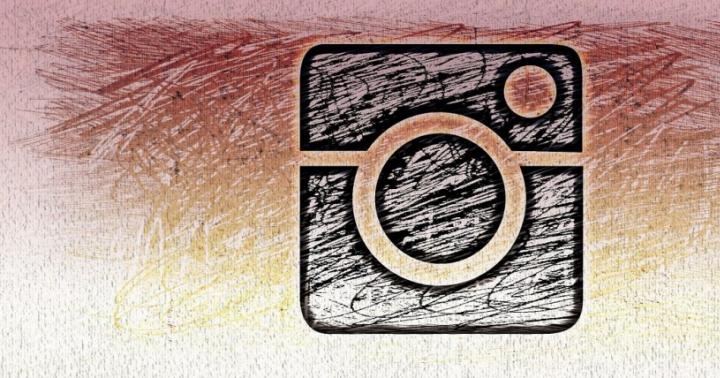For products with the flag "Cashback 500 rubles from the purchase!" - we give 500 rubles for publishing reviews about our store on Yandex and Google. The promotion is valid when buying goods through an order from the site. Limited by the number of items in stock.
Product code 137093
742 views
The item has been withdrawn from sale.
Not available for order.
Current items on sale
The Elves-Micro-K cash register is one of the most compact devices on the market. Russian market of those allowed for use. KKM Elves-Micro-K is ideal for mobile and tent trade, because. small size and light weight, easy to carry it with you. This device is the most popular courier services and online stores. The Elves-Micro-K cash desk can be used at small area retail outlets. Elves-Micro-K meets all the requirements for electronic cash registers for cash settlements with the population in the field of trade and services, including the requirements for FP and ELKZ.
KKM Elves-Micro-K provides the following functions:
- entering the passwords of the cashier, administrator and tax inspector from the keyboard;
- keyboard input;
- output of data and results of information processing to the indicator;
- output of data and results of information processing on paper ( check tape);
- registration of transactions electronic journal with the subsequent design of the control tape;
- indication of all information of any check stored in the electronic journal without preliminary output of the control tape.
KKM Elves-Micro-K provides the following operations:
- cash accounting;
- differentiated accounting of data on goods;
- calculation of private totals;
- calculation of the amount of change;
- calculation of totals;
- taking readings of monetary and operational registers with automatic printing;
- cancellation of cash and operational registers with automatic printing;
- sale for cash;
- payments from the cash desk that are not related to the purchase;
- cash deposit;
- return;
- reversal;
- repeat purchase;
- multiplying the price by the quantity of goods;
- correction of the cashier's error before the information is printed;
- allocation of taxes at established tax rates;
- formation of reporting documents;
- programming the name of the trade enterprise (at least 3 lines of 24 characters each);
- non-volatile storage of information when the power is turned off;
- registration of the final daily information in the fiscal memory with the exception of the possibility of its change.
Specifications:
- Unit: 1 piece
- Dimensions (mm): 232x116x73
- Weight (kg): 3.00
- Digits of sums: 8
- Number of sections: 8
- Number of cashiers: 8
- Number of programmable prices: 100
- Number of programmable tax rates: 4
- Number of payment types: 1
- Print type: thermal printing
- Printing mechanism: Citizen MLT-288 or Stroke-MTP2005
- Print speed, lines per second: 14
- Number of characters per line: 24
- Type: Sealed Maintenance Free Lead Acid Battery
- Roll width, mm: 57
- Roll diameter, mm: 60
- Number of re-registrations: 5
- Number of ECLZ activations: 20
- Number of shift totals: 2000
- Bit depth: 8
- Number of keys: 24
- Keyboard type: membrane, dust and moisture resistant
- Power, V / Hz: 220/50
- Capacity, V / Ah: 6 / 1.3
- Charging from the network: included in the delivery
- Charging from car battery, fabric cover: sold separately
- Microcontroller: Philips P89C60X2BA or Winboard W78E516BP
- Dimensions, mm: 232 x 116 x 73
- Weight, gr: 900
- Operating temperature range, °С: -20/+ 40
- Country Russia
1. Cash mode.
On The cash register will display SELECT. If the current date appears on the display, then we confirm the date, example (January 17, 2005, time 11:20) we type the key. 1 7 0 1 0 5, OPL, then enter the current time 1 1 2 0, OPL after that, the display appears to confirm the date C-00 to confirm, press the key. 00 to cancel, press the key. C and re-type the date and time. After the appearance of the inscription SELECT, press the key twice. 1, then clave. OPL. The display will show 0.00. To open a shift, press the key. OPL the current date will appear on the display, enter the date using the key. For example (17,01,05) to do this, press the keys 1 7 0 1 0 5 OPL, the current time will appear on the display, enter the time from the keyboard, for example 11:25, press the key. 1,1,2,5, the display will show C-00 to confirm, press the key. 00. After that, a check is issued with the inscription "Opening the shift" To break through the check, we collect the purchase price, BB. and OPL.
2. X-report (Report to check revenue at this stage).
Press key. MODE twice until SELECT appears on the display. Then sequentially press the key. 2, 3, 0, opl, 1. The cashier will print the report without cancellation.
3. Z-report (shift closing).
Press key. MODE until SELECT appears on the display. Then sequentially press the key. 3, 3, 0, opl, 2. If the shift was not closed on the same day, then the next day the machine will ask for the date. Enter the date of the sales day from the keyboard, then press the key. OPL set the time to remove the report and then press the key. OPL and then confirm by pressing the key. 00. Z report comes out. Then set the current date and time according to the instructions below.
If the Z report was taken on the same day when the sales were registered, then the next day you need to confirm the current date and time, after which you can work.
Memo on programming date and time.
ATTENTION! - this operation only possible during closed shift.
Time programming.
Press key. MODE until SELECT appears. Next, press the key. X (the time will appear on the display), then press the OPL and enter the current time in the HHMM format (for example, 0945), then the OPL key.
Date programming.
Press key. MODE until SELECT appears. Then sequentially press the key. 3, 3, 0, OPL, 3. Enter the correct date in DDMMYY format (for example, 050601) then press OPL. ATTENTION! - when entering a date greater than the current one, it is impossible to change the date back.
Malfunctions and ways of their elimination.
Acc Lo - turn off the cash register, after 15 seconds. Turn on. Or charge the battery.
E -103 (out of paper) insert a receipt tape or reload it.
E -132 control tape buffer overflow (remove Z-report)
E -136 shift exceeded 24 hours (remove Z-report)
E -160, E -195 bring the cash desk with the last Z-report to the repair organization.
C - 00 complete the operation with the 00 key or cancel it with the C key.
Instruction KKM ELVES Micro K
Cash register (KKM) - indispensable tool for carrying out cash and non-cash settlements with customers. One of the domestic leaders in the development and production cash registers– . Elwes-Micro-K is company model, characterized by compact size and built-in battery for autonomous operation.
Issued in several modifications. On this moment version 02 of this model remains the only cash register on domestic market, fully falling under Federal Law No. 103-FZ. Only it is allowed to be used by payment agents when servicing individuals.
 Most companies and individual entrepreneurs that provide the sale of goods and services are required to use in their work.
Most companies and individual entrepreneurs that provide the sale of goods and services are required to use in their work.
Features of the operation of KKM are stipulated in Federal Law No. 54-FZ, which mentions the need to process fiscal data.
The device Elves-Micro-K and all its modifications fully comply with the requirements of the document.
Since the operation of cash registers is fraught with difficulties, it takes time and certain qualifications from the staff, the presence of cash registers is not necessary to trade the following goods:
- public transport tickets;
- printed publications;
- draft drinks in kiosks and from tankers;
- products from household plots;
- ice cream stalls.
Also, retailers in the markets and peddlers are exempted from the use of cash registers. For all other cases, the requirements of 54-FZ are fully extended.
Separately, we note that the online trade of the goods described above does not officially apply to retail, therefore, settlement with the client using a cash register is required. But the law does not require equipping each courier with KKM - it is allowed to break through the check in the office and postpone its delivery to the buyer along with the goods. It is carried out by courier.
Kinds
The Elwes cash register is a family consisting of several types of devices. They differ in design and scope of functions performed. Currently produced three modifications of KKM Elwes:
- Elwes-Micro-K (version 01);
- Elwes-Micro-K (version 02);
- Elwes-Micro-K (version 02, with modem).
Elves-Micro-K (version 01)
base model. It uses the Philips P89C60X2BA processor - the same for all models of the Elwes series. It is intended for work only in the trade and service sectors. The functionality is very small, limited to accepting cash payments and accounting for fiscal data. From additional features– connection of external scales.

Elwes-Micro-K (version 02)
- option for large trade enterprises With a large number items available. The number of programmable prices has been increased to 1000 (version 01 has only 100). Also, the device is certified for operation in the field of fuel trade - gas fuel and oil products.
Exists two options this type of cash registers, differing in the type of keyboard - push-button or film. A barcode reader can be connected, and a screen backlight is optionally installed. Initially, it is possible to work with dispenser controllers on petrol stations. The RS-232C functional interface is used to connect to the fuel dispenser. Wireless connection impossible.

Elwes-Micro-K (version 02, with modem)
This model is the only one in the entire lineup that is equipped with a screen with built-in backlight. But its main feature is the ability to connect an external modem. With its help, KKM can provide payments for communication services mobile operators. Settlements are possible through various payment systems, including popular QIWI and MasterPort.
In the original version of the device, the function of connecting additional external devices (barcode readers or proximity card scanners) to it is not possible. To eliminate the shortcoming, an SDK package has been developed - software allows you to adapt the USB port to connect a wide range of devices.
All types of Elwes cash registers are equipped with built-in printing mechanisms. In the work, mechanisms of the model SHTRIKH-MTP205 (from the manufacturer) or CITIZEN MLT-288 are used, which allow additional installation of a check cutter. Rolls with a ribbon width of 57.5 mm are used as printing paper.
The Elves-Micro-K model is popular due to the following advantages:
- Autonomy - a full battery charge is enough to issue up to 150 checks.
- 2 options for recharging - through a stationary network with a regular charger and through an adapter from a car cigarette lighter.
- Relatively high speed printing - up to 15 lines / second.
- 8 print fonts.
- All-weather - not afraid of getting wet, performance is guaranteed at temperatures from -20°С to +40°С.
- Compact – base model weighs 900 g, version 02 weighs 800 g.

Unfortunately, it is not possible without shortcomings:
- There is no possibility to make a cashless payment.
- Lack of screen backlight in the basic version - the impossibility of working in the absence of lighting.
- There is no auto cutter - there is a possibility of damage to the punched check.
The listed shortcomings are inherent not only to the Elves-Micro-K cash registers, but to most other mobile devices.
Instruction
To all products of the manufacturer "Shtrikh-M" in without fail a brief instruction on setting up and operating cash registers is attached. It also provides keyboard shortcuts for activating various operating modes. The most common keys and their meanings:
- RE– switching of operating modes/return to cash register mode.
- OPL– beginning of input or completion of input of a combination.
- WITH– cancel/reset command.
- 00 command confirmation.
- X- calculation of the cost of goods by quantity.
 Before the first test switching on of Elves-Micro-K, it is recommended to keep the device in a dry and warm room for at least 3 hours in order to avoid failures.
Before the first test switching on of Elves-Micro-K, it is recommended to keep the device in a dry and warm room for at least 3 hours in order to avoid failures.
The cash register is designed for intensive use, it is possible to reset the settings when the cash register is idle for several days. In this case, the device will ask you to enter a new date instead of the incorrect one (displayed on the screen), which can be done using the key combination:
- OPL key– the time setting interface is displayed; install it.
- OPL key– on the second press, the inscription C-00 appears, a request for confirmation of date changes.
- Key 00- confirm the correctness of the entered date.
During work, the cashier needs to know the following combinations:
- Cash mode - double pressing the key 1, then OPL.
- Breaking through the check - the OPL key, the amount is entered in the interface that opens, the OPL key - the check is displayed.
- Registration of several goods - a combination of OPL + amount + BB; the combination is repeated until all names are taken into account; PS key - the total amount is displayed, OPL - a check is displayed.
- Registration of several identical goods - the number of items of the same type + X + the cost of a unit of goods + OPL.
- Counting change - the combination is repeated for processing several products; after pressing PS, the amount submitted by the client + OPL is indicated.
- - enter the cash mode (1 + 1 + OPL), the OT key + the amount required for a refund, then BB + OPL.
Although the Elwes devices have the possibility of returning goods by the client, it is not necessary to use the function. Firstly, this is not required by the fiscal authorities, and secondly, the processing of returns does not affect the entire result for the shift.
Elves-Micro-K operates on a built-in rechargeable battery with a capacity of 1.3 ampere-hours. When the charge level is insufficient, the Acc Lo formula appears on the screen, and when fully discharged, the red indicator lights up and a sound signal follows. Work must be stopped immediately, by pressing the OPL key we connect the KKM to the charger.
Price
The cost of a cash register depends on its modification, as well as on the price set by the seller. Average prices per device the following:
- Elves-Micro-K (version 01) - 17 thousand rubles;
- Elves-Micro-K (version 02) - 21 thousand rubles;
- Elves-Micro-K (version 02, with modem) - 13 thousand rubles.
Instructions for working with KKT are presented in this video.