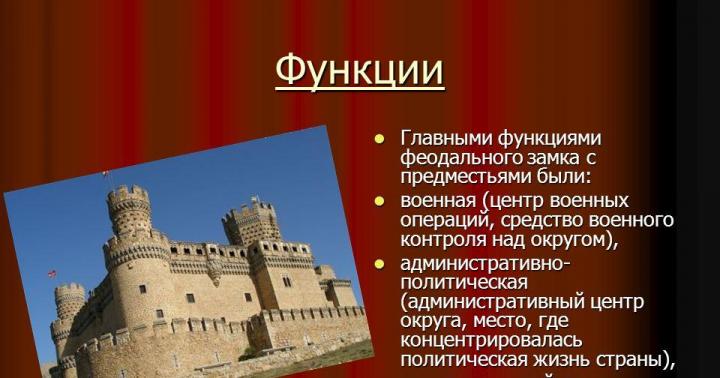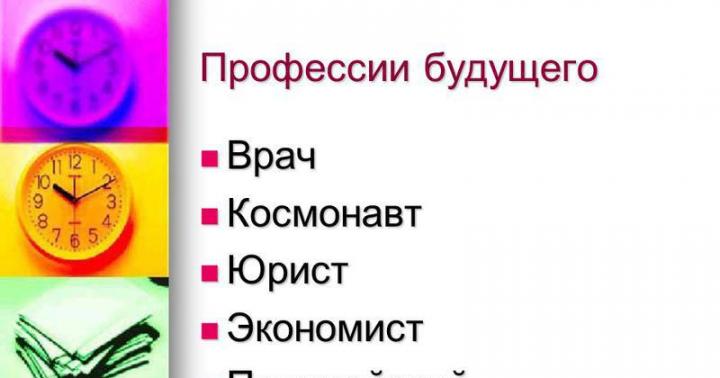Rostelecom is a Russian telecommunications company with predominantly state participation, the full name of which sounds like Public joint-stock company long-distance and international telecommunications "Rostelecom".
This telecommunications company offers its customers a variety of services, including local and long-distance telephone communications, broadband Internet access, interactive television, cellular communications, and more. Learn more about each of the services, as well as get a different useful information regarding Rostelecom, you can visit the official website of the company.
Among other things, a personal account is presented on the official Internet resource of Rostelecom - a service available to both individuals and legal entities.
To go to your personal account, you must use the tab of the same name located in the upper right part of the site, after which you will find yourself on the lk.rt.ru page, where you should select an account for individuals or an account for business, then you should specify the data required for entry: username and password, or register.
In general, a personal account for private clients allows you to manage your services at any time convenient for you (by the way, in addition to your own services, you can also manage the services of your loved ones if necessary). So, you will be able to connect and disconnect services, packages and options, change tariff plans, receive monthly bills for services by e-mail, pay invoices without commission, and also activate the auto payment service.
The lk.rt.ru account is also an opportunity to pay invoices of third-party organizations, view the history of payments and make accruals of funds, accumulate and spend points in bonus program, view information about personal offers and promotions from Rostelecom and much more.

Features of the Unified Personal Account
At the same time, a personal account for legal entities provides an opportunity to control expenses, view call details and service consumption statistics, contact detailed information on personal accounts. The office also allows you to receive reporting documents in in electronic format, information about services (service management is also available), answers to questions.
If you are an individual and you do not yet have a personal account lk.rt.ru, you should register on the Rostelecom website, for which you should go to the appropriate tab available on the account login page.
During registration, you will need to provide an address Email or number mobile phone(will be used to confirm registration, enter your personal account, as well as to recover your password) and password. In this case, the password must consist of at least nine characters and include Latin letters of any of the registers and numbers. You will also need to select a place of residence from the list provided here. After you have provided all the required information, click on the "Continue" button. However, before that, you must also read the User Agreement, the terms of which you automatically agree to by registering on the Rostelecom website.

After that, you will need to confirm registration on the Rostelecom website. To do this, you will need to follow the link that contains the e-mail sent to you (if the e-mail address is specified), or enter the code from the SMS message (if the mobile phone number is specified).
Next, you will be asked to link your personal accounts to the Unified Personal Account. It can be both your personal accounts and the accounts of your relatives. In addition, you can complete registration without linking a personal account, for which you need to follow the appropriate link. After completing the registration procedure, you will find yourself on the main page of your personal account.
In the future, to enter your personal account lk.rt.ru Rostelecom, you will need to enter the login specified during registration (e-mail address, mobile phone number or account login) and password. If necessary, you can check the "Remember me" box. You can also log into the office using the account of one of the social networks, the list of which is presented here.

If you do not remember your password, which was created during registration, use the "Forgot your password?" link, then enter your login, email address or mobile phone number, with which you can recover lost data.
After entering your personal account, you will find yourself on its main page, where information is available on all connected personal accounts and services on them, as well as key services. So, in the central part of the main page, the main blocks are presented, including “My personal accounts”, “Payment”, “Auto-replenishment rules” and “Bonus program”. At the top of the page there are links to the Rostelecom website and Help. In addition, a block with notifications can be placed here, where information about planned work, news reports, and so on is published.
A quick menu is also available in the lk.rt.ru personal account, which includes a tab such as "Services", where you can order a new service, as well as access the history of applications. “Personal accounts” are also available here - a tab in which you can view previously connected personal accounts, as well as link new ones. Contains the Rostelecom account and the "Payment" tab, where the history of accruals and payments, the history of promised payments, auto-replenishment rules, cards and invoices for payment are available.

Personal Area lk.rt.ru
Also, in the quick menu of the Rostelecom cabinet, "Bonuses" and "Profile" (personal information, linking to social networks, notifications, applications, archive of actions, etc.), "Equipment" and "Help" are available.
If registering on the Rostelecom website or working with a service such as a personal account caused you difficulties, refer to the "Help" section available at the top of the login page, as well as in the account itself. It is here that answers to frequently asked questions are collected, video instructions are presented, a form is available feedback. Here you can also learn more about the Unified Personal Account, as well as refer to the User Guide.

If you are also a client of another Russian telecommunications company - Yota, it will be useful for you to familiarize yourself with the possibilities of such a service as available on the official website of the corresponding company.
Personal account lk.rt.ru Rostelecom - lk.rt.ru
As you know, Rostelecom offers not only such telecommunications services as high-speed home internet, interactive television and home telephony, but also the provision of services mobile communications.
And, given how popular the personal account service is, and how convenient it is for most provider subscribers, Rostelecom also launched a separate personal account for mobile communications. We will talk about him.
Service location
Of course, any Internet user can visit the service, even if he is not a Rostelecom subscriber. True, with regard to registration, only owners of numbers of an all-Russian operator will be able to go through it.
- The main page greets the user with information about registration and changes that have been made in connection with the transition of the service to new version. It also contains fields for authorization in the system and two buttons: for entering and recovering a password;
- At the bottom of the main page is information about:
- Tariff plans (selection, change, disconnection and blocking);
- Expenses and payments (carrying out transactions for replenishing an account and transferring funds, viewing the history of cash flows);
- Operator support service (news and innovations of the service, the ability to create an appeal to Rostelecom support);
- Personal profile in the service, its settings and changes.
- At the top of the page you can find only the main links to each of the sections of the site, as well as the symbol of the Rostelecom company.
Registration
As we have already said, registration in Rostelecom's mobile personal account is available exclusively for real subscribers of the provider (not the same as in the case of a single account, registration in which for limited functionality is available to any Internet user). To successfully gain access to the system, you must:
- Go to the site login.rt.ru.
- Click on the "Get password" button, highlighted with a blue field and located above the "Password" input field.
- In the window that appears, enter your mobile number phone in non-8 format.
- Click on the "Get password" button.
- After receiving the password, it will be possible to change it in the settings of your personal account to a static one for a simpler login procedure.
Login to the personal account of Rostelecom
After successfully completing the registration procedure, you can enter the service and use it for its intended purpose. The login procedure is carried out on the same page:
- Enter your contact phone number (all in the same format: without the eight) in the top field of the authorization form.
- Enter the password received in the SMS message in the appropriate field below.
- If necessary, put a checkmark in the checkbox to remember the number and make the login procedure faster in the future.
- Click on the "Login" button.
- Login completed.
Transition of mobile services of Rostelecom under control of Tele2
Many mobile subscribers from Rostelecom already know that the provider is gradually transferring the service of this area of its services to the Tele2 operator, and someone has even already experienced such a transition. Therefore, it is important to note that for such subscribers there is also the possibility of using the personal account service. True, in this case it will be located at a different address.
Today, Rostelecom is the leading provider in Russia, providing its customers with Internet access, digital and interactive TV connections, as well as home and mobile telephone services.
Such a rich list of available services implies the need to monitor each of them. And in order to optimize the time spent, and the forces of users, the company's specialists decided to create a single personal account. And now the service is available for visiting on the official website of the company rt.ru.
How to get to the service page
There are several ways to get to the login page of the service. The first one looks like this:
- Open a web browser.
- Write in the address bar lk.rt.ru.
- Press "Enter".
- You will be automatically transferred to the main login page and to your Rostelecom personal account.
Another method involves a gradual transition to the desired page:
- Open the official website of the company, which is located, as we have already said, at rt.ru.
- Select the actual region that matches your location.
- Find the link with the name "Personal Account", located in the upper right part of the resource, and click on it.
- You have reached the main login page of the service.
- If you already have access to the service, you only need to enter the correct login/password pair and click on the "Login" button to log in. If you have not used the system before, you need to register in it.
So we got to the list of necessary actions for registering in the system of a single personal account. And it looks like this:
- On the login page, click "Create a single personal account."
- On the page that opens, you will see a form for filling in the data. You need to enter in it:
- A unique login that has not yet been registered in the system. If the entered login matches the existing one, the system will display an appropriate error message for you;
- A strong password that includes at least nine characters;
- Password repetition to confirm the correctness of the entered data.
- After filling in all the windows, you must click on the "Next" button, highlighted in blue.
- On the next page, you will again see a form for filling in the data. This time, enter:
- Surname;
- Middle name;
- Date of birth in three drop-down lists (day, month and year);
- Region (select the current location from the drop-down menu).
- After filling out the form, click on "Next" again.
- The next window also includes several fields to fill out, as well as other items:
- Enter your email address;
- Enter a contact phone number;
- Choose the best method for confirming the registration procedure in the service;
- Agree to the terms of the company.
- After filling in all the points, click on the "Register" button.
- Wait for the information to confirm the registration to your phone or mailbox (depending on the choice you made earlier).
- Confirm registration.
- Congratulations! You have successfully registered.
After completing the registration, you will be able to authenticate in your personal account on the page
OJSC Rostelecom is the largest telecommunications provider in Russia. RTK provides a wide range of telephone services, access to the Internet and digital television. In order to improve the quality of services provided and provide Internet support to its subscribers, a system called Rostelecom's single personal account was developed.
Rostelecom is a leading provider of telecommunications services in Russia. OJSC Rostelecom is the successor of the USSR Ministry of Communications, adapted for new economic conditions in the country.
Today the provider is the largest in Russian Federation telecommunications corporation providing services broadband access to the Internet, landline and cellular communication, digital television, for individuals and corporate clients. More than 100 million people and thousands of state and commercial organizations have already become subscribers of the company.
What is a Rostelecom personal account?
A personal account is a Rostelecom service that makes it possible to remotely manage the company's services, thereby minimizing the subscriber's visits to the operator's branches and offices. Registration and access to the personal account will allow the client to independently find out the status of his personal account online, check the balance and pay for communication services, TV, and network access, as well as receive Additional information and information about tariffs, promotions and bonuses of the company, use the "promised payment" service, receive electronic invoices for payment. Besides this service allows you to connect and disconnect services or change the tariff.
Rostelecom focuses on young and modern users, providing its subscribers with innovative methods service management.
Personal account Rostelecom allows subscribers of the company the opportunity to independently make various operations related to the company's services in our region. For quick access to the account, you need to go through a simple registration procedure, after which you can perform the following actions online:
- combine all connected services in a single system (home internet, telephone, interactive TV, mobile communications, Wi-Fi);
- receive information about the current state of the personal account: request a balance, view the payment history.
- connect and disconnect additional options and services, view their expiration date, participate in promotions;
- shift tariff plan;
- pay for services without commissions bank card, electronic money, using a special card of OJSC Rostelecom;
- create new email accounts free of charge to receive and send letters directly from your Rostelecom personal account;
- send free SMS and MMS messages to Rostelecom mobile subscribers.
- use additional useful services (weather forecast in the region, exchange rates and other updated widgets).
Why was the cabinet called single?
The practice of creating a service focused on young and modern users has been going on in OJSC Rostelecom for a long time. It was possible to register on the company's regional portal and get into a kind of office. The presence of their offices in each branch of Rostelecom created certain difficulties. Therefore, since 2012, the operator began to create a single system that united all regional ones. Today appearance and the structure of Rostelecom's personal account for all its branches has become the same.
From St. Petersburg, registering on the service, you will see the same interface as a subscriber from Moscow or the Moscow region. In addition to the modern interface, the user got the opportunity to link his account to the page in social network.
Login to your personal account
To enter and gain access to the service, you must follow the link that is single for all clients. And go through the registration procedure on the portal. The entire user authorization procedure consists of three consecutive steps and does not take much time.
The first step involves the user entering a username and password. The second step is to enter personal data: last name, first name, patronymic, date of birth, region. The third step is to fill in contact information: email address and mobile phone number. Registration is completed by accepting the terms of the license agreement.
Now you know how to enter your Rostelecom personal account and about its capabilities.
Ease of use
While on a business trip or on vacation, you can log into your Rostelecom personal account from any computer or laptop connected to the Internet and freely perform any of the above operations. When connecting the service Interactive TV” from Rostelecom, you can also access your personal account directly on your home TV screen.
Rostelecom has a reputation as a trusted and reliable partner. Over a long history of development, Rostelecom has acquired the status of an experienced and professional provider of high-quality telecommunications services at reasonable and affordable prices. If you are not yet a Rostelecom subscriber, hurry up to use the company's services by filling out an application for connecting the Internet, television, telephone on our website.
Versions of the personal account Rostelcom
The personal account has two versions - old and new. The old personal account has a less interesting interface and limited features. The new beta version of the office was created taking into account the latest technologies, provides a wider range of features and has a modern and user-friendly interface. For example, now customers can link their account to a profile on a social network, which was previously impossible.
Old personal account of Rostelecom today it functions for subscribers who have not yet had time to register in the new system and appreciate its advantages. It is also worth noting that you can use this service even if your home Internet is blocked, provided that you are a subscriber of this service provider.
Register in the new Rostelecom personal account to optimize and speed up the service management process. Thanks to this high-tech service, you will get rid of the need to visit communication salons, which requires time and energy. Now you can pay for Rostelecom services, use additional applications and manage useful options easily and quickly without leaving your home or office!
As you know, the largest all-Russian telecommunications provider Rostelecom, today introduced such a service as a single personal account. And we will talk about how registration is performed, as well as the main actions in it.
About the service
To begin with, it is worth dropping a few words about the service itself. This is a great system, of which there are many today. Most self-respecting large corporations that provide all kinds of services to customers have long begun to take care of the implementation of those on their official websites.
In the main, personal pages are implemented there precisely for the convenience of users and to reduce the processing time of any requests, even to facilitate the work of support staff. Indeed, in this system, users have the opportunity to personally manage their services, connect and disconnect additional options, without disturbing the company's employees directly about this. The implementation of all these procedures in the service is reduced to the simplest buttons and sections, which any modern user is ready to handle, since the Internet and computers have long come to any home and region.
Brief video instruction on registering a personal account Rostelecom
To go through the procedure for creating your own profile on the official website of Rostelecom, you must perform the following steps:
- Go to the official web resource of Rostelecom, located at rt.ru.
- Once on the main page, you can familiarize yourself with the information you are interested in, after which you can follow the link "Personal account" located in the top line of the navigation menu on the right.
- Please note that you have moved to a page located at rt.ru. In the future, it will be possible to enter the personal account service from it. And now - click on the "Register" button, located under the "Login" and "Remember password" fields.
- Create a username that will be used to log into the service. It is recommended to use a short and memorable word of a sonorous type. Enter your nickname in the first field of the form to fill out and make sure that no one else has a similar name.
- Come up with a strong password that contains numbers and upper and lower case letters.
- Repeat the password in the last (third) field.
- Click on the blue "Next" button to proceed to the second step of the registration procedure.
- Enter your last name in the first field, fill in the second and third fields with your first and middle names, respectively.
- From the "Date", "Month" and "Year" drop-down lists, select the appropriate options to enter the correct date of your birth.
- After switching to the last field, a list with regions will be displayed in front of you. Select from it the region of your residence or location.
- Click the blue "Next" button again to proceed to the third step.
- Enter a contact email address.
- Please provide a contact phone number.
- Choose your preferred method to confirm the registration procedure:
- Via SMS;
- Through a letter to
- Agree to the terms of Rostelecom to use the service.
- Click the "Register" button, which becomes relevant (begins to glow blue), after checking the checkbox of the user agreement.
- Confirm the registration procedure.
Login to your personal account Rostelecom
Now that the registration in the service is completed and confirmed, you can enter the account and enjoy all its benefits. To enter the service, you must specify a username and password on one of the following pages.