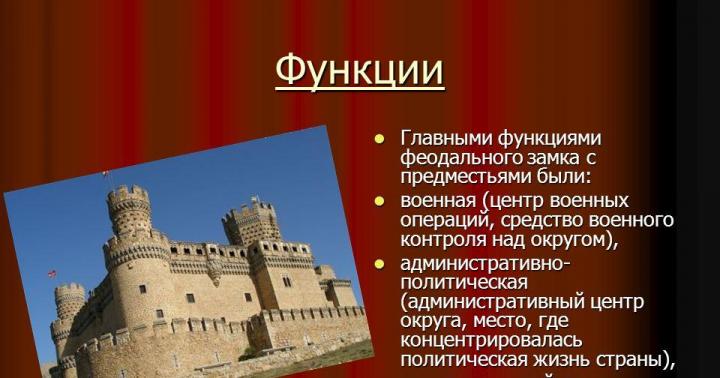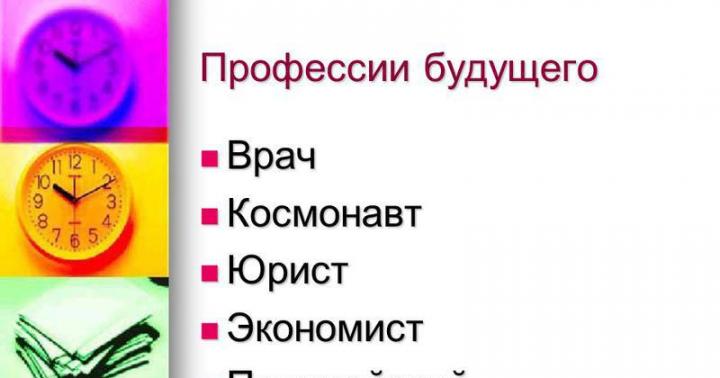In a word, all features laser technology indicate its versatility and high efficiency - you can use such a printer both in the office and at home. The brilliant speed/quality ratio makes laser printers and MFPs indispensable in both large and small offices, as well as wherever large volumes of documents need to be printed. For example, students or educators who often print their work will be happy to be able to do more and get better quality materials.
For high speed color printing in enterprises, Konica-Minolta laser printers and MFPs can be recommended. Monochrome laser printing solutions for small and medium-sized offices should be found among Brother MFPs or Hewlett-Packard's line of budget LaserJet printers.
Laser technology involves a complex and finely organized printing mechanism - it uses static electricity and optical system to create an invisible electrostatic prototype of the future print, and then "fill" it with toner particles and fix the result on paper.
First of all, the charging roller comes into action - it evenly covers the surface of the photoconductor with a negative charge. After that, the printer controller determines the areas on the surface of the drum that form the image. These areas are "illuminated" by the laser beam and the negative charge on them disappears.
Next, the feed roller gives the toner particles a negative charge and moves them to the developer roller, where they pass under the doctor blade, spreading evenly over the surface. Now, when in contact with the photoconductor, they fill with themselves those areas where there is no negative charge.
As a result, a visible image is formed on the drum - all that remains is to transfer it to paper and fix it. First, the paper is fed onto the transfer roller and receives a positive charge. When in contact with the photoconductor, it easily draws toner particles onto itself. Particles stick to paper only due to static electricity; to secure them in place, the sheet is processed in the fuser. This is the name of a system of two shafts, one of which heats the paper, and the other firmly presses it from below, allowing the molten toner particles to be imprinted deeper into the surface of the sheet.
Laser printers and MFPs are very sensitive to the quality of consumables, so experts unanimously recommend using only original toner cartridges. The original toner has very small particles, which allows you to achieve High Quality printing and extend the life of the printer. Counterfeit toner can be compared to broken coal - it scratches the surface of the photoconductor and the internal parts of the printer with which it comes into contact.
The main disadvantages of laser printing are the high cost of the devices themselves and their cartridges, increased energy consumption, and ozone emission. Due to the more complex internal structure, laser devices are not as compact as inkjet devices.
The release of ozone during laser printing is inevitable, since the laser beam, when it comes into contact with air, splits oxygen molecules. And yet, manufacturers manage to reduce the volume of such emissions, minimizing the negative impact on humans. If you're looking for laser quality but are concerned about ozone, consider LED technology - it's similar to laser in many ways, but uses LEDs instead of a laser.
LED printing
The print quality is excellent - no graininess, and light and dark shades look equally natural. Laminated prints are resistant to fading and various external influences (water, fingerprints).
In addition to Canon, the release sublimation printers operated by Sony and Samsung. The Sony DPP-FP55 features a large preview LCD, allows you to apply various effects and patterns to images (such as printing calendars), and uses proprietary Super Coat II lamination technology that can maintain original print quality for years to come.
Samsung SPP 2020B has its advantages: built-in Bluetooth module for mobile printing, simple but stylish design and the lowest cost per print in its class.
Users who have never experienced this technology often wonder why photos printed on a sublimation printer at 300x300 dpi look better than those printed on a laser printer at a much higher resolution. The secret is that for printing photographs, the priority parameter is not resolution, but lineature - the density of the printing screen.
Modern dye-sublimation printers such as the Canon Selphy have higher rates than many high-end photo inkjet printers. Hence the result - a dense raster structure, maximum clarity and, at the same time, smooth contours.
But what is the technological feature of sublimation printing? In this case, sublimation is the transition of a dye from a solid state to a gaseous state, bypassing the liquid state. The system is implemented quite simply: inside the printer are a heating element and a special film with a dye. A sheet of paper is placed between them. When heated, the ink evaporates from the film and enters the pores of the paper that have opened from heating. Further, the paper cools slightly, and its pores close, so that the image is firmly fixed on the sheet.
The peculiarity of sublimation technology is also that the paints of three colors are applied not at the same time, but in turn, so the print goes in three passes. An additional run for laminating pages is also possible. Lamination allows you to additionally protect prints from external negative influences and at the same time give them an attractive glossy sheen.
Vulnerability of sublimation technology - prints sensitivity to ultraviolet light. Now this problem is being overcome by developing a new type of ink. The main disadvantages of portable photo printers can be considered low speed and small print format. Ideal for holidays, but not serious for the office, as sublimation printers have a narrow specialization - photo printing, and, moreover, are not designed for a large flow of tasks.
Large volumes and high speed printing, combined with high reliability and ease of maintenance - the advantage solid ink printers.
Solid ink printing
Among the most relevant modern technologies printing, solid ink offers a particularly wide range of opportunities for business use. Due to its cost-effectiveness and high-speed qualities, the solid ink printer is ideal for working with large volumes of color documents and provides high-quality high-speed printing, not always available even to the best laser devices. So, for Xerox ColorQube printers, the print speed can reach 85 ppm, and the first print is out in just 5 seconds.
The key feature of solid ink printers is that they are initially focused on high-speed color printing and at the same time the thousandth print is as clear and bright as the first one, because the print quality in this case does not depend on the number of printed pages. In addition, such printers print on paper of different weights with the same success.
A striking example of a modern solid ink printer is the Xerox Phaser 8560. This model is designed for medium workgroups. Applying four colors of ink at the same time allows you to achieve high speed color printing. The piezo elements of the nozzles provide a more intense droplet emission than inkjet printers . Melted ink is baked on paper instantly, without spreading or spilling, and is distinguished by enviable durability. During the passage through the machine, the paper does not have time to get very hot, so you can print the second side of the sheet immediately - without prejudice to the first.
Dry ink sticks - sticks - correspond to different colors of the CMYK system. They are easy to use and store: do not stain hands and clothes, do not dry out. The bar of each color, designed for a specific printer model, has its own unique shape, which allows you to avoid errors when installing it in the printer.
It is also worth noting the high reliability of solid ink devices - the design of the printing mechanism is very simple and contains a minimum of moving parts, which reduces the risk of breakage. The image drum in a solid ink printer is replaced approximately every five years. Modern models are equipped with a wide print head, which requires almost no movement in order to cover the entire width of the photoconductor. Little movement is required from it only at resolutions above 2400 dpi. Thus, the printing speed is high, and the wear of components is minimal.
Once upon a time, solid ink printers were considered very expensive, but by now their cost has dropped markedly. The printer has minimal impact on environment and does not emit ozone. It is also important that color solid ink printing costs almost half the price laser.
Preparation of solid ink printers for work takes place in several stages. First, the printhead tanks are heated to 140-180°C. At the same time, the melting of solid ink on the ceramic plates begins, as well as the heating of the metal photoconductor. Molten ink flows into the hot cavities of the print head. When the containers are full, the heating of the plates stops.
The next step is to clean the print head nozzles with a vacuum pump cleaning unit. Sliding close to the nozzles of the head, the cleaning unit pumps air out of them and absorbs some of the melted ink. Returning to starting position, he pours the hot ink into a special waste tray. There they harden again. The ready-to-use device is kept in a “warm state” so that the melted ink does not cool and solidify again.
The disadvantages are quite obvious. Each time the printer is turned on, a small amount of ink is emitted and about 5% of each cartridge is wasted. The warm-up process itself takes about 15 minutes, so frequent restarting of the device costs a pretty penny. Ideally, the printer should not be turned off at all - it is better to keep it in working condition all the time, just like the server. In the enterprise, this will not be difficult, especially since the device consumes very little energy in sleep mode.
If, however, the power suddenly turns off during printing, the nozzles may become clogged with solidified ink and you will have to clean it. Therefore, when the power supply is unstable, it is worth connecting the printer through a UPS (Uninterruptible Power Supply).
Solid ink documents are susceptible to temperatures over 125°C, so if you are preparing letterhead that will later be run through a laser printer, the ink may not withstand contact with the thermal roller of the laser fuser.
Another disadvantage of solid ink technology is that in color printing, light areas of a color image have a noticeable raster structure. The reason is that the ink drops are clearly fixed in place, and the nozzles are widely spaced. Therefore, despite good color reproduction, solid ink devices are not suitable for photo printing.
conclusions
So, let's summarize our conversation, once again briefly listing the features and scope of each of the printing technologies discussed above.
inkjet printing- finds application both in professional polygraphy, and in house conditions or at small office. It is used not only in desktop printers and MFPs, but also in plotters, as it is best suited for printing high-resolution color materials, including: photographs, advertising and souvenirs, maps and technical documentation(CAD, GIS). Allows you to print on the surface of optical discs, which is very convenient for designing a CD / DVD collection. Another important advantage of inkjet devices is their affordable price. The main disadvantages are low speed and high cost of printing; relatively high cost of ownership.
laser printing- the ideal choice for those who print often and in large quantities. A smart choice for the office, especially for medium to large workgroups. The most important advantages of laser devices: high speed and low cost of printing, good level clarity and detail of images, resistance to high loads, "long-playing" toner, which, unlike liquid ink, does not spread and is stored for a long time. Disadvantages of the technology: the relatively high cost of devices, the release of ozone, the increased concentration of which worsens health. In addition, laser devices are not as compact as inkjet ones.
LED printing- in many respects it is similar to laser, it has the same advantages, but instead of a laser beam it uses an LED ruler, which reduces the cost of ownership of the device and completely eliminates the release of ozone. In LED printers using single-pass tandem technology, the speed is greatly increased and the quality of color printing is improved. Another technology, the ProQ2400, brings color print quality closer to photographic quality by setting different intensities for each color. The LED printer is really reliable and is great for the modern office, especially for document-intensive organizations. The main disadvantage of the technology is that it is impossible to create two absolutely identical LED strips, which means that prints made on two printers of the same model will not be 100% identical. The difference is imperceptible to the eye, but with accurate measurements it is detected. In addition, in terms of point positioning accuracy, the LED ruler is still slightly inferior to the laser beam.
sublimation printing- the dream of an amateur photographer and vacationer. Whether you want to share vivid holiday memories with your loved ones or even create postcards and calendars from your photos, a sublimation printer will help you achieve what you want even without a computer. You can print photos directly from USB drives, digital cameras and memory cards. Some sublimation printers are equipped with Bluetooth adapters, so you can print directly from mobile phone. And if you decide to connect to a computer, Wi-Fi will help you. Creating juicy, realistic photos with an excellent level of clarity does not require any additional knowledge and effort from you. But do not forget that the scope of sublimation technology
This material is a private record of a member of the Club.CNews community.
The editors of CNews are not responsible for its content.
7 years ago
In contact with
Classmates
The first piezoelectric printer was manufactured by Siemens in 1977. As an electromagnetic transducer, it used piezoelectric tubes surrounded by molded plastic. The Siemens initiative was picked up by Epson, which at the beginning of 1985 presented its first piezoelectric printer Epson SQ-870/1170 to the public.
Instead of piezoelectric tubes surrounded by plastic, Epson used small flat piezoelectric plates built into the print head. Two years later, Dataproducts proposed the use of plate piezo transducers in inkjet printers - flat long plates (lamellas) connected to a vibrating meniscus (diaphragm) of the ink reservoir. Company Epson appreciated the innovation of Dataproducts, and since 1994 began to equip all printers of the Epson Stylus series with plate converters.
Today, Epson is the only company in the world that produces piezoelectric printers. To maintain its monopoly position, Epson has patented piezoelectric printing technology worldwide. To do this, she had to obtain more than 4,000 patents.
Technology piezoelectric printing clearly shown in the figure below. Let's break down its main steps.

Piezoelectric Printing Technology
Under the influence of electrical impulses, the lamellar piezoelectric transducer (lamella) bends and exerts pressure on the meniscus of the ink reservoir to which it is attached. The tank, contracting under the pressure of the lamella, acts like a pump, and pushes microscopic portions of ink out of the nozzle, which are sprayed onto the paper. After the ejection of the ink drop, the lamella receives the opposite stress and bends in the opposite direction, dragging the meniscus of the reservoir with it. At the same time, the volume of the reservoir increases, due to which a new portion of ink is drawn into it.
Plate transducers combine the advantages of both tubular and flat systems - a compact design and high frequency ink spray.
Piezoelectric printing includes three important components that guarantee its quality:
- active meniscus control;
- printing with microdrops;
- droplet volume control.
Active Meniscus Control and the absence of thermocouples in piezoelectric printers prevent the appearance of satellite droplets (satellites) flying out of the nozzles after the main drops. This avoids ghosting around the image, makes prints crisper and improves color reproduction.

Epson piezoelectric printer
Epson piezoelectric printers print with microdroplets, the volume of which is only 2pl - this is the smallest droplet volume among inkjet printers (for comparison: the volume of Lexmark microdroplets is 3pl, HP - 4pl). The microscopicity of the ink droplets produced in the piezoelectric printing process allows achieving high quality and resolution of images. The maximum resolution of the Epson piezoelectric printers shown on Russian market, is 2880x1440 dpi.
The diameter of the nozzles in Epson piezoelectric printers is larger than the diameter of the nozzles in thermal inkjet printers, which allows you to adjust the size of the ink droplets (Variable Size Droplet technology). The use of microdroplets improves image quality, but reduces print speed. To speed up the printing process with a satisfactory print quality, the user can increase the volume of microdroplets. This will greatly improve the print speed.
The print head of a piezoelectric printer is an expensive high-tech product. It is mounted on the printer carriage. Accordingly, piezoelectric cartridges are the so-called "ink tanks" without a print head. According to Epson, a typical piezoelectric print head has a lifespan of 5 years, while a large-format printer has a lifespan of 10 years.
There are two main printing technologies in the inkjet printer market: piezoelectric and thermal inkjet.
The differences between these systems are in the way the ink drop is brought to the paper.
Piezoelectric technology was based on the ability of piezocrystals to deform under the influence of an electric current on them. Thanks to the use of this technology, full control of printing is carried out: the size of the drop, the thickness of the jet, the speed of ejection of the drop onto the paper, etc. are determined. One of the many advantages of this system is the ability to control the droplet size, which allows you to get high-resolution prints.
The reliability of the piezoelectric system has been proven to be significantly higher compared to other inkjet systems.
The print quality of piezoelectric technology is extremely high: even the most versatile low-cost models produce near-photographic quality and high resolution prints. Also, the advantage of printing devices with a piezoelectric system is the naturalness of color reproduction, which becomes really important when printing photos.
The printheads of EPSON inkjet printers have a high level of quality, which explains their high cost. With a piezoelectric printing system, reliable operation of the printing device is ensured, and the print head rarely fails and is installed on the printer, and is not part of the replacement cartridges.
The piezoelectric printing system was developed by EPSON, it is patented and its use is prohibited by other manufacturers. Therefore, the only printers that use this system printing is EPSON.
Thermal inkjet printing technology used in Canon, HP, Brother printers. The supply of ink to paper is carried out by heating them. The heating temperature can be up to 600°C. The quality of thermal inkjet printing is an order of magnitude lower than that of piezoelectric printing, due to the inability to control the printing process due to the explosive nature of the drop. As a result of such printing, satellites (satellite drops) often appear, which interfere with obtaining high quality and clarity of prints, leading to distortion. This disadvantage cannot be avoided, as it is inherent in the technology itself.
Another disadvantage of the thermal inkjet method is the formation of scale in the print head of the printer, since the ink is nothing more than a collection chemical substances dissolved in water. The scale that forms over time clogs the nozzles and significantly spoils the print quality: the printer starts to streak, color reproduction deteriorates, etc.
Due to constant temperature fluctuations in devices using thermal inkjet printing technology, the print head is gradually destroyed (burns out under the action of high temperature when the fusers overheat). This is the main disadvantage of such devices.
The service life of the print head of EPSON printers is the same as that of the device itself, due to the high quality of the PG workmanship. Users of thermal inkjet devices will have to buy a new print head and replace it every time, which not only reduces the durability of the printer, but also significantly increases the cost of printing.
The quality of the print head is also important when using non-original consumables, in particular CISS.
The use of CISS allows the user to increase the volume of printing by 50%.
The print head of EPSON printers, as already mentioned more than once in this article, is of high quality, due to which an increase in print volumes does not negatively affect the operation of the printer, but rather allows the user to get maximum savings without compromising print quality.
Due to the characteristics of printers using thermal inkjet technology, an increase in print volumes can lead to the failure of the printer's PG.
Observations show that in order to obtain maximum savings with perfect print quality, it is more expedient to use EPSON printers with CISS. EPSON printers work with the continuous ink supply system more stable than printers from other manufacturers.
In contrast to the thermal jet method of ejecting ink onto a sheet of paper by heating the ink to a high temperature and creating excess vapor pressure, in piezo printing, ink is ejected by applying force - a short-term impact.
The principle of operation of printers with piezo printing technology: the impact of a piezocrystal on ink in a limited volume of the print head causes a dosed portion of ink to be ejected to the right place on a sheet of paper. Modern printheads use piezocrystals, to which you can apply different current strengths and change the period of current application to the crystal. This makes it possible to change the size of the ink drop in the given parameters, the strength of the take-off and the thickness of the jet. Drops of ink fall into a strictly planned place in a strictly planned order and strictly planned volume.
Thermal inkjet and piezoelectric technologies use different physical principles to spray ink on paper, and therefore the ink has different viscosity, electrical conductivity, chemical and physical composition and therefore are not interchangeable.

The main advantage of Epson's print head technology is the achievement of very high resolution (5760x1440 dpi at 3 picolitre ink drop size) and photographic print quality. The contraction of the ceramic and the fact that the ink does not heat up makes it possible to produce smoother droplets compared to the explosive ejection of ink from the thermal head nozzle. The droplet size is better controlled in the case of a piezoelectric head. Epson print head nozzles are smaller than thermal heads (10-15 microns compared to 20-25 for Canon and 30-50 for HP and Lexmark). And it works faster: 50 kHz versus 20 kHz.
An additional advantage of the piezoelectric head is the ability to print with inks based on various solvents: oils, sublimation, solid inks, etc. Thanks to this advantage, piezo technology plays important role in the field of printing on special substrates such as non-porous materials, fabrics, etc.
The disadvantages of using a piezo head are its high cost and exactingness to the quality of the ink. In addition, the relatively large mass of the piezo head causes large printer vibrations during high-speed printing and requires increased attention to the design of the drive and positioning system.
All major inkjet printer manufacturers use thermal inkjet technology. Only Seiko Epson Corporation uses piezoelectric printing technology. This technology is protected by more than 4,000 patents in all countries.
Epson designs its devices according to the following principle: the print head is built into the device, and ink cartridges are supplied in the form of ink tanks of different sizes from 10 to 50 ml. This allows you to slightly reduce the cost of daily printing, because other manufacturers supply cartridges with print heads. In addition, the user can connect a CISS (Continuous Ink Supply System) to their device for even better business printing. However, when choosing a CISS, it is necessary to carefully choose the manufacturer, because. The market is saturated with cheap goods and low-quality inks.
Epson has been keeping a close eye on the inkjet printing market for trends and changes. Most recently, the company introduced the Epson L800 device with CISS own development. The line of these models with a low cost of printing is called the Print Factory. Users of such devices can refill ink containers themselves.
Summing up, we note that technologies do not stand still and inkjet printing is by no means dying, as some experts in the field of printing predicted 3-4 years ago. It's safe to say that inkjet printing can provide relatively inexpensive, high-quality, high-resolution prints.
Cartridges and expendable materials Epson printers are easily refillable with toner. Our company carries out Epson, taking into account all the features of their configuration.
The operation of various piezoelectronic devices is based on piezoelectric effect , which was discovered in 1880 by the French scientists brothers P. Curie and J. Curie. The word "piezoelectricity" means "electricity from pressure". direct piezoelectric effect or simply piezo effect consists in the fact that under pressure on some crystalline bodies, called piezoelectrics, electric charges of equal magnitude, but different in sign, arise on opposite faces of these bodies. If you change the direction of deformation, i.e., do not compress, but stretch the piezoelectric, then the charges on the faces will change sign to the opposite.
Piezoelectrics include some natural or artificial crystals, such as quartz or Rochelle salt, as well as special piezoelectric materials, such as barium titanate. In addition to the direct piezoelectric effect, it is also used reverse piezo effect , which consists in the fact that under the influence of an electric field, the piezoelectric contracts or expands depending on the direction of the field strength vector. In crystalline piezoelectrics, the intensity of the direct and inverse piezoelectric effect depends on how the mechanical force or electric field strength is directed relative to the axes of the crystal.
For practical purposes, piezoelectrics of various shapes are used: rectangular or round plates, cylinders, rings. Such piezoelectric elements are cut out of crystals in a certain way, while maintaining orientation relative to the axes of the crystal. The piezoelectric element is placed between metal plates or metal films are applied to opposite faces of the piezoelectric element. Thus, a capacitor with a piezoelectric dielectric is obtained.
If we bring to such a piezoelectric element AC voltage, then the piezoelectric element, due to the inverse piezoelectric effect, will shrink and expand, i.e., perform mechanical vibrations. In this case, the energy of electrical vibrations is converted into the energy of mechanical vibrations with a frequency equal to the frequency of the applied alternating voltage. Since the piezoelectric element has a certain natural frequency, a resonance phenomenon can be observed. The greatest amplitude of oscillations of the plate of the piezoelectric element is obtained when the frequency of the external EMF coincides with the natural frequency of the oscillations of the plate. It should be noted that there are several resonant frequencies that correspond to different types of plate vibrations.
Under the influence of an external variable mechanical force, an alternating voltage of the same frequency arises on the piezoelectric element. In this case, mechanical energy is converted into electrical energy and the piezoelectric element becomes a variable EMF generator. We can say that the piezoelectric element is an oscillatory system in which electromechanical oscillations can occur. Each piezo element is equivalent to an oscillatory circuit. In a conventional oscillatory circuit, composed of a coil and a conder, the energy of the electric field concentrated in the conder is periodically transferred to the energy of the magnetic field of the coil and vice versa. In a piezoelectric element, mechanical energy is periodically converted into electrical energy. Let's look at the equivalent circuit of the piezoelectric element:
Rice. 1 - Equivalent circuit of the piezoelectric element
The inductance L reflects the inertial properties of the piezoelectric plate, the capacitance C characterizes the elastic properties of the plate, the active resistance R is the energy loss during vibrations. The capacitance C 0 is called static and is the usual capacitance between the plates of the piezoelectric element and is not associated with its oscillatory properties.
Piezoelectric inkjet heads for printers were developed in the seventies. In most piezoelectric inkjet printers, excess pressure in the ink chamber is created using a piezoelectric disk that changes its shape - bends when an electrical voltage is applied to it. Curving, the disk, which is one of the walls of the chamber with ink, reduces its volume. Under the action of excess pressure, liquid ink is emitted from the nozzle in the form of a drop. The pioneer of piezoelectric technology, Epson, was unable to successfully compete in sales volume with its competitors Canon and Hewlett-Packard due to the relatively high technological cost of piezoelectric printheads - they are more expensive and more complex than bubble printheads.
The main disadvantage of Epson inkjet printers is that the head costs the same as the printer. And if it dries up, then it is advisable to simply throw out the printer.
For other printers, the downside is the cost of consumables.
3. The principle of operation of laser printers. Laser and LED printers. Main characteristics, advantages and disadvantages.
The impetus for the creation of the first laser printers was the emergence of a new technology developed by Canon. Specialists of this company, specializing in the development of copiers, created the LBP-CX printing mechanism. Hewlett-Packard, in collaboration with Canon, began developing controllers that make the print engine compatible with PC and UNIX computer systems.
Initially competing with petal and dot matrix printers, the laser printer quickly gained popularity around the world. Other copier companies soon followed Canon's lead and began research into laser printers. Another important development was the emergence color laser printers. XEROX and Hewlett-Packard introduced a new generation of printers that used the PostScript Level 2 page description language, which supports color representation of the image and allows you to increase print performance, and color accuracy. Laser printers form an image by positioning dots on paper (raster method). Initially, the page is formed in the printer's memory and only then transferred to the printing engine. Raster representation of symbols and graphic images is produced under the control of the printer controller. Each image is formed by the appropriate arrangement of points in the cells of the grid or matrix.
Despite the offensive inkjet printers, the dominance of laser devices in workplaces in the office is now unquestioned. There are many reasons behind the popularity of laser printers. They use a proven technology that has proven to be highly reliable: printing is fast, silent and quite affordable, its quality in most cases is close to printing. Manufacturers of laser printers have not stood still either, continuing to increase print speed and quality while pushing prices down. In 1994, a typical laser printer had a nominal speed of 4 ppm, a resolution of 300 dpi, and a price of $800. In 1995, we saw an increase in the number of products that print at 6 ppm at 600 dpi and have a real retail price of $350.
Every two to three years, manufacturers increase print speeds by 1 or 2 ppm, and by the end of the decade, personal laser printers had reached speeds of 12-15 ppm. In addition, they decrease dimensions of laser printers- thus, manufacturers achieve a reduction in price and the possibility of installing their products on a cramped desktop. One of the consequences of this is often limited means for handling paper compared to large-sized models. Input containers usually hold no more than 100 sheets, and the paper pocket is often designed for manual feeding of sheets at the same time - for this you must first remove a stack of paper from it. The capacity of output trays is also limited - if the printer is equipped with such a device at all. Some printers have a paper path that is so convoluted that vendors do not recommend using sticky label machines.
The most widely used laser printers use photocopying technology, also called electrophotography, which consists in precisely positioning a dot on a page by changing the electrical charge on a special film made of a photoconductive semiconductor. A similar printing technology is used in copiers.
The most important structural element of a laser printer is a rotating photoconductor, which transfers the image to paper. The photoconductor is a metal cylinder coated with a thin film of a photoconductive semiconductor (usually zinc oxide). A static charge is evenly distributed over the surface of the drum. With the help of a thin wire or mesh, called a corona wire, a high voltage is applied to this wire, causing a glowing ionized region, called a corona, to appear around it. A microcontroller-controlled laser generates a thin beam of light that reflects off a rotating mirror. This beam, falling on the photodrum, illuminates elementary areas (points) on it, and as a result of the photoelectric effect, the electric charge changes at these points.
For some types of printers, the drum surface potential decreases from -900 to -200 V. Thus, a copy of the image appears on the photoconductor in the form of a potential relief.
In the next working step, with the help of another drum, called the developer (developer), on the photoconductor is applied toner- the smallest coloring dust. Under the action of a static charge, small particles of toner are easily attracted to the surface of the drum at the points exposed, and form an image on it.
A sheet of paper from the input tray is moved by a roller system to the drum. Then the sheet is given a static charge, opposite in sign to the charge of the illuminated dots on the drum. When the paper contacts the drum, toner particles from the drum are transferred (attracted) to the paper. To fix the toner on paper, the sheet is charged again and it is passed between two rollers, which heat it up to a temperature of about 180° - 200°C. After the actual printing process, the drum is completely discharged, cleaned of adhering toner particles and ready for a new printing cycle.
The described sequence of actions is very fast and provides high quality printing. When printing on color laser printer two technologies are used. In accordance with the first, widely used until recently, a corresponding image was formed on the drum for each individual color (Cyan, Magenta, Yellow, Black), and the sheet was printed in four passes, which naturally affected the speed and quality of printing. In modern models, as a result of four successive passes, toner of each of the four colors is applied to the drum unit. Then, when the paper comes into contact with the drum, all four colors are transferred to it at the same time, forming the desired color combinations on the print. The result is smoother color reproduction, almost the same as thermal transfer color printers.
Printers of this class are equipped with a large amount of memory, a processor and, as a rule, their own hard drive. The hard drive contains a variety of fonts and special programs that manage the work, control the status and optimize printer performance. Color laser printers are quite large and heavy. The technology of the color laser printing process is very complex and the price of color laser printers is still very high.

LED printer: principle of operation, similarities with laser printers and differences from it
LED and laser digital printing technology have in common the use in both cases of the electrographic process to obtain the final print. In fact, these are devices of the same class: in both cases, the light source, controlled by the printer's processor, forms a surface charge on the photosensitive drum that corresponds to the desired image.
Further, to put it simply, the rotating drum passes by the toner hopper, attracts particles of toner to the `illuminated` places and transfers the toner to the paper. Then the toner is fixed on the paper with a thermoelement (oven) and we get a finished print at the output. ¶Now let's go back and take a closer look at the design of the light source that illuminates the drum. It is in the type of light source used that the difference between a laser and LED printer lies: unlike a laser unit, in the latter case a line consisting of thousands of LEDs is used. Accordingly, the LEDs through the focusing lenses illuminate the surface of the photosensitive drum across its entire width.
4. The principle of operation of sublimation printers. Main characteristics, advantages and disadvantages.
Sublimation printers appeared about ten years ago. Then they were considered exotic, highly professional equipment. Inkjet printers were originally aimed at the mass user, which means that these two product groups did not compete with each other. The image quality of sublimation printers of a decade ago was incomparably superior to that which inkjet machines could provide. But the cost of printing on the latter was almost an order of magnitude lower.
A common drawback of all inkjet photo printers, caused by technological reasons, is the banding of the print, which manifests itself in different models to varying degrees. At best, it is imperceptible or barely noticeable, however, if part of the nozzles become clogged or the printer mechanics fail, the print becomes divided into unattractive horizontal stripes. Sublimation printers belonging to the class of thermal printers are completely free from this drawback.
Sublimation printing technology comes from the Latin word sublimare ("lift up") and represents the transition of a substance when heated from a solid state to a gaseous state, bypassing the liquid state.
The principle of operation of a sublimation printer is as follows: when a print job is received, the printer heats the film with the dye applied to it, as a result of which the dye evaporates from the film and is applied to special paper. As a result of the same heating, the pores of the paper open and the dye is clearly fixed on the print, after which the surface of the paper again becomes smooth and glossy. Printing is carried out in several passes, since the three main dyes must be transferred to the paper in the correct combinations: magenta, cyan and yellow.
Since pixelation and banding are completely absent in this case due to the printing technology itself, sublimation printers working with a seemingly modest resolution of 300x300 dpi are capable of producing photographs that are not inferior in quality to prints of inkjet models with a much higher resolution. The main disadvantages of sublimation models are the high cost of consumables and the lack of household models that work with A4 sheets.
A conventional inkjet printer prints on plain paper, while a sublimation printer requires special paper and a dye cartridge (ink ribbon), which are usually sold in a set. The cost of a set of 20 photos of a standard format 10 x 15 cm can be from $5 to $15. Thus, printing on a sublimation printer costs 3-4 times more than on an inkjet printer, and ten times more expensive than developing and printing conventional (analogue) films in the laboratory. This is clearly shown in the figure. 
5. The principle of operation of thermal printers. Main characteristics, advantages and disadvantages.

Color laser printers are not yet perfect. Thermal printers or, as they are also called, high-end color printers are used to obtain a color image with a quality close to photographic or to produce prepress color samples.
At present, three color thermal printing technologies have become widespread: inkjet transfer of molten dye (thermoplastic printing); contact transfer of molten dye (thermowax printing); thermal dye transfer (sublimation printing).
Common to the last two technologies is heating the dye and transferring it to paper (film) in the liquid or gaseous phase. The multicolor dye is usually applied to a thin lavsan film (5 µm thick). The film is moved by means of a tape transport mechanism, which is structurally similar to that of a needle printer. The matrix of heating elements forms a color image in 3-4 passes.
Thermal wax printers transfer the dye dissolved in the wax to the paper by heating a ribbon of colored wax. As a rule, paper with a special coating is required for such printers. Thermal wax printers are commonly used for business graphics and other non-photographic printing.
Sublimation printers are the best choice for printing an image almost indistinguishable from a photograph and making prepress samples. According to the principle of operation, they are similar to thermal wax, but only the dye (which does not have a wax base) is transferred from the tape to the paper.
Printers using inkjet transfer of molten ink are also called solid ink wax printers. When printed, colored wax blocks are melted and splattered onto the media, creating vibrant, saturated colors on any surface. The "photos" obtained in this way look slightly grainy, but satisfy all the criteria for photographic quality. This printer is not suitable for making transparencies because the wax drops are hemispherical after drying and create a spherical effect.
There are thermal printers that combine the technology of sublimation and thermal wax printing. Such printers allow you to print both draft and finishing prints on one device.
The print speed of thermal printers due to the inertia of thermal effects is low. For sublimation printers from 0.1 to 0.8 pages per minute, and for thermal wax printers - 0.5-4 pages per minute.