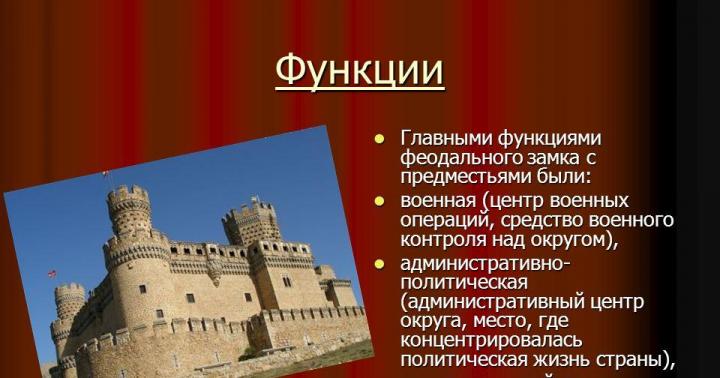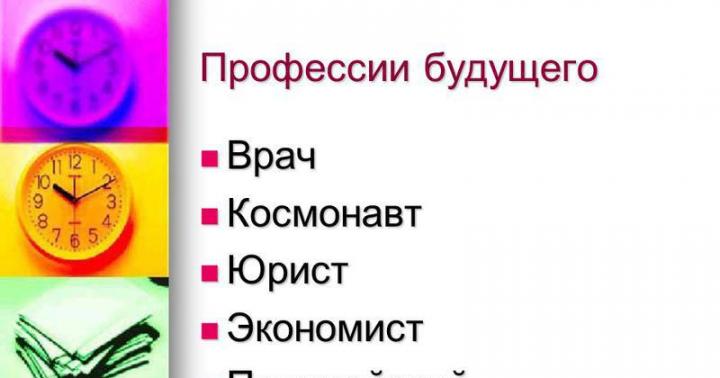Hello my dear readers and subscribers of the blog. Today will be step-by-step instruction setting up an advertising company. Contextual advertising is an integral part of business, and correct advertising This is the profit making part. It depends on the quality of the advertising message whether it will become a waste or a profitable investment. The purpose of such a message is to give an answer to the consumer's question, how to get what I need, and convince me to turn to the services of your company. Online advertising requires even more precise words than in the real world, because these words are written by the client in the search bar, they do not sparkle on bright signs along the roads and do not sound from the TV. The client writes the words of his need, and for your site these are the keywords.
The Yandex search engine, the most popular in Russia and the CIS countries, has developed the Yandex Direct service to promote a campaign on the Internet. The rich functionality of the service allows you to select keywords Yandex Direct and create an advertising campaign that will bring customers to you.
How to set up Yandex Direct
Registration in the system is a mandatory and simple procedure. To create an advertising campaign, you need to open the Yandex Direct page.
There are 2 options for Yandex Direct: Light and Professional.
The professional version opens up more opportunities for fine-tuning the campaign and is aimed at experienced users of the system. The page presents comparison table differences between options, such as: budget management, forecasting, and so on.
How to set up Yandex Direct yourself from scratch
To better understand this topic, consider a professional version. In this modification, you can select the type of advertising campaign:

A text-image ad covers most products and services.
The name of the campaign and the client is useful when organizing multiple campaigns.
Notifications from Yandex.Direct can be sent to a postal address or phone, via SMS. You can add additional mail addresses, set the time and frequency of sending. The notification is reported either about a change in the position of the ad or when the balance drops to the specified level.
The point "Strategy" requires careful study. The strategy refers to the tactics of displaying the ad and the limits of the budget expenditure. Strategies are divided into two groups: automatic and manual. With an automatic strategy, the system itself manages ad impressions in order to maximize the number of effective transitions. The manual bid management method gives you full control over a variety of metrics, allowing you to manipulate conditions to increase savings or conversions
The default is "Highest Available Position". The customer sets a price per click for each key phrase. The maximum traffic is generated, the ad will rise to the position that corresponds to the specified cost. Ads are placed in all positions of the block.
"Average cost per click" is set to the maximum clicks per week. The service assigns rates, both lower than the specified one, and lower, but in total for the week, the average cost will correspond to the assigned one. Additionally, you can limit the budget for the week, that is, the amount allowed for spending.
"Average cost per conversion" requires the fulfillment of additional conditions, such as connecting Yandex Metrica and setting goals. The principle of operation is similar to the average cost per click. The strategy is aimed at the average cost of a conversion, that is, each targeted user action on the site, for example, an order or registration.
"Average return on investment" is focused on the ratio of investment and conversion, for customers who have determined for themselves the optimal amount of profit and spending on Yandex Direct. It is obligatory to set Metrics and goals.
Weekly Budget. Rates are distributed in such a way as to effectively use the allocation of budget funds. You need to specify the indicator of interest: maximum clicks, conversion or application installation. To convert, you need Metrics and Goals. Additionally, you can limit the cost of the transition.
“Displaying a block at the lowest price” is an economical strategy, in two versions.
- Special placement - impression depends on the bid, the ad will be shown in special placement or block of the corresponding cost.
- Special accommodation plus guarantee. Additionally, if there is not enough price for special placement, but enough for the guarantee, then the ad will be displayed in guaranteed impressions.
"Independent management for different sites" - allows you to separate the cost of advertising in search engines from thematic resources advertising network Yandex. Resources similar to the topic of your company have a narrow target audience potential clients, therefore, in some cases, it is beneficial to disable search engines.
"Show below search results" displays ads at the bottom of search results. Can serve as a limit on the number of customers, convenient for small companies and makes good use of the budget.
Weekly package. It is enough to indicate how many transitions for the period you want to receive. If desired, you can specify the maximum or average price. A very economical strategy.
The next point in learning how to set up Yandex Direct on your own is bid adjustment. Allows you to change the cost for a specific audience, by 3 groups:
- For those who visited the site and performed actions;
- For mobile traffic;
- Audience by age and gender.
For example, among the general mass of users, it is necessary to single out men over 40 or smartphone users. This means that for the selected group, the cost per click will be higher, and the ad position will also be higher.
Time targeting is convenient for setting up impressions if the demand for a service or product changes by time of day or day of the week. Time parameters are specified in accordance with which advertising will work, which significantly increases efficiency.
Enabling "Advanced Geographic Targeting" opens your ads to customers in other regions and countries. The function checks that the product search is carried out exactly in the city you specified, so the impressions will be more targeted.
Specifying a single region restricts impressions to only selected regions and cities. If the company operates in one or more cities, only customers in those cities will see the ad.
Including a single address and phone number for all ads will create a kind of business card for the company, for example, if your own website is not running. Detailed contact information, from opening hours to geographical location on the map, useful information in a simple understandable way.
The point “Single negative keywords for all phrases of the company” is worth analyzing in more detail.
Yandex shows search results for queries that include key phrases in all forms, that is, with additional words. Additional words can change the meaning of the query, besides, such “general” queries are highly competitive. Negative keywords are words that should be excluded for narrower advertising. Impressions are better tailored to specific requests, which means that the budget is used more rationally.
Example: A company sells new tires. The key phrase is "buy wheels". User can search:
- Buy used wheels;
- Buy wheels on a bicycle;
- Buy children's wheels.
These queries are not targeted for the company, so additional words should be included in the list of negative keywords. Then, for such requests, the ad will not be shown.
"Settings on thematic sites" are designed to limit the budget for advertising in the Yandex advertising network, with a limit on the percentage of budget spending and the maximum cost per click.
Additional relevant phrases can increase audience reach. These are phrases similar in meaning, but with a different spelling. The service automatically selects the keys and makes decisions about the display. The advertiser chooses one of 3 display modes that differ in the number of relevant phrases. When Metrica is connected, the conversion optimization function opens in accordance with the goal.
A useful feature is “Site Monitoring”, when you connect Metrica. When the site goes down, the program notifies subscribed users about the resumption of the resource.
The second stage is how to set up Yandex Direct yourself.
A campaign can contain up to 50 ads, which are combined into groups. Each group, for convenience, is assigned an individual name.
The "Mobile ad" checkbox marks the ad as a mobile version and will be shown to owners of tablets and smartphones.
- Title. It is recommended to create a title with the addition of keywords;
- The text of the message should be both useful and attractive. It will not be superfluous to indicate prices and notify about ongoing promotions;
- "Website Link" is displayed at the bottom of the ad. A clear and readable address is better remembered and perceived;
- Display Link is a handy tool. The technical address of the site page is replaced with plain readable text. The user understands where he will go by clicking on the link;
In addition, add an image that reflects the essence and theme of the ad:
- The image for the ad is available at a minimum set price 3 rubles per transfer. Either download from the Internet by providing a link, or download from a hard drive. The picture can be both classic and widescreen.
- Sitelinks are a great way to attract a client and lead him to the right page. They work both on desktops and mobile devices. Up to 4 sitelinks can be attached to each ad. They are free, if the user clicks on several links, the payment goes anyway for 1 click. In addition, quick links help in navigating the site.
- To list the benefits of a product or service, add qualifications. In the ad, they are located at the bottom of the block and are shown only on computers.
Below, enter the keywords for the entire ad group. The "Select" button helps in the selection of keywords, this is the integration of the "Wordstat" service, which will be discussed later.
You can also collect keywords for Yandex.Direct using . To do this, add a site to the system and select "SEO + PPC" or "PPC" in the project profile. Next, you will need the "Step 1. Words" tab. There are 4 options for selecting words: close to the TOP (keys are selected for which the site is in the TOP-50 in Yandex and Google), automatically selected (based on the semantics of the site), words of competitors and words from statistics counters (Yandex.Metrika or Liveinternet ). The resulting key phrases can be uploaded to Excel. This service is free.
Next, negative keywords for the pillow ad group. The company does not deal with decorative pillows, pillows with names. The request for pillows is also entered by motorists, in search of a “cushion” for the engine. Therefore, “decorative, nominal, with a name, engine, car, internal combustion engine” and the like are subject to exclusion.
On the right side of the page, all options for displaying an ad are presented. The advertiser can evaluate the appearance and readability of the advertising message and adjust it.
Step three allows you to familiarize yourself with the calculation of prices from the system and adjust as desired. The data is indicative for assessing how much advertising in Yandex direct costs for a campaign. The cost per click determines the position of the ad and the frequency of display.
The image shows the calculations for the keyword "Baby pillow", for 5 options display. The cost of a position on the search page depends on competition with other customers, on the number of advertisements for the key phrase and the quality of the ad.
At the end of the creation of an advertising campaign, a window opens. During life cycle Campaign strategy can be changed, keywords edited and ads edited. To launch the campaign, it remains to send the project for moderation to the site specialists and replenish the account in Yandex Direct.
How much does advertising in Yandex Direct cost?
There is no fixed price list, only a minimum budget of 300 rubles. The customer manages the budget himself, determining how much advertising in Yandex Direct costs. During the creation of a campaign, the system itself calculates the cost based on the factors mentioned earlier. But you can make calculations using the built-in forecasting program. Budget forecast button.

The Moscow region was selected as the region, within a period of 30 days. For example, calculation for only one keyword "baby pillow". Yandex Direct helps in the selection by suggesting queries in the right column. As a result, a table will be formed with a price forecast for all 5 positions. Export to Excel is available.
Keyword selection Yandex Direct
Keywords or key phrases make up the semantic core, that is, the thematic basis. If the purpose of the site is to sell pillows, then the keywords should correspond to its subject. Selecting a group of keywords requires careful analysis and a balanced decision.
The Yandex Wordstat service helps to make the right choice of Yandex Direct keywords.
The selection of keys works according to the following principle: enter a keyword or phrase in the line and click "select". The system shows statistics on how users enter keywords in direct use and word forms. The search works in real time.
Statistics "buy a pillow" for the whole month. Sort by frequency of use, starting with the original request entered. Next, the frequency (frequency) for similar queries with additional words. The data is very useful for analyzing your own keywords and competition.
Competitiveness is a term that means the level of rivalry between advertisers for the opportunity to show as high as possible in the search results. This is a direct correlation to the cost of showing an ad. If the request is highly competitive, the price for promotion on it is correspondingly high. A young company will need a large advertising budget. Competitiveness is influenced by many indicators, such as the seasonality of demand, regional location, the amount of resources for given words, and so on. Based on statistics, you can choose less competitive, and therefore cheaper words. It is also an opportunity to replenish the list of keys to increase the audience and targeted transitions.
Yandex algorithms allow you to track queries similar in subject matter or direction in the right column. This is another way to analyze keywords for your own campaign. The data can be limited geographically by selecting the regions of interest. View by regions is intended for analysis by territory. Data is displayed for each region or city, sorted by frequency.
Request history - statistics in the form of a graph, by month or week
Yandex is a very effective platform for promoting goods and services. You need to carefully select Yandex Direct keywords using the selection service, plan your budget and monitor impression statistics so that each advertising campaign was successful and brought new customers to your site. Also read the review article where I wrote about .
Here is a huge article. I hope the material will be useful to many. We repost articles and put likes. Subscribe to the newsletter and see you soon dear friends.
Sincerely, Galiulin Ruslan.
Contextual advertising is one of the most accessible and popular channels of incoming traffic, which is converted on landing pages (landing page) and turns into leads or applications. If you are reading this guide, then in usefulness and effectiveness contextual advertising we don't need to convince you. Therefore, this post will be as practical as possible.
Instructions for setting up Yandex.Direct from scratch consists of 5 main steps:
The step-by-step campaign setup in this article will be carried out using an example real business and the corresponding landing page.
Reference: educated in Kaluga region Agro40 is engaged in the design and construction of industrial greenhouses, and also has its own agricultural farm for the cultivation and storage of wheat. In addition to the main activities, the company has the necessary fleet of equipment for clearing territories from trees and bushes - this is a separate line of activity for Agro40. The company's range of services includes felling forests, clearing overgrown fields, preparing construction sites, landscaping and much more.
1. Account creation
In Yandex.Direct, creating an account from scratch is done as follows: go to the site direct .yandex.ru and click on the "Start advertising" button.


Choose the type (about how they differ different types media advertising, you can) and start using the service.
2. Setting up an advertising campaign
The first thing to do is enter the name of the campaign and click on the "Edit" button opposite the "Notifications" block. In the pop-up window, uncheck the boxes next to notifications about changing positions and the readiness of reports (so as not to litter the mail).


If you have clearly certain time work, and the main contacts with customers you, for example, carry out by phone, then it is better to make sure that your ads are shown during working hours, and not around the clock.

By the way, if you are promoting a federal or even international offer or landing with broad geotargeting, you can use the Geo-statistics tool from , with which you will know the TOP 10 visits and conversions based on the geographic location of the target audience in just a few seconds. each of your landings.

Instructions on how to do this are located.
But back to Yandex. The basic setup is completed - click the "Next" button at the bottom of the page and go to the page for compiling an ad.
3. Keyword selection
Before setting up the ad itself, we need to pick keywords. One of the simplest and available ways to pick up keywords is to use the Wordstat service.

We write out the main activities of our company, the names of specific services or goods and check with requests to Yandex:
- felled forest,
- stump uprooting,
- landscape work,
- soil preparation for sowing,
- field clearing,
- road organization,
- cutting down trees,
- bush cutting,
- deforestation.
This is enough to launch the first ads. Now let's get down to building and configuring them.
4. Compilation of ads

We write a separate declaration for each keyword, because it must contain the maximum repetition of the keyword - what we call in LPgenerator . Don't forget to use conversion tracking for each keyword.
We start with the keyword "forest felling".
Here's what happens:


In the pop-up window, set the following settings:
Entrance to special accommodation + 10% of the price.


We accept the offer agreement and proceed to payment.
Now we are waiting for clicks or transitions to the landing and their conversion into leads (applications).
Now, thanks to these instructions, you can easily set up Yandex.Direct on your own - and we will tell you about how to improve campaign performance and reduce the cost of contextual advertising in other articles of our blog.
The correct setting of Yandex Direct in 2019 is the foundation for the future success of an advertising campaign.

Advanced Geographic Targeting
If you do not work all over Russia, then it is better to check this box put away. Otherwise, if your advertisement is set, say, to Omsk, then it will be shown to any person from another region who writes in the request, along with a product or service [ Omsk]. For example, if I am in Moscow and dial [ repair in Omsk], then your ad may be shown to me.

Leave a checkmark if residents of other regions can search for offers in your city: [ hotels in Moscow] or [ car rental in Sochi].
Managing impressions in Yandex.Direct
Display strategy. Today, we will figure out how to set up a search campaign in Yandex Direct, because setting up YAN requires not one, but several additional reviews. Click "Edit" next to the "Strategy" field. We select "Only on the search" and "Manual bid management", because. automatic strategies from Yandex showed their inefficiency. Manual control does not mean that you need to sit at the monitor all day and change rates, there have been automatic bid management systems for a long time ( Elama.ru) that manage rates and update them every 20 minutes.

In this settings item, you can set an increase or decrease in the size of the bid, depending on gender or age, the device from which you are viewing (mobile or PC), as well as changing the bid for a specific target audience.
For example, if Direct is set up for a construction company, then it is more convenient for a person to view and select from a computer or laptop in order to view houses and projects in detail, so in this case, the rate for mobile phones can be reduced up to 50%.

But there is another example from our practice. For an advertising campaign for the Accident Commissioners to get into special accommodation, we had to raise the rate by 1100% for mobile devices!!! And all because, having got into an accident, a person searches from his smartphone, and not from a PC.
If your the target audience predominantly people of the age, then increase the rates for users over 45, or vice versa lower for everyone else.
We stop ads when the site is not working. Depending on the reliability of the hosting on which the site is hosted, during the day it may be unavailable for a different amount of time (from 5 minutes to 1 hour). To prevent the budget from “draining” at this time, if this box is checked, Direct will monitor the site for availability and, when it is unavailable, will pause ad impressions.
Phrase optimization
Negative phrases. Add keywords that will prevent ads from the campaign from being shown in the query. You can use single words or whole phrases.

Business card
Set the switch to the “Enable” position and be sure to fill in the following fields in this section: location, address, phone number, company name, business hours (on weekdays and weekends) and more about the product and service. The rest of the fields are up to you.

In this case, when shown on the search, contact information (phone number and working hours) will be displayed under the ad, and when you click on "Contact Information", a business card of the company will open with the information that you now fill out.
Metrics
Click "Add" next to "Metrica counter" and enter the number of the Yandex.Metrica counter installed on your site in the field of the window that opens.
Installing the counter on the site and specifying it in the advertising campaign will allow you to receive reliable data on clicks to the site through advertising.

Mark up links for Yandex.Metrica. Check this box if you want the metrics to record ad clicks in the format http://your-site.ru/?yclid=12345678 (no more than 20 characters). At the same time, the site must correctly display pages at such addresses.
Notifications
Set up the receipt of the necessary notifications and specify the mail to which they will be sent. The system can notify you when your budget is running out, when ad positions change, when impressions are stopped by a daily limit, and when reports are ready.

SMS notifications. If it is more convenient to receive notifications on your phone, then you can set up SMS notifications - they are completely free! But since Direct can send a huge number of different notifications during the day, it’s better to limit yourself in the case of SMS the most important notifications, such as account balance and receipts.

Special Settings
Prohibited sites and networks. It is necessary to add a ban on displaying ads on certain sites when "twist" advertising in YAN, we skip this item in the search campaign.
The number of ad groups on the campaign page. The default is 20 ads per page, the more ads, the longer the page will load. The optimal number is 100.
Prohibition of impressions by IP addresses. This option may be required when dealing with click fraud (clicking) or so that ads are not shown to employees in the office.
A simple example: an employee in a warehouse, in order to get to the company's website, types its name in Yandex, he is first shown an advertisement ( Are you advertising for branded queries?), and then the search results, and without hesitation he presses on the first line, a penny is leaking from the budget. What if you have 1,000 employees in your office? Ask your ISP for a static IP address or a range of IP addresses if the IP is dynamic.
Disable substitution of part of the text in the title. After in, the need for this item disappeared by itself. But just in case, leave the option enabled.
Display data from Yandex Directory- leave it on.
Don't count competitors' auto-stopped ads when bidding. In this field, I recommend checking the box so that those who do not work in this moment ads of competitors, because there can be hundreds of such ads and abandoned advertising campaigns, which will artificially raise the cost of a click.
Add Campaign to Highlights- at your discretion.
Creating an ad group in Yandex.Direct
Let's move on to creating Ya.Direct ad groups.
Ad group name- leave by default.
Ad Type- text-graphic.
Heading 1- here we write either a request for which the ad will be shown ( for example, for the request "Repair wooden houses"- heading 1 will be "Repair of wooden houses"), or the essence of our proposal.
Heading 2- here we add the tail of the request ( e.g. "it's cheap in Moscow"), or one of our advantages ( for example, "departure to the site is free").
Announcement text- reveal the essence of the offer, benefits and call to action. Example: “Free repair estimate. Materials at cost. Call right now!
Images and videos are skipped.

Clarifications. They can describe the features of the offer or the benefits of the company. They are set at the account level, you can set no more than 4 clarifications. Refinements will be shown only if shown advertisements on the 1st position of special accommodation.
Since we indicated the address and phone number at the last step in the Business Card section, we immediately proceed to setting up keywords. But before that, be sure to turn off autotargeting.
Use autotargeting- No. You should not rely on an advertising system in choosing key phrases, which is interested in you spending as much money as possible.
To set a keyword, copy the title of your ad, paste it into the keyword field, putting quotation marks on both sides.

This will ensure your ad is as relevant as possible to the query you want, and the quotation marks ensure that your ad won't show up for any query other than the quoted query. It is this Yandex Direct setting that is correct. But here the problem arises, if there are 10 or 20 thousand key phrases, then it would take months of work to create such an advertising campaign! That's right, but there is a way to perform such a setup much faster, we will talk about this next time, because. this issue requires a detailed review.
Negative phrases per group. You can set them in the previous step or right now. But when using quotation marks, this paragraph can be skipped.
Terms of audience selection- this option may be needed when or for .
— were selected in the previous step.
Maximum cost per click for new and changed impression conditions- by specifying any value in this field, you can limit maximum cost clique.
- were installed in the previous step.
Please note that in the first column of numbers, the cost of a click in the auction is indicated, and in the column next to it, the cost that we will pay for a click. The decrease was achieved due to the relevance of the ad title to the query ( repair of wooden houses - repair of wooden houses). However, in order to get into the special placement on the 1st position, you need to put a value greater than in the first column, but the value from the second will be written off.

Contextual advertising in Yandex.Direct can be set up even if you are not a professional. It is unlikely that you will be able to set quality advertising campaign right away, but if you follow the tips in this article, then you will get no worse, if not better than your competitors.
There are a lot of lessons and courses on setting up Yandex.Direct on the Internet. If you plan to continue to conduct advertising campaigns on your own, then it is better to study the source - Yandex.Direct help http://direct.yandex.ru/help/, there is almost everything and for free. 90% of articles and courses on the Internet are a retelling of official information.
But if there is very little time, then this article will help.
The essence of contextual advertising.
Contextual advertising allows the advertiser to show their ads in response to phrases entered by people in the search bar. And setting up advertising consists in choosing the phrases for which to show ads and compiling these same ads. Moreover, ads should lead to the relevant pages on your site.
- Demand (need)- a phrase that a person enters into a search engine. For example, "buy a press machine." That is, it is obvious that a person wants to buy a simulator and we understand which one (for the press).
- Sentence is your ad that is shown in response to this phrase. For our example, it is correct to show an ad, the essence of which is: "We have simulators for the press, we sell."
- And again sentence is the page on your site where the ad leads. When a person clicks on an ad, he gets to a page with a description of the ab machine (or a catalog of such machines)
You must have a good understanding of what needs your offer is aimed at in order to choose the right phrases for displaying ads.
And yet, search engines are used by tens of millions of people a day. You must understand that your ad will be seen by a lot of people, and your ad can be shown thousands of times a day. Therefore, errors in advertising companies very quickly take away your advertising budget.
Your task is to cover only the demand for which you have an offer.
The main mistakes of beginners
And the main mistakes that beginners make are related to a lack of understanding of the essence of advertising and laziness. These mistakes prevent supply and demand from meeting:
- To display ads are selected too general phrases that do not contain a formulated need. For example, for our case, the phrases “simulator”, “sport”, “ideal press” are not suitable, because. it is not known what a person is generally looking for and whether he is going to buy, and we are engaged only in simulators for the press.
- are chosen phrases in which an inexact need is formulated, by which it is not clear whether this is your client or not. For example, the phrase “buy a simulator” does not suit us either, because simulators are different, and we advertise for the press.
- In the ad text no clear proposal. For example, if our only product is a ab roller, then we MAY advertise that we sell "abs machine". But then those people who are looking for other types of simulators will also click on it. And we pay for every click. It is better to immediately write "We sell a video for the press."
- Well, the worst mistake no landing page. If a person has clicked on our advertisement, then he expects to see what the advertisement says. In our case, he expects to see prices, photos, and a description of the simulator. And if he gets to the main page of the site, where is just news from the world of sports?
Again. Your ad should reflect the essence of your offer and be shown in response to phrases that make it clear that the person is your client. If you show blurry, overly generic ads in response to overly generic phrases, then people will click on your ads, and you will have to pay for those clicks.
Imagine an example. A person enters the query "I want to buy something." And you show him the ad "buy something from us." He clicks on the advertisement and it turns out that you are selling cement, and he wanted a bicycle. You paid money for a click, and the client left.
Where to find phrases to display ads
The easiest way is the http://wordstat.yandex.ru/ service. There you enter words and see what people searched for with those words. These are the phrases from which you need to choose.
Most fast way pick up phrases and avoid mistakes, it's pre.
Please note that the numbers next to the words are the total number of impressions of ALL PHRASES CONTAINING THIS WORD. To find out the exact number of impressions of a particular phrase or word, you need to put them in quotes " ". It is very important.
For example, the phrase "buy a simulator" - about 50 thousand impressions. And the phrase "buy a simulator for the press" - about 1 thousand. More impressions means that more people will see your ad, but we have already discussed that we do not need such impressions and unnecessary clicks. In addition, if the ad is often shown, but it is not clicked on (if you have a well-formulated ad, it is shown for a very general phrase and people immediately understand that they were not looking for this), then the cost of a click starts to rise (more on that another time) .
Well, now a few tips if you decide to advertise in Yandex.Direct
- Be sure to use the professional interface (you can choose when registering). If you find it difficult to understand, read the help section. If you don’t want to deal with it, it’s better not to waste money, but hire someone.
- Do not forget to indicate the time and region of the advertising campaign. It is advisable to create your own advertising campaign for each city (the cost of a click is different in different cities and you can adjust the click for each city separately, otherwise you will have to set the cost for the most expensive city)
- Place keywords in quotation marks » « to restrict ads to be shown specifically for a given phrase. You can do without quotes, but then you need to, by which ad impressions are excluded.
- Choose phrases consisting of several words (preferably 3-4), usually such phrases contain a clearly articulated need and you can show a specific offer.
- Only one ad per phrase! This allows you to create your own ad for each specific phrase and improve it in the future. For each need formulated in one phrase, it is advisable to make your own announcement with a proposal for this need.
- Use words from the keyword phrase in the title of the ad, then when the ad is displayed, the matching words will be highlighted in bold text.
- To make your offer really clear, use prices, terms, model, delivery regions in your ads. Then really interested people will come to you.
- Track statistics every day. If a phrase is gaining a number of impressions very quickly and there are few clicks on it, then it means that you have taken a phrase that is too general and your ad does not correspond to what people are looking for.
A win-win option for setting up Direct for a beginner
This advice is for those who do not understand anything at all and are afraid to spend money in vain.
Choose only one phrase to display your ad, but one that immediately makes it clear that a person is ready to spend money (phrases with the words “buy”, “order”). Make up an ad from which a person will immediately understand that you will help him. Run ads, look at the result. Then add one new phrase every day and write a new ad for each phrase.
Track the statistics and in a few days you will understand how contextual advertising works and you will be able to add more phrases and ads.
29.05.2018 Reading time: 7 minutes
Ordering contextual advertising setup services is, of course, easier, but what if you are not looking for easy ways and want to figure out how to set up Yandex.Direct on your own? In addition, this skill will be useful in the future if you decide to order maintenance from another company: it will be easier to analyze reports and evaluate how well the campaign was set up in Yandex.Direct.
Creating a Yandex.Direct campaign
In the article, we will focus on what is really worth attention, namely, on strategic features and financial literacy: how to set up Direct to save your money. Because in the end, the goal of any advertising is, first of all, profit.
We develop a strategy
The first part of the answer to the question "How to properly set up a Yandex.Direct campaign yourself" is to develop a strategy.
Strategy is all campaign settings combined. In Yandex.Direct, you can choose one of two strategies - automatic and manual. The difference between them is the same as between automatic and manual transmissions in a car. By choosing automatic, you ask the mathematical algorithm (robot) the task of CR (contextual advertising), and it determines which bid to place, where it is better to place an ad, which phrases will be the most effective.

Display strategy
Manual setting implies complete control on your part: you set bids yourself, select keywords, and choose a site for placement.
The CR is tied to the site, so which site is the same advertisement. How many and what kind of campaigns will be depends on the site. For the strategic setting of Yandex.Direct, the instruction looks like this:
- If you have an online store and you need to increase sales from several product categories, then each landing page needs a separate ad group, and if the semantics is voluminous, a separate advertising campaign. If a landing page, one is enough. Why is that? Each CR ad is linked to a landing page - the one that you can go to by clicking on the ad. If in an advertisement for a microwave, link to the page with the category "Microwaves", and not to the entire household appliances for kitchen; if it's an LG microwave ad, put a link to a page with the LG Microwave category. Saving money by deceiving the user and placing “Microwave” as a landing page when LG microwave is in the ad is more expensive. The user clicks, you are charged for the click, and he leaves without buying anything. Because he is interested in specific microwaves, and advertising shows him everything
- The number of products and services in the same way affect the number of campaigns.
- In how many regions will the ad be shown? If you have several offices in different regions, they have different contacts, different prices, separate unique selling propositions, then for each region you need a separate campaign with all the consequences. If there are many offices in different regions, but they all have the same contacts, prices and USP, then you can create one campaign.
- Breakdown of keywords by landing pages
If you have a landing page, then the link to it will be the landing page. If the site is multi-page, then a group of requests is selected for each landing page. The most important thing here is that the page is relevant to the key phrases. If the page does not contain a description of the product or service, do not add a link to this page to the ad with keywords.
- Campaign type selection
The main types are search advertising (in Yandex search - premium impressions, warranty, dynamic), advertising in YAN and retargeting. Additionally, you can set up a campaign for mobile ads, smart banners (shopping ads for impressions on YAN platforms), media advertising(banners on search and YAN) and dynamic ads in search.

Campaign types
How to choose the right one from this variety? Again, this depends on the site. If you have an online store, then search campaigns, YAN, audience-targeted campaigns, dynamic ads, and smart banners will do. If it’s a landing page, then campaigns in search, YAN and audience targeting will be successful. This will be enough for maximum coverage of the target audience.
Why are dynamic campaigns and smart banners not suitable for a landing page? Because these campaigns are created on the basis of a data feed, which in turn is formed from the product pages of the site, and the landing page has only one page.
We collect the semantic core
To run a campaign, you need to decide what keywords users use to find the products and services you offer. If you use these words in your ad copy, you are more likely to show your ad and then click on it.
- Yandex.Wordstat:

- Key Collector (for deeper parsing):

There are other paid services: Magadan, Just Magic, Rush Analytics and so on. Anyone can use.
After the requests are collected, they need to be grouped. On the Key Collector example, it looks like this:

Grouping (or clustering) is the division of keywords and phrases into groups according to phrases and features. For example, the group "Mercury electric meter 206", the phrases "Mercury electric meter 206 + n", "Mercury electric meter 206 + rn", etc. will be added to it. You need to group requests to increase the relevance of ads to keywords. And you need to increase relevance in order to lower the cost per click.
Sometimes the approach "1 keyword - 1 ad group" is used, which in theory should reduce the amount of work and save time. But it's not the best effective method, and when the semantic core is large and there are a lot of low-frequency keywords in it, they all go into the “Few impressions” status and ads are simply not shown for them, such queries must be grouped with high- and medium-frequency queries. And with grouping, the campaign structure will become clearer and easier to analyze.
If Key Collector does not suit you, there are other services for grouping requests - Rush Analytics, Keywords Organizer, and so on.
You can also group requests manually - we have collected semantics and are looking at which requests can be combined into groups. If the semantics is not very voluminous, this method is quite working.
We write ad texts
Since this year, Yandex.Direct has changed the settings: now you can use 2 headers, the 1st - up to 35 characters, the 2nd - up to 30. The length of the ad text itself is a maximum of 81 characters.
To increase the attractiveness and clickability, you can use various extensions:
- quick links and descriptions to them;
- clarifications;
- business card;
- image;
- video.
The ad must be relevant to the keyword, so:
- write unique texts;
- use key phrases in the text;
- group keywords into groups and separate campaigns to simplify the writing process (in this case, you can use one ad text with the same USP and common keywords).
There are automated utilities for generating CR ads, for example, Origami, Alytics. You need to generate shopping ads using USP and key phrases. This method is suitable if the semantic core is large (for example, this will be the case for an online store).
Setting up targeting, negative keywords, bid adjustments
The main types of targeting are temporal and geotargeting. What should be done:
- Select the time at which ads will be shown. To do this, you need to know at what time your target audience requests information from Yandex about the goods and services you offer. You can learn this from research (for example, Yandex itself) or by analyzing campaign data for previous months;
- set the regions in which ads will be shown and in which you sell your goods or provide services.
Then you need to add negative keywords. In Yandex.Direct, you can add both negative keywords and negative keywords. These are the words and phrases for which your ads will not be displayed. You can create a standard set of negative keywords yourself or download from the Internet, adjusting them to fit your topic. As a rule, negative keywords include the words “free”, “photo”, “video”, “do it yourself”, and so on. Negative phrases are best composed manually, cutting off those that do not fit: for example, if a site sells bouquets only of roses and tulips, all other flower names should be added to negative phrases.
The next step is rate adjustment. This is an increase, decrease or turn off impressions for a specific group of people. You set the ratio by which your ads appear more often, less often, or not at all under certain conditions.
Rates in Yandex.Direct can be adjusted for:
- mobile devices (cannot be disabled, only reduced to 50%);
- categories by sex and age;
- audiences (set up goals and segments);
- video;
- regions.
How to adjust rates? Evaluate the indicators for each of them:
- if CR is effective on mobile devices - increase the rate, if it is useless - lower it;
- if the product is aimed at a group of people of a specific gender and age, increase the bid for this audience;
- if video add-ons are effective - raise them, if they are not effective - lower the bid;
- if the product is sold in one region, increase the bid on it.
We evaluate the effectiveness
To evaluate the effectiveness of campaigns, Yandex.Direct uses own system statistics and other paid end-to-end analytics services. Analytics systems Yandex.Metrika is the main tool. The service displays all data on ad impressions.

Yandex.Metrica report
As a rule, the information from the Metrica report is enough to evaluate and adjust the campaign performance. This is how the metric for the “Call” goal of a campaign whose calls are integrated with the call-tracking system looks like:

Yandex.Metrica report
However, if sales are carried out directly on the site on a call, it is necessary to set up call-tracking to track calls, since goals for forms are not enough. To do this, it is best to use end-to-end analytics services through which you can also set up call-tracking: Alytics, Roistat, CoMagic.
Do not forget about other online customer acquisition tools (SMM, SEO) and work on your online reputation.