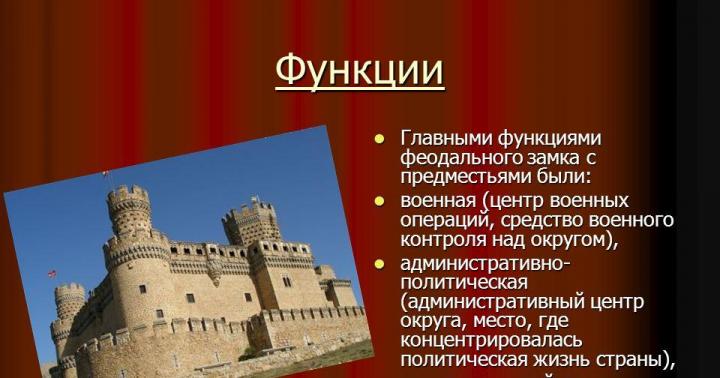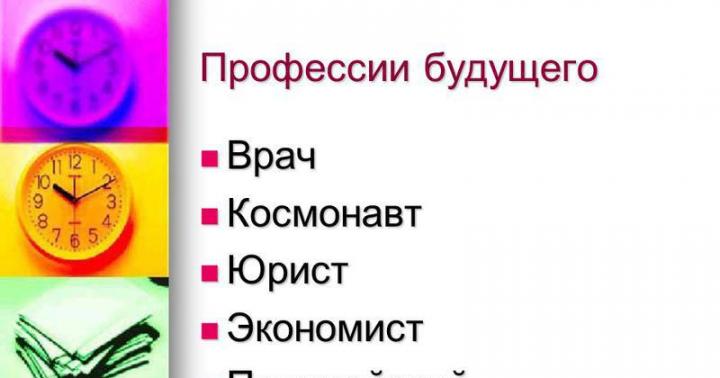The total popularity of e-books from Amazon does not mean at all that other manufacturers of readers have no chance of success. Sony managed to launch a lighter, thinner and more affordable device on the market, which in terms of functionality not only is not inferior, but even surpasses the main competitor Amazon Kindle 4 Touch in some way. As usual, not everything in this rivalry is so easy and simple, so let's get to know the hero of our review closer - Sony Reader PRS-T1.
And I would like to start the material with a small historical digression. Although on this moment Amazon products are so popular that the designation of its model line in many countries has become a household name, we recall that Sony was the first to enter the market that was just beginning to develop. I am sure that for many of those who read these lines, acquaintance with electronic paper devices began precisely with the Sony Reader PRS-500, which was announced back in 2006. The range of Japanese readers was systematically updated, and in 2009 and 2010, the company launched three models of different form factors and equipment levels on the market at once. However, in September last year, Sony again returned to the original tactics of releasing a single model. Is it good or bad? On the one hand, now the manufacturer will not be able to satisfy the needs of those users who needed compact and relatively inexpensive 5-inch readers, or vice versa, were willing to pay much more for large 7-inch models. On the other hand, if we recall the meager popularity of any other form factors, except for the de facto standard 6-inch, then Sony's decision no longer seems so unjustified.
Now let's talk about the main instrument of competition - cost (we are talking about the level recommended for the US market). At the time of the announcement Sony Reader PRS-T1 cost $150, but after the release of an identically equipped Touch with a price tag of $139 Japanese company reduced the price to $129. It's worth mentioning that Amazon's e-reader is also available for $99 (subsidized version), as is the Barnes & Noble NOOK Simple Touch Reader. However, if you need a touchscreen model that has a card reader and an audio player, then there is simply no reasonable alternative to the Sony Reader PRS-T1. And, finally, the most important advantage of this reader in the eyes of enthusiasts is that it runs on Android OS, which means that upgrading it software is not difficult (for instructions, welcome to the relevant forums).
Complete set, backlit cover
Model Sony Reader PRS-T1 comes in an ultra-thin box, made in traditional colors for this line. It is these three colors that are used to decorate the models - elegant white, feminine red and classic black. In addition to the reader itself, you can find documentation, a USB/micro-USB cable and a funny plastic stylus in the package. Its back is flattened and curved in the shape of a clip so that it can be carried like a regular pen. There is no special hole for the stylus in the body of the reader, as was the case with the Sony Reader PRS-700. The charger and case are traditionally absent in the kit, they are offered optionally and are quite expensive. For example, in the US market, charging costs $ 20, a regular cover costs $ 28, and with built-in backlight it costs $ 50, our prices are even higher.

The basis of such a cover is made of flexible plastic with a felt pad inside, which protects the back cover of the reader from scratches. The entire outer side of the cover is trimmed with leather, while its frontal part is “assembled” from several layers of leather and decorated with a mother-of-pearl insert. As a result, the upper part turns out to be too flexible for serious screen protection, only the high sides of the base save it. Its inner side is also trimmed with leather with a characteristic recess for the button block. Sony Reader PRS-T1 fixed in the cover due to its flexible lower part, the fastening looks quite reliable. It is impossible to accidentally remove the reader - for this you will have to release the corners of the case in turn. The LED lamp built into the cover is powered by one AAA battery, which lasts for 19 hours. The lamp starts to glow as soon as you take it out of the corresponding groove, a flexible rod and a rotating arm allow you to customize the nature of the backlight for any conditions. To avoid glare, do not aim the beam directly at the screen or its glossy frame.
Design
And now let's move on to the description of the device itself. Unlike all of its predecessors, the body of the PRS-T1 is not made of aluminum, but of much more mundane plastic. This option allowed to significantly reduce the weight of the reader, but the newcomer irretrievably lost the chic inherent in the previous models of the Sony Reader line.

The front panel is made of glossy plastic; in the white version, fingerprints are not noticeable on it, but on black and red, the situation with soiling will certainly be worse. The width of the Sony Reader is slightly narrower than the Kindle 4, but due to the decorative metal insert and the semicircular curve of the bottom, it turned out to be noticeably longer. Below the screen are five familiar hardware buttons: back, forward, home, back, menu - while the main part of the control process is assigned to the touch screen.

The base of the case is made of plastic with a soft touch coating. The main part of the lid is flat, and only closer to the sides there are roundings, and in the upper part there is a noticeable cut. On the left side there is a microSD card reader covered with a plug, and on the bottom there is a set of standard connectors and buttons. The first is the recessed Reset hole, then the micro-USB connectors and 3.5 mm audio output, and at the end there is a power button with an indicator. Finally, by design Sony Reader PRS-T1 it looks more like an overgrown Sony Ericsson Xperia smartphone than the legendary PRS-500 and 600. Replacing aluminum with plastic does not add points to it in the eyes of fans of previous readers from the Japanese brand, but this model will surely find its buyer.

Features, interface
Sony Reader PRS-T1 has a full set of high-end device features - 6-inch e-ink Pearl touch screens, microSD card reader, audio player and Wi-Fi module. But the most important feature of the novelty is that it runs on the Android OS, which means it is potentially open to significant software improvements using alternative firmware.
In standby mode, the cover of the book you are currently reading is displayed on the screen - this is the best screensaver that we have seen in e-books. If you wish, you can put your own picture on the screen saver or remove any image altogether. The main screen consists of two desktops, scrolling through between which is not supported. The second screen displays secondary functions such as a browser, notes, dictionaries, as well as multimedia content viewers and a settings menu. The latter allows you to customize the behavior of applications in as much detail as possible.

The top of the first table displays the cover, title, author, and the time you last time were reading a book. The middle part of the window shows the three most recent additions to your virtual library, and at the very bottom there are three tiles of the sections Books, Shop, Periodicals and Collections. In each of these sections, you can view the content as a tile or list, and sort it by time, title, author, file name, and last opened time. If there are too many files, you can use the search. The rightmost button brings up the context menu, the back button takes you one step back, and the home button takes you to the home screen - absolutely typical behavior for Android devices.

Pages can be flipped using the hardware keys in the lower left corner of the front panel or using the touch screen. A simple touch on the corresponding edge of the page does not work, you have to “swipe” with your finger or stylus. If desired, in the settings you can change its direction - from left to right or vice versa. The dialog for changing the type of text display is invoked by pressing the Menu button, where you can select one of seven preset fonts and eight font sizes. In the additional menu, you can also select the page display mode (original, columns, scaling), cropping mode (original, manual, automatic) and screen brightness and contrast settings, no matter how funny it sounds in relation to electronic paper. Content navigation, text and handwritten notes, as well as searching and changing the standard text orientation are also available here.
The operation of the reader did not reveal any serious shortcomings, complaints can be made only to the glossy finish of the front panel and not the most successful placement of the keys for paging. Liked: e-ink Pearl contrast screen, minimal weight, Sony Ericsson-style design, bright color options and good functionality for the money.
Sony Reader PRS-T1 video review
Results
Sony Reader PRS-T1 is the only current e-ink reader model from the Japanese premium brand. A thin, light and pretty reader will surely appeal to girls, but more advanced users will appreciate the infrared touch screen, the presence of an audio player, a browser, the ability to increase storage using a card reader, a Wi-Fi module and, of course, Android OS friendly to experimenters .
Liked
+ high-quality e-ink Pearl screen with infrared sensor
+ customization options for firmware based on Android OS
+ official firmware with Russification and support for the FB2 format (in February 2012)
+ light and elegant body in three color options
+ the presence of a microSD card reader and an audio player
+ combination price/quality
Did not like
– glossy plastic front panel
- Battery capacity


Specifications Sony PRS-T1
| Sony Reader WiFi (PRS-T1) | (Wi-Fi / 3G) | Barnes & Noble NOOK The Simple Touch Reader |
|
| Cost (recommended in the US) | $129.99 ($149.99 at the time of the announcement on 09.2011, promotional reduction to $99 on 12.2011) | $139 / $99 (special); $189 / $149 (special) |
$99 ($139 at time of announcement) |
| Screen | 6" E-Ink Pearl (600×800 dots), 16 grayscale | 6" E-Ink Pearl (600×800 dots), 16 grayscale | |
| Touch capabilities | infrared sensor with multi-touch support | infrared sensor with multi-touch support | |
| Memory (total/available to user) | 2 GB / 1.40 GB | 4 GB / 3 GB | 2 GB / 0.25 GB (1 GB reserved for system files, 0.75 GB for B&N Shop purchases) |
| card reader | microSD | No | microSD |
| Connectors | micro USB, 3.5 mm audio jack | micro USB | |
| Communications | WiFi | Wi-Fi (optional Wi-Fi + 3G for an additional $40) | WiFi |
| Battery | 1000 mAh | 1530 mAh | 1530 mAh |
| Declared autonomy | 1 month of reading 30 minutes a day; flipping 14,000 pages | 2 months of reading 30 minutes a day; 6 weeks of Wi-Fi enabled reading | 2 months of reading an hour a day with Wi-Fi turned off |
| Supported book formats | EPUB, PDF, TXT | AZW, TXT, PDF, MOBI, PRC (after conversion: HTML, DOC) | EPUB, PDF |
| Supported media formats | JPEG, PNG, GIF, BMP, MP3, AAC | JPEG, GIF, PNG, BMP, AA, AAX, MP3 | JPG, GIF, PNG, BMP |
| Dimensions and weight | 174.6×111×9.5mm, 167g | 172×120×10.1 mm, 213 gr | 165×127×11.9 mm, 210 gr |
| Add. functions | Android OS, music player, photo viewer, browser, dictionaries, screensaver, handwritten and text notes, Sony Reader Store and Google Books | Stereo speakers, browser, dictionary, social functions, MP3 player, Read-to-Me function, screensaver | Android 2.1, browser, dictionary, social features, screensaver |
| Equipment | micro-USB/USB cable, plastic stylus | Micro-USB/USB cable | Charger, micro-USB/USB cable |
The new Sony book, on the one hand, is similar to the old models, but, in fact, is the ancestor of a new direction. It's strange, but there are no other readers on the American website of the company (we are talking about the PRS series), only T1 in different variations. Actually, they call the Reader Wi-Fi model, apparently, they decided to make life easier for users. it good practice. And the book itself evokes exceptionally positive emotions, if you do not take into account some of the roughness inherent in Sony books, this primarily concerns formats.
Design, construction
Recently, more than a dozen books have passed through my hands, you can find reviews on the site. I said and continue to say, if you like good things, then you should choose Amazon and Sony readers, everything else can support a bunch of formats, work longer and be better than Kindle or PRS in all respects. But you will not get the feeling of a thing in your hands. This is a harsh market reality, the design of readers is mostly absent as a class, the same gray crafts. In principle, an e-book has long been a household tool, and you are unlikely to think about the appearance of a microwave - but the reader is probably in your hands more often. Accordingly, I personally would choose the best that is on the market, and appearance including.
The book in question comes in a very compact package, literally not a single extra millimeter. No big boxes. Everything you need is included, unfortunately, there is no AC adapter, no cover. But there is a stylus, although when working with the screen it is quite possible to do without it. The first thing you pay attention to is that the book is very small, it can easily fit in a jacket pocket. Winter is coming soon, and everyone in Russia will be wearing outerwear. When the reader is in sleep mode, the cover of the book you are reading is displayed on the screen. The body is made of glossy black plastic, the back is velvety material, it is very pleasant to hold the gadget in your hands. Under the display there is a metal insert, the case does not creak when compressed. On the bottom end there is a microUSB connector, a minijack, on the left end there is a slot for a microSD memory card, covered with a flap.



I want to praise the Sony designers, on the one hand, there are similarities with the old models. On the other hand, oddly enough, the PRS-T1 has its own face, the book is unlike anything else, it is pleasant to hold it in your hands. The thing is as it is. Not so thin, it's more of a visual effect due to beveled edges, but even the buttons here are made wisely, even the PRS-T1 somehow resembles Sony Ericsson smartphones.


Dimensions 111 x 172 x 9 mm, weight 168 grams. The screen is made flush with the body, the glossy plastic around, of course, gets dirty, but it's not very noticeable. Apparently, they decided to strengthen the area under the display with metal, since there are buttons there. In addition to the black book, there is also a red, white, white with rhinestones. There are several branded accessories on the official website, these are illuminated cases, chargers, gift cards.



Display
The diagonal of the display (Pearl is used here) is six inches, the resolution is 600 x 800 pixels, 16 shades of gray, Clear Touch Infrared Technology is supported. What is it and why is it necessary. For example, already familiar gestures for zooming in are supported, it is enough to “push” the page with your fingers. True, there is a pitfall here, in the lower right corner there is a page symbol, an increase icon, and to get rid of this, you need to press the menu button. You can also “tap” and hold your finger on a word, a link to a dictionary with a transcript will appear at the bottom of the screen, plus a search menu in “Wikipedia” or Google, add a note, highlight.


In my opinion, the screen is close to ideal. Not big and not small, contrasting, there is a wide choice of font size and type. For example, if in old books with sizes everything was military, one or two and ready, then there are already eight “divisions”. At the same time, by playing with the types of fonts, you can easily achieve the perfect display for your loved one.


Control
At the bottom there is a power button and a Reset hidden in the case. Under the screen there are buttons for scrolling, switching to the main menu, going back, calling the menu for a particular program. There are no volume buttons. The screen is very convenient to use, handwriting is supported, here you will need a stylus from the kit. You can type site addresses on the keyboard with your finger without any problems, the delays are minimal. In general, the impression is created as from working with a smartphone. Interesting experience.


But for a book, the convenience of flipping when you hold the gadget with one hand is more important. Not everything is obvious here. For example, if you hold the PRS-T1 in your right hand, it is more convenient to navigate from page to page by swiping your finger across the display. The pages turn very quickly, it is difficult to make a mistake, so everything is fine. But if you hold the book in your left hand, then it will be more convenient to use the buttons, I really liked the precise, soft move. It can be seen that they pored over the buttons and over the pressing force.
There is a miniature light indicator next to the power button, it does not hurt the eyes, and in general it is practically not noticeable.
Browser and WiFi
The book has Wi-Fi and, accordingly, there is a browser. Not only is there a browser, but this browser is quite possible to use. It quickly scales sites, loading does not require a moment of silence with a cigarette and coffee, information is displayed correctly, thanks to multitouch support, it is easy to “spread” the page to look at something more carefully. The book quickly detects access points, remembers passwords, automatically connects to a familiar network when it is in the access zone. In principle, Wi-Fi support is needed, it seems, in order to go and buy books in the proprietary Reader Store, for Russia this is not particularly relevant. But there are links to public libraries, Google Books.





Additional features
The book has a player, covers are displayed, everything is like the old Sony readers, typical functionality. I do not think that the owners will constantly listen to music. Also note-taking, a program for drawing or writing any plans to take over the world - writing is best with a stylus. Dictionary, image viewer, everything like the old books.
The menu has links to purchased periodicals and books, the covers of books and the last opened book are displayed on the desktop, at the top there are indicators of battery charge, Wi-Fi turned on, it's a pity that the time is not displayed. When reading, the indicators are not visible at all, which is strange. If you want to read the instructions for using the book, then look for the manual right among the books, it is not included in the kit.






Formats and books
I got an American sample without the Russian language, I think the craftsmen will soon take care of it. The virtual keyboard is English, and so on. ePub, PDF, TXT formats are supported, I tried uploading some ePub books downloaded from the net. As you can see, covers and titles in Russian are displayed correctly, and there are no problems with reading. The formatting, as is always the case with Sony's readers, is a bit odd when it comes to displaying content. In short, everything is fine. You can do without conversion - of course, only if you do not have a huge library in FB2. I also tried loading a PDF into memory, a large instruction manual for Casio watches. The size is small, as you can see, in the menu you can switch the view to landscape, then the instructions are much more convenient to read. Only it is difficult to read something, drawing is not to say that it is very fast, it takes time. There is no position sensor in space, which is not very good. After drawing, you can read small letters, but then suddenly you can’t return to horizontal mode. And this applies only to PDF, with ordinary books in ePub everything is in order. In my opinion, T1 is not ideal for PDF, especially if you are interested in reading and using various documentation.














Memory
About 1.3 GB of memory is available for the user, microSD cards up to 32 GB are supported. In my opinion, for most users, the built-in storage will be enough for the entire time of using the book, especially if you do not clog the memory with music.
Working hours
They promise a month of “life”, in my opinion, this is a good indicator - moreover, it is quite close to reality. The menu has an option to completely turn off the book, there is also a sleep mode when the cover is displayed on the screen.

conclusions
Book settings are simple, there is nothing special. On average, a book in Moscow costs about nine thousand rubles. In the USA about 150 dollars. While we have a typical overpayment for a new product, then prices will settle down.
The most important part of the review, summing up. I enjoyed the book very much and am impressed with the work done at Sony. One of the few devices where everything is very smooth, smooth, fast and pleasant. Let's look at the pros:
- original design, good materials, assembly. The book fits easily into a jacket pocket, at least mine does.
- Great display, multitouch supported
- Long battery life
- For the first time I see a normal browser in a book - moreover, it is not difficult to download a book from the network and open it in the “reader”. Wonderful
- The book is “high-speed”, this applies to turning over, and working with the menu, and everything else - delays are imperceptible
- Everything is in order with the controls, you can scroll using the buttons, and using the capabilities of the touch screen
- handwriting implemented well, it is quite possible to write short notes, notes, draw up action plans
- You can read files in ePub format without conversion, Russian language is supported
There are also cons:
- Time is not displayed in the indicator line, the battery charge indicator is not visible during reading
- Reading PDF is not implemented very well
- Not all book formats are supported
- The package does not include a power adapter, a case
- Still, the plastic (both front and rear) is easily soiled, keep in mind
It is with great pleasure that I recommend this book to you and I want to say one thing, Sony was able to collect all their many years of experience in one device. Simple menu, convenient format, cool design, great paper, the PRS-T1 is a pleasure to use. This little book is likely to give you a fresh look at eReaders, especially if you've used any Inchi and other inexpensive similar devices before.
Sergey Kuzmin ()
Sony is ready to offer people a lot of e-books. However, it should be borne in mind that both old models and new devices are on the market. They differ in parameters. The operating system they use is the Android series.
The keys are most often located on the sidebar. However, there are modifications with buttons under the display. On average, the battery capacity does not exceed 800 mAh. A high-quality e-book will cost the reader around 10 thousand rubles.
Characteristics of the PRS-T2 model
Electronic sony book PRS T2 gets good reviews mainly from consumers. Many praise her for the wide screen. In this case, changing the font is quite simple. Also, the manufacturer provides many styles. Unfortunately, this e-book does not support video files. It is also important to note that the battery capacity is 650 mAh.
According to the owners, it takes about 25 minutes to charge. The keys in the presented modification are located on the side panel. This e-book does not have a speaker. The resolution of the specified device is 820 by 450 pixels. The processor itself is set to 2.2 MHz. You can buy the specified e-book in stores at a price of 12 thousand rubles.

Book Reviews PRS-T1
The Sony PRS T1 e-book has recently been in great demand. First of all, it is important to mention the presence of an organizer. If necessary, you can use the accelerometer. The device also has a large dictionary. In terms of functionality, this e-book is significantly superior to other models. First of all, the user has the ability to select text. The model also has a drawing function. You can buy a device for 15 thousand rubles.
Description of the device PRS-950
The Sony 950 e-book receives only positive feedback from buyers. A headphone jack is provided. It is also important to note that the device supports Wi-Fi. If necessary, the text style can be easily changed. Russifier in this case is not required.
The model does not have an accelerometer. It is also important to note that the model lacks the drawing function. However, the user is able to make notes in the text. If necessary, you can buy new books through the store. The user is able to purchase the presented e-book at a price of 13 thousand rubles.
Parameters of PRS-900
This e-book is produced with a resolution of 800 by 620 pixels. If you believe the owners, then turning pages is fast. Also, many buyers note the interesting design of the device. However, the model still has shortcomings. First of all, it is important to mention the lack of an underscore feature.
Another specified model is not able to boast of a good battery. The screen in the device is used with a diagonal of 6 inches. If necessary, the accelerometer can be turned on. Also, the model uses an FM receiver. Headphones are allowed to connect to the e-book. This model does not have a speaker. It is also important to mention a good dictionary. Also, the e-book has a large store where you can buy many new interesting books. This device is sold at a price of 9 thousand rubles.
Characteristics of the PRS-303 model
Many buyers like this e-book. However, it only has a 5.5-inch display. In turn, the resolution parameter is 560 by 400 pixels. This e-book does not have an accelerometer. Also noteworthy is a quality organizer. If desired, the FM receiver can be used.
This model also has many games. However, the book reading system is not provided. All major text formats e-book supports. The matrix in the device is installed in the Pearl series. The operating system used is "Android". If you believe the owners, then turning pages is fast. Also, the model rarely has problems with Wi-Fi. This e-book costs about 15 thousand rubles.

Book Reviews PRS-T5
The specified e-book is in demand. She has many functions. It is also important to note that the device has a large number of styles for text. The user can also change the font and size of the letters. FM receiver in the device, unfortunately, is not provided. However, the organizer is installed.
Also, the e-book has several games. Headphones can be connected if necessary. The presented modification does not have a reading aloud system. The dictionary uses the base dictionary, but it can be updated if necessary. In our time, this e-book costs about 12 thousand rubles.
Description of the device PRS-350
Model Sony 350 (electronic book) has very good parameters. The display is provided by the manufacturer at 6 inches. The resolution of the specified e-book is 820 by 650 pixels. The matrix in the device is used by the Pearl series. If you believe the owners, then the batteries in the model included in the kit are good. The owners also speak positively about the design of the device. It does not have a speaker. It is also important to note that the e-reader does not have an accelerometer.
To strengths should include a quality dictionary. This modification weighs exactly 180 g. The built-in memory in the device has 2 GB, of which only 1.7 GB is available. Quirty keyboard is not provided in it. Another excellent bookstore deserves attention. The device has a reading aloud system. The Sony PRS 350 e-book costs about 9 thousand rubles.
Parameters of PRS-120
The specified e-book is produced with support for bluetooth. Thus, you can quickly share information with friends. Problems with opening test documents are rare. If you believe the buyers, then the FM receiver is a good one. The e-book also uses an accelerometer. If necessary, the text from the display can be highlighted. It is also allowed to make small notes in books. This model costs only 10 thousand rubles.
Characteristics of the PRS-360 model
This Sony e-reader is in high demand and boasts of its versatility. In this case, the display resolution is 600 by 450 pixels. At this time, the processor frequency is at around 2.1 MHz. This model does not have a speaker. It is also important to note that the device does not provide games. However, there is a large vocabulary. The model has an underline function. There is no additional screen for the e-book. It costs today about 15 thousand rubles.

Book Reviews PRS-T3
The Sony T3 (e-book) model receives different reviews from users. First of all, the owners point to the interesting design of the device. They also mark good scroll buttons. The drawing function of the model is provided. The e-book organizer deserves special attention. If necessary, you can use the accelerometer. To connect the device to a computer, a USB connector is located at the bottom of the case. The Sony PRS T3 e-reader is not equipped with a Quirty keyboard.
The dictionary in the device is used large, and if desired, the user is able to update it. The operating system in the e-book is set to "Android" as standard. The rechargeable battery is included as standard. According to the owners, it takes about 25 minutes to charge. The matrix in the device is used in the Pearl series. If we talk about the parameters of the e-book, then the resolution is 700 by 540 pixels. The headphone jack is located near the buttons. The case of this model is not erased and is made quite durable. Of the shortcomings, it is important to mention the lack of an FM receiver. Also, the model does not have games. The Sony PRS T3 e-book costs about 8500 rubles.
Description of the device PRS-910
This Sony e-reader has everything you need for a comfortable pastime. If desired, the user can purchase a new book through the store. The processor of the model is used at 2.2 MHz, and operating system Android installed. The keys in this case are located only on the sidebar. Image specified e-book supports.
It is also important to note that the model has a text selection feature. However, notes cannot be taken. The device has an extensive dictionary. The e-book does not have a system for reading aloud. The device supports TXT and Adobe text files. There are no games in this case. You can buy the presented e-book at a price of 12,500 rubles.

Parameters PRS-355
This Sony e-book allows you to turn pages very quickly. According to the owners, there are no problems with highlighting text. The keys in the specified device are located on the side panel. The batteries of the e-book are of the lithium-ion type, and their capacity is 700 mAh. The presented copy weighs exactly 172 g.
The model does not have an additional screen. It is also important to mention the presence of Wi-Fi, but the manufacturer does not provide bluetooth. There is no speaker in this case. The operating system of the e-book is used by the Android series. You can buy this model in our time for 13 thousand rubles.

Characteristics of the PRS-400 model
This Sony e-reader boasts an FM receiver. Also, the model has various games installed. The operating system in the device is provided by the Android series. The keys in this case are on the side. The indicated e-book weighs only 192 g with batteries. It uses a 6.5-inch screen.
There is no accelerometer in the presented device. It is also important to note the presence of a system for reading aloud. From functionality You need to mention the underlining of the text. The user can also leave notes in the book without any problems. This device does not support bluetooth. You can buy an e-book in stores for 12 thousand rubles.
Detailed review-review of the phenomenal reader
14.03.2012
CR has its own bookshelf and file manager. The implementation of these two elements is just wonderful. "Here it is, here it is the bookshelf of my dreams ..." (c). For each book there is a cover, author, title, name, file type and size, and, finally, % read and last opened date. Search and sort functions are, of course, present.
CR takes a little longer to open files than a standard book reader. It is understandable, advanced formatting and inline styles are applied. The interface of the program is more informative in comparison with the Sony reader, it reminded me of the interface of the reader program of the untimely departed Onekst. At the top of the page, the title of the work, the page number, the battery indicator and... the clock are displayed!
With the author's design and hyphenation, as you can see from the screenshots, everything is in perfect order. But if you don’t like how the author of the electronic file designed this or that element of the book (title, annotation, epigraph), you can fix it manually through the menu - there are settings for almost any element.
Another nice difference between CoolReader and the built-in reader is support for third-party fonts. Finally, I was able to implement my favorite Georgia EInk, which I met while still reading on Oneksta, and finally fell in love using Iriver Story. The text became habitually clear and contrasting. No, I'm not campaigning for this font, there are enough decent typefaces on the Web, for example, Kindle or Libertion, I just liked "Georgia" most of all for its style and I'm already used to it. There are plenty of settings for fonts in the menu. In addition to being more flexible than in the built-in reader, font size settings (from 12 to 72 points), there is a setting line spacing, space width, boldness, etc.
Also, through the menu, you can set the amount of indentation from the edge of the screen, change the screen orientation and the number of columns of text on the page, adjust the color of the text and background, up to this:
In general, in terms of the number of settings for everything and everything, CoolReader will satisfy even the most fastidious reader.
I liked that the reading management in the program can be customized to suit your tastes and needs. You can reassign the functions of the scroll buttons (three types of clicks are supported - short, long, double). The touch screen is by default "broken" into nine tap zones, each of which can be customized. Tap-zones are a very convenient thing; you can turn pages with your finger while holding the reader with one hand.
The text on the page can be selected by double tap. After selecting the desired fragment or word, you can add a bookmark, note, or look up their translation/meaning in the dictionary. CoolReader supports integration with translators such as ColorDict (link here), FORA Dictionary (link here) and a number of others. They are selected via the reader menu, Colordict is already included in the expansion packs. In addition to English-Russian and Russian-English, a huge number of translation directions and explanatory dictionaries are supported. The StarDict and Lingvo dictionary databases work. At first I used Colordict, but now I switched to Fora, because. Color does not get along well with word forms, for example, a word in the plural often does not find it. Fora did not notice such problems. It's a pity, of course, that such a "trick" as a translation at the bottom of the page (like a regular reader) or interlinear translation is not implemented in Coolrider, but I think it's a matter of time.
I liked Coolreader's support for online book catalogs (OPDS) - you don't need to launch a browser and download a book, just turn on Wi-Fi, select an online catalog in Explorer, and all the reading will be displayed as if it has already been loaded into the reader's memory - you can open your favorite book and read!
I use Orion Viewer to read scanned PDF and DjVu files. It, like CoolReader, supports integration with Sony's proprietary shell, scrolling using the paging buttons and tap zones on the screen - which today distinguishes it from other programs that work with these "heavy" formats. There are functions for cropping margins, scaling, in which the page is divided into several fragments, but unlike Sony's program, switching between fragments is implemented adequately. Among the shortcomings: percentage cropping of fields is not very convenient, sometimes it takes a long time to select the desired value at random, the content of the document does not work, there are no text brightness settings, like in a regular reader - sometimes it is necessary for scanned PDF and DjVu files. But despite how intensively the program is being finalized, I think that soon these shortcomings will be eliminated.
To view Office documents 2007-2010 and notes using the Documents To Go package. He migrated to "Sonka" from my tablet. This is one of the fastest and most functional office suites for Android. The Word module has all the necessary functions for editing the font (size, typeface, style, density, color, etc.) and paragraphs (all types of indents and alignments, as in the "large" Office), there are footnotes / endnotes, transition per page, bookmarks. Display and edit embedded graphs, tables, images, hyperlinks, text notes, etc. In the Excel module, you can view and edit spreadsheets, there is a necessary minimum of functions for editing and all the necessary formulas, and they are Russified, as in regular MS Excel! An interesting feature of the PDF module of this package is the reflow mode, in which text and images are displayed separately on the page. There is also scaling and margin cropping. There are bookmarks and the transition to the page by number. This package is good for everyone, but the hard-keys for scrolling and page-by-page scrolling by tapping on the screen do not work in it, there is only a scroll mode, in which the pages scroll vertically.
File manager. I use EStrongs Explorer. This manager is installed on my tablet and I really liked it. Even on a black and white einkovsky display, its interface looks great. It supports all basic file operations and has a built-in graphics viewer, text editor, archiver (zip and rar), application manager and even a root explorer that allows you to see and edit the contents of system folders.
Yes, by the way, about the root. It can be obtained by flashing the reader with a special package (sewn over any firmware and expansion pack). Why do I need root access on the book? Well, for me personally, firstly, I needed it in order to connect T1 via Wi-Fi to my smartphone on Symbian, otherwise you are not always in the zone WiFi coverage, but the cellular network signal is almost everywhere. If the wireless modules of two android devices are very good friends with each other, provided that one of them can work as an access point, then the owners of Symbian devices have to dance with a tambourine. If this is about you, then I posted instructions on how to make Android friends with Symbian (for a tablet), for T1 it is done in the same way.
Secondly, with the help of root, I wanted to remove some system applications and rudiments left over from the Android phone part in order to offload RAM and memory for installing applications.
Thirdly, root access is required to install the Link2SD program on the reader, which allows you to move applications to a memory card. Initially, in the OS version "Android 2.2", pre-installed on T1, there is no App2SD script and, accordingly, the function of transferring applications to an SD card using the system does not work. And the own memory allocated for installing applications, as I have already noted, is catastrophically small. The Link2SD program uses its own algorithms for transferring applications and transfers them only to a specially created Linux partition (ext2) on the memory card, so I had to tinker a bit with repartitioning the memory card. After such manipulations, all resource-intensive applications were successfully transferred to the SD card and remained functional. This program, no doubt useful for T1, can be found in the Market or in the 4pda program catalog (there is a detailed instruction).
Barshortcuts. This program allows you to place icons of the most popular applications in the notification panel and call them from any menu, e-book screen.
Great alternative regular program for listening to music, PowerAMP (paid) and TTPod (free) applications can serve. Both have an equalizer and a preamp, which allow you to slightly increase the volume level and improve the sound quality. For listening to audiobooks, it is better to choose something specialized. I use MortPlayer Audiobooks. This player differs from the "ordinary" ones by supporting bookmarks to audio files and remembering the playback position.
To switch between running applications and force them to close, I use the System Panel program. Of all the variety of task killers / task managers, this one stands out in that it displays not only the memory used by a particular application, but also the processor load. With the help of charts, it displays the total consumption of system resources, has a built-in monitoring utility and an application uninstaller.
That's basically all I wanted to tell you about this outstanding e-book. Sony, no doubt, managed to create and bring to the market a wonderful product that harmoniously combines stylish appearance, thinness and compactness, productive technical part, good out-of-the-box functionality, and the powerful software potential of the Android OS. Of course, there were some miscalculations - there are a few small fly in the ointment, which, nevertheless, do not spoil the taste of honey.
What glitches were noticed?
A couple of times the reader hung due to e-book files created with errors. The touchscreen "jumped" the pages when paging, but after flashing the book new version Software this glitch disappeared.
Try to compare this device with other models that you have used.
Actually, in the course of the story, I compared T1 with my second e-book - Iriver Story. Sonya surpasses iriver in almost all respects: it is lighter, more compact, has a more advanced screen and more productive technical stuffing, the T1's firmware is better developed and can be expanded thanks to the capabilities of the Android OS.
On the Story side, there are more out-of-the-box supported files, faster loading of the shell after inclusion, the presence of a cover in the kit, almost half the price (at the moment).
What else can you say?
The future is for e-books on Android OS!
10 points. I did not give the highest rating to any of the devices that I left reviews on this portal. It's time to fix this ☺ . Not because it is necessary, but because the PRS-T1 really deserves the highest rating. I can recommend this book to both casual and advanced readers who often use different reading settings. If you want to immediately use all the functionality listed in the last part of my review story, then I advise you to buy the American version of the e-book, because. at the moment, only it supports the modifications listed in the text of the recall and the installation of third-party software. True, in this case you will not have an official guarantee from Sony, but only from the store where the book was purchased. Whether to overpay 2-2.5 thousand rubles (this is now the difference in cost between a "gray" book and a book certified for the Russian Federation), everyone will decide for himself.
Site about e-books and tablets
How to flash Sony PRS-T1. Detailed instructions.
Resources describing firmware and alternative packages, in addition to download links, usually contain instructions for installing the corresponding firmware. This applies to both Sony branded firmware updates and alternative packages from boroda, amutin and rupor. In our opinion, these instructions are quite detailed and understandable. However, judging by the questions sent by readers on e-mail or via the form hotline, as well as the content of search queries, this is not entirely true. Many readers do not understand what "run as administrator" or "disable User Account Control" (UAC) means, how to check the Reader disk for file system errors and how to fix these errors. Going towards the wishes of the workers, we decided to make the most detailed instructions on the firmware of the e-book Sony PRS-T1.
Let's make some important remarks. Not all items in this guide are required. For example, if you are sure that the Reader disk of your reader does not contain file system errors (you meticulously use the function of safely disconnecting the device before disconnecting the USB cable), then there is no need to check and fix this disk before flashing it. If User Account Control is already disabled on your system, or you are using the Windows XP operating system, then you also do not need the item to disable UAC. If you always work with administrator rights, then there is no need to run programs as administrator. You can check if you are running with administrator rights as follows. Go to the "Computer Management" snap-in ("Control Panel" - "Administrative Tools" - "Computer Management"), expand the "Users and Passwords" item, right-click on the user you are currently, select "Properties" and see if this user is included in the Administrators group. Please note: if the first time you failed to flash your book, then on the second attempt, be sure to check if UAC is disabled, restart the computer, check the Reader volume for errors (even better, format the Reader disk) and run all programs as administrator.
Before flashing your reader with one of the alternative packages, you need to make sure that you have installed latest version proprietary software (at the time of the last edition of this article - 1.0.05.11130). If this is not the case, then before sewing packages from boroda, amutin or rupor, update the firmware to version 1.0.05.11130.
Before flashing your book, it must be fully charged (until the red indicator goes out). Be sure to remove the memory card if it is inserted in the device. You also need to clear some space on the Reader disk where dictionaries and installation files will be copied. If you are going to install PRS-T1 Flasher minimal version 1.71 from amutin (or later), then there must be at least 300 MB of free space. For other packages, you can leave less free space.
For successful firmware, you must first disable User Accounts Control (UAC). Do not forget to only turn it back on after the firmware is successfully completed and restart the computer. It is necessary to disable UAC in operating systems Windows Vista and Windows 7. Windows XP does not have UAC, and you do not need to disable it.
Windows vista. Go to "Control Panel" - "User Accounts" and click on the link "Turn User Account Control (UAC) on or off". In the window that opens, uncheck "Use User Account Control (UAC) to protect your computer", click "OK", then be sure to reboot the system:

Windows 7. Go to "Control Panel" - "User Accounts" and click on the link "Change User Account Control Settings". In the window that opens, on the left side, lower the slider to the very bottom ("Never notify"), click "OK", then be sure to reboot the system:

Connect your device to your computer using a USB cable. Use the cable supplied with the Sony PRS-T1 eReader. Do not use extension cords or concentrators. In the power saving settings of the computer, automatic switching to standby / hibernation mode must be disabled (or the delay before switching to these modes must be set to at least 30 minutes). If you are going to flash the device by connecting it to a laptop, power the laptop from the network.
A few seconds after connecting the device, the inscription "Data Trnsfer Mode" should appear on its screen. Tap right on this inscription.

Click on the "Start" button and select "Computer" ("My Computer" in Windows XP) or double-click on the corresponding desktop icon. The window that opens will display a list of available disks. In the "Devices with removable media" section, find the "Reader" disk and remember (better write it down on a piece of paper) what letter the operating system assigned to this disk. In the example below, the drive letter "K" has been assigned to the Reader drive:

Next, you need to check the Reader disk for file system errors and fix them. Errors could occur when the device was incorrectly disconnected from the computer (without using the Safe Disconnect Devices function). If you have ever previously turned off the device "just because", then you need to check and correct errors. To check, run the command prompt as an administrator. Click "Start" - "All Programs" - "Accessories". Right-click on "Command Prompt" and select "Run as administrator":

In the window that opens, type the command to check the disk - "chkdsk X: / f" (without quotes), where "X" is the letter assigned by the system to the Reader disk (earlier you looked at what letter was assigned to your Reader disk and wrote it down on a piece of paper). The "/f" option means that found errors will be fixed automatically. Press the "Enter" key. Here's what it should look like (in our case, the system assigned the drive letter "K" to the Reader drive):

When the test is complete, the command prompt window will look something like this:

Close the window with a cross in the upper right corner or type the "exit" command. Now you can start the firmware.
To update Sony proprietary firmware from one of the versions 1.0.00.09010, 1.0.00.09270, 1.0.02.10280, 1.0.03.11140, 1.0.04.12210 to version 1.0.05.11130, you must have the previously downloaded PRS-T1_Updater_1.0.05.11130.exe file. To update the firmware from version 1.0.00.11041 to 2.0.00.14070, you must have the PRS-T1_UPDATER_2.0.00.14070.exe file.
Close any programs that may be accessing the Reader disk. Reader program for PC, if you have it installed, should also be closed. Best of all, close all programs altogether. Open "Computer" ("My Computer" in Windows XP), right-click on the executable file and select "Run as administrator":

Follow the instructions that appear in the program window. The duration of the firmware is approximately 10-15 minutes. At the end of the firmware, an inscription should appear on the computer screen stating that the firmware has been successfully completed, and the indicator of your device should either be off or be on solid red. Disconnect the device from the cable (in this case, you do not need to use "Safe Disconnect") and check the result by referring to "Settings - About - Device Information - Version".
Next, we will tell you how to flash a device with firmware version 1.0.05.11130 with alternative packages from boroda, rupor and amutin (what are the differences between these firmware - read the article Comparison of firmware from amutin, boroda and rupor). In case you want to install rupor's Apps2SD package, first flash your device with one of rupor's "Minimal Root Set" alternative packages, boroda's "Minimal Root Set" or amutin's "PRS-T1 Flasher minimal" packages. Links to pages where you can download alternative application packages can be found in our section Firmware, application installation.
The procedure for installing firmware from different authors is practically the same. Packages from boroda are distributed in zip format, packages from rupor - in 7z (7zip) format archives. A suitable archiver, such as WinRar, must be installed on your system. After unzipping, in both cases, you must run the flash_reader.bat file. Packages from amutin are distributed in self-extracting archives (exe files). After unpacking the archive from amutin, you need to run the RunMe.exe file.
To install, for example, any package from rupor, open "Computer" ("My Computer" in Windows XP), find the file you downloaded containing the required firmware, right-click on it and select "Extract Files":

As the location where you want to extract files from the archive, specify the root of drive C (type "C:\") and click "OK":

Close any programs that may be accessing the Reader disk. The Reader for PC program, if you have it installed, should also be closed. Best of all, close all programs altogether. Open "Computer" ("My Computer" in Windows XP), find the unpacked archive on drive C: in the "rupor-minimal" folder, open the folder, right-click on the flash_reader.bat file and select "Run as administrator" :

Be patient. The duration of the firmware can be up to 15 minutes. Have lunch, watch the news on TV. During this time, your device will reboot several times. At the end of the firmware, the main page (Home) will be displayed on the device screen, and the indicator will either be constantly lit in red or will be extinguished. Disconnect the device from the computer (in this case, you do not need to use "Safe Disconnect"), check the version of the installed package ("Settings - About device - Device information - Version", section "Root & Mods") and its performance.
If you choose to install the PRS-T1 Flasher minimal package (or PRS-T1 Flasher recovery package) from amutin, follow the steps below. Open "Computer" ("My Computer" in Windows XP), find the .exe file you downloaded and double-click on it. The "WinRar Self-Extracting Archive" window will open. Specify the root of the drive C: ("C:\") as the destination folder and click "Extract":

Be sure to close any programs that may be accessing the Reader disc when unpacking is complete. Reader for PC must also be closed. Best of all, close all programs altogether. Open "Computer" ("My Computer" in Windows XP), find the unpacked archive on drive C: in the folder "PRS-T1_Flasher_minimal_1.71" (instead of "1.71" there may be other numbers, depending on the version of the package you are installing). In the case of a recovery package, the folder name will be different - "PRS-T1_Flasher_recovery_1.0.05.11130", open the folder and right-click on the RunMe.exe file. Select "Run as administrator":

The duration of the firmware can be from 10 to 20 minutes. The process lasts the longest when installing PRS-T1 Flasher minimal versions of the 1.xx family, since ColorDict dictionaries are copied into memory, which occupy a significant amount. Do not press anything on your device and on your computer until the firmware is complete. During this time, your device will reboot several times. At the end of the firmware, the main page (Home) will be displayed on the screen, and the indicator will either be constantly lit in red or turn off. Disconnect the device from the computer (you do not need to use "Safe Disconnect"), check the version of the installed package ("Settings - About device - Device information - Version" in the "Root & Mods" section) and check its performance.
After installing all the necessary packages, the folders created when unpacking to the C: drive can be deleted. You also need to restore the User Account Control settings and restart the computer.
I would like to hear the opinion of readers about this article. Is the firmware procedure described in sufficient detail? Do you understand everything? Which points should be expanded, which terms should be deciphered? Are there any errors in the description of procedures? Send us feedback by email [email protected], or use the Hotline form below this article.
Gavriil Chitalkin, 07/01/2012
Last revision: 02.12.2012
Asking a question for the first time? Read How to ask the right question. Be sure to include the model name, firmware version, application package name and version. Describe what actions led to incorrect operation of the device.