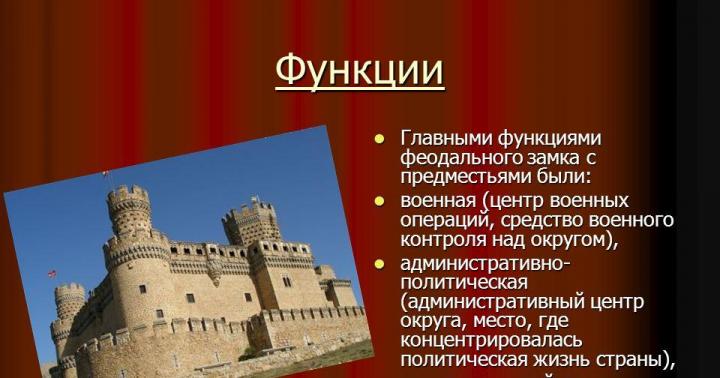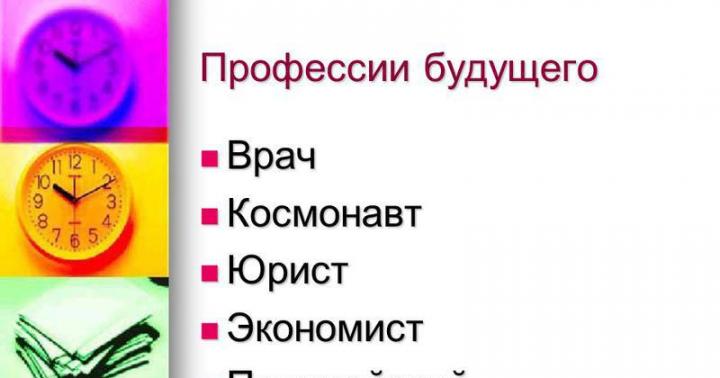Warehouse operations
In the last lesson, we reviewed fixed assets: the Fixed Assets reference book, the Cost Recording Methods reference book, familiarized ourselves with the reference books related to this section. We learned how to receive fixed assets and put them into operation.
In this lesson, we will consider warehouse operations in the program 1C Accounting 8. Companies can have multiple storage locations. Then there is a need to move inventory from one warehouse to another warehouse. For this, the document "Movement of goods" is used.
In accordance with the accounting rules, it is necessary to conduct an inventory of inventory items in warehouses at least once a year. Let's see how the results of the inventory of inventory items are reflected in the 1C Accounting 8 program. Surpluses or shortages can be identified. Let's analyze how 1C Accounting 8 reflects the posting of surplus inventories and write-offs of shortages.
At the end, we will perform a small independent practical task.
To get acquainted with the capabilities of the 1C Accounting 8 program for accounting for warehouse operations, let's go to the section "Warehouse".
Moving goods and materials
Two types of documents are available to us: "Demand-invoice" and "Movement of goods". What is the difference? "Movement of goods" is used to move inventory items (goods, materials, finished products and equipment) from one shipping warehouse to another receiving warehouse.
The document is intended to reflect the movement of goods, materials, finished products and equipment between warehouses.
The document can be entered on the basis of the Receipt document (act, invoice).
- Shipping warehouse - warehouse from which goods, material or products are transferred.
- Destination warehouse - a warehouse to which goods, material or products are received.
To reflect the movement of goods, materials or finished products, you must fill in the tab Products.
Bookmark Products
To reflect the movement of consigned goods, you must fill in the tab Items on commission.
Bookmark Items on commission the nomenclature, quantity and accounting records of the nomenclature are indicated.
- Sender Account, Receiver Account- are filled in automatically when specifying the nomenclature on the basis of the register Accounts for accounting for the nomenclature.
To reflect the movement of containers, it is necessary to fill in the tab Tara.
Bookmark Tara the nomenclature, quantity and accounting records of the nomenclature are indicated.
- Sender Account, Receiver Account- are filled in automatically when specifying the nomenclature on the basis of the register Accounts for accounting for the nomenclature.
To reflect the movement of equipment, you must fill in the tab Products.
Bookmark Products the nomenclature, quantity and accounting records of the nomenclature are indicated.
- Sender Account, Receiver Account- are filled in automatically when specifying the nomenclature on the basis of the register Accounts for accounting for the nomenclature.
To reflect the movement of goods from a wholesale warehouse (from a warehouse with the "Wholesale" type) to an automated outlet (to a warehouse with the "Retail" type), you must fill in the tab Products.
Bookmark Products the nomenclature, quantity and account of the sender (account of goods in the wholesale warehouse) are indicated.
- Field Sender Account is filled in automatically when specifying the nomenclature based on the information register of the Nomenclature accounting account.
As a selling price for reflecting goods in retail, the price from the item price information register is taken.
To reflect the movement of goods from a wholesale warehouse (from a warehouse with the "Wholesale" type) to a manual outlet (to a warehouse with the "Manual outlet" type), you must fill in the tab Products.
Bookmark Products the nomenclature, quantity and account of the sender (the account of the goods in the wholesale warehouse) and the price of the goods in retail are indicated.
- Sender Account -
- Price is filled in automatically when specifying an item based on the Item Prices register.
- The beneficiary account is not editable.
The price from the document is taken as the selling price for reflecting the goods in retail.
To reflect the return of goods to the wholesale warehouse (to the warehouse with the "Wholesale" type) from the automated outlet(from a warehouse with the "Retail" type) you must fill in the tab Products.
Bookmark Products the nomenclature, quantity and account of the recipient (the account of the goods in the wholesale warehouse) are indicated.
- Field Beneficiary account is filled in automatically when specifying the item based on the register of the Item Accounting Account.
- The sender's account is not editable.
The valuation of goods for reflection in the wholesale warehouse is determined as the difference between the selling price and trade margin on this product.
To reflect the return of goods to a wholesale warehouse (to a warehouse with the "Wholesale" type) from a manual outlet (from a warehouse with the "Manual outlet" type), you must fill in the tab Products.
Bookmark Products the nomenclature, quantity and account of the recipient (the account of the goods in the wholesale warehouse) and the price of the goods in retail are indicated.
- Beneficiary account is filled in automatically when specifying the item based on the register of the Item Accounting Account.
- Price is filled in automatically when specifying the nomenclature. The data is filled in on the basis of the item price information register.
- The beneficiary account is not editable.
The valuation of goods for reflection in the wholesale warehouse is determined as the difference between the selling price and the trade margin.
For Document Movement of goods
- Movement of goods
- TORG-13 (Consignment note for internal movement)
Write-offs of goods and materials for production costs
To reflect write-off operations for production costs of materials own or received for processing, the document "Demand-waybill" is intended. The document can be entered on the basis of documents: Receipt (act, invoice), Production report for a shift, Provision of production services, Implementation of processing services.
The document serves two data entry modes:
- To reflect typical production operations, the checkbox in the document header is checked.
- To write off inventories for expenses not related to production (distribution costs, other expenses) - the checkbox is not selected Cost accounts on the "Materials" tab in the header of the document. In this case, you must fill in the bookmark Cost account.
To reflect the write-off of your own materials for production costs, you need to fill in the Materials tab. When reflecting typical production operations, the checkbox must be checked Cost accounts on the "Materials" tab in the header of the document. In this case, the tab indicates:
- Cost account - expense account for the write-off of materials.
- Cost division- production unit organization for whose expenses the materials are written off.
- Nomenclature group- type of output, for the production costs of which materials are written off.
- Cost item - accounting item for the write-off of materials.
- fields Cost account, Cost division, Nomenclature group, Become a cost can be filled in automatically on the basis of the documents Production report for a shift, Provision of production services, Implementation of processing services.
With a simplified system of taxation in the field Costs (NU) specifies the procedure for reflecting expenses in tax accounting.
To reflect the write-off of the customer's materials for production costs, you need to fill in the tab Customer materials. This tab indicates:
- Accounting account - accounting for customer materials in the warehouse. The field can be filled in automatically based on the document Receipt (act, invoice) with the operation For recycling. In field accounting account you must specify account 003.01 "Materials in stock" or its subaccount.
- Transfer account - accounting for customer materials written off to production. In field Transfer account you must specify account 003.02 "Materials transferred to production" or its subaccount.
For tax accounting(for income tax) the operation of writing off the customer's materials to production is not reflected, because it does not affect the recognition of income and expenses.
For Document Invoice claim The following printables are available:
- M - 11
- Invoice claim
Based on document Production report per shift you can enter a document:
- Realization of processing services
We write off the costs
- Date: 01/29/2015
- Quantity: 1
- Account: 10.01
- Cost account: 26
- Department: Administration
Let's move on to the inventory of goods and materials.
At least once a year, in accordance with the requirements of the law, it is necessary to conduct an inventory of inventory items before compiling the annual financial statements. Usually such an event is issued by order of the company.
Other cases of inventory are also defined:
- when transferring property for rent, redemption, sale, as well as when transforming a state or municipal unitary enterprise;
- before the preparation of annual financial statements (except for property, the inventory of which was carried out no earlier than October 1 of the reporting year). In organizations located in the regions of the Far North and areas equated to them, an inventory of goods and materials is carried out during the period of their least balance;
- when changing financially responsible persons;
- upon detection of facts of theft, abuse or damage to property;
- in case of natural disaster, fire or other emergencies caused by extreme conditions;
- in case of reorganization or liquidation of the organization;
- in other cases stipulated by the legislation of the Russian Federation.
The document "Inventory of goods in a warehouse" is intended for conducting an inventory of goods, materials and products at wholesale, retail warehouses and non-automated outlets, generating and printing a collation sheet and an inventory list when conducting an inventory at the organization's warehouses, as well as issuing acts of writing off and posting surplus based this document if there are discrepancies between the actual and documented balances of nomenclature positions.
Inventory can be carried out by warehouse or by material responsible person.
If the inventory is carried out by warehouse, then in the header of the document you need to specify Stock - the place of storage for which the inventory is carried out.
If the inventory is carried out in several warehouses of the materially responsible person, then you need to specify Responsible person, while the warehouse does not need to be filled.
Bookmark Products a list of nomenclature positions and inventory data are indicated. The list of item positions can be automatically filled in according to accounting data by clicking the button Fill.
- Deviation- a deviation is fixed between the actual balance recorded as a result of the inventory behavior and the balance according to accounting data.
- Quantity - the actual quantity of the goods, fixed according to the results of the inventory, is indicated.
- Accounting. amount - the quantity according to accounting data is displayed. This data is not editable.
- Sum - the actual cost of the goods is indicated based on the results of the inventory.
- Accounting. sum(sum according to accounting data) - displays data on the total cost calculated on the basis of documents entered into the information base. This data is not editable.
Bookmark Additionally are indicated:
- Details of the order to conduct an inventory
- Composition of the inventory commission
When inventory is carried out in a warehouse with the "Non-automated outlet" type, a column is additionally displayed Retail price, rub). This column indicates the sales price that will be filled in the report on retail sales based on inventory results.
The following printables are provided for the document:
- Inventory of goods in the warehouse
- INV-3 (Inventory list of goods)
- INV-19 (Comparison sheet)
- INV-22 (Order)
Based on document Inventory of goods in the warehouse You can enter the following documents:
- Goods posting
- Write-off of goods
- Retail sales report
Let's go to the "Warehouse" section of the "Inventory of Goods" magazine and create a document of the same name.
Take inventory
- Date: 01.02.2015
- MOL: director
- Nomenclature: Printer paper
- Actual Quantity: 10
- Conducting an inventory from 02/01/2015 to 02/01/2015
- Document: Order No. 1 of 01/31/2015
- Reason: annual
- Inventory Commission: Director, Chairman: Yes
Posting Surplus
On the basis of the inventory list in the program 1C Accounting 8, you can create a document "Receiving Goods".
The document is intended for registration of the fact of posting surplus goods to the warehouse.
When entering a document in the header, be sure to specify the following details:
- Stock - a storage location for surplus goods.
- Item of income- an item of other income and expenses, to which income will be attributed in accounting and tax accounting.
In the tabular section Products you need to fill in the following details:
- Nomenclature - product, product or material that falls into the warehouse.
- Quantity - quantity of goods.
- Sum - the cost at which the goods will be reflected in the accounting.
- Accounting account - goods receipt account.
With a simplified taxation system, at the time of posting goods in the Book of Income and Expenses, income is recorded for the amount of goods received.
For Document Goods posting printed form:
- Invoice for posting goods
Based on the inventory dated 02/01/2015, we will issue the posting of the goods.
- Date: 01.02.2015
- Item of income: Posting of surplus
- Nomenclature: Printer paper
- Quantity: 1
- Price: 200
- Account: 10.01
Shortage write-off
Similarly, on the basis of the inventory list in the 1C Accounting 8 program, you can create the document “Write-off of goods”.
The document is intended to reflect the write-off of equipment, goods, materials and finished products for shortages and losses from damage to valuables. The document can be entered on the basis of the Inventory of goods in the warehouse document.
When entering a document in the header, you must specify Stock from which the withdrawal is made.
To reflect the write-off of goods, materials, finished products and equipment, you must fill out the tab Products.
Bookmark Products the nomenclature, quantity and account of accounting are indicated.
- Field accounting account
- When writing off goods from a non-automated retail outlet, where goods are recorded at sales prices, you must additionally fill in the field Retail price, rub.).
To reflect the write-off of packaging, you must fill out the tab Container.
On the Container tab, the nomenclature, quantity and accounting account are indicated.
- Field accounting account are filled in automatically when specifying the nomenclature. The information to be filled in is taken from the register of the Item accounting account.
For Document Write-off of goods The following printables are available:
- Goods write-off act
TORG-16 (Act on the write-off of goods)
Practical task
write off to expenses
- Date: 26.02.2015
- Nomenclature: Printer paper
- Quantity: 4
- Account: 10.01
- Cost account: 26
- Department: Administration
- Cost item: Write-off of materials
write off to expenses
- Date: 03/24/2015
- Nomenclature: Printer paper
- Quantity: 4
- Account: 10.01
- Cost account: 26
- Department: Administration
- Cost item: Write-off of materials
Take inventory
- Date: 03/01/2015
- MOL: director
- Nomenclature: Printer paper
- Actual Quantity: 5
Based on the inventory dated 03/01/2015, write off the shortage.
- Date: 03/01/2015
- Nomenclature: Printer paper
Program 1C: Trade Management 8.3 (1C UT) designed to improve the efficiency of trade enterprises. The result is achieved by automating the following areas:
Sales management
The program allows you to fully automate sales management: record the history of negotiations with customers; track work with exposed commercial offers, placed orders; plan the receipt of funds; control customer debt; automatically generate the necessary documentation.
Inventory Management
The software product allows you to keep order warehouse accounting with customization options; address storage; allocation of income; control the assembly of goods; correctly take into account the inventory; organize the reservation of goods, taking into account current balances, reserved goods and future receipts; in 1C:Enterprise 8. Trade management it is possible to automatically generate an order based on the specified algorithm.
Purchasing management
The program implements the ability to compare prices and working conditions of suppliers; staged payments, tracking the status of orders and debts to suppliers.
Cash
The system allows you to fully control the movement of funds by planning incoming payments from customers and outgoing payments to suppliers. Using the program, you can increase the efficiency of accounting, organize accounting of settlements with the bank for acquiring transactions, as well as automatically detect accounting errors and make corrections.
Financial Accounting
Configuration 1C: Trade Management 8.3 supports schemes for working with one and several legal entities within the company (purchase for one organization, sale from another, automatic registration of resales). At the same time, the distribution of costs and revenues, accounting for other expenses and customizable analytical reports have been implemented.
Sales management, marketing
This block includes a customizable pricing mechanism that takes into account the purchase prices of suppliers and market prices of competitors; automatic calculation of discounts, markups and other sales conditions for customer groups; forms of accounting for advertising sources.
1C: Trade management 8.3 edition 11
1С Trade management 11 is a modern solution developed on the 1C:Enterprise 8.3 platform for the automation of wholesale retail.
The most important differences between version 11 and earlier versions are:
- Enhanced customer relationship management (CRM) capabilities including: regulation of the sales process; sales preparation automation; formation of a sales funnel; accumulation detailed information about the counterparty.
- Management of sales rules, marketing. Improved: pricing process, discount management, customer segmentation mechanism; introduced the concept of a trade agreement that takes into account all the terms of sales; advertising sources can be taken into account.
- Sales management: commercial offers allow you to record negotiations on the composition and terms of transactions; entered order status; the ability to specify a payment schedule for planning receipts and controlling debts.
- Sales representatives management involves assigning a sales representative; task performance control; Implemented the ability to work with a PDA.
- Cash: 1C UT implements a payment calendar, the formation and approval of applications for payment, control of cash and non-cash funds.
- Warehouse management: reservation of goods taking into account future arrivals, planning of warehouse stocks, the possibility of an order scheme of work, automatic calculation of orders for goods, management of the movement of goods.
- Financial Accounting: analysis tools have been improved, cost calculation, accounting and distribution of other costs and expenses have been improved, a work scheme is possible when goods are purchased from some companies and sold from others.
- New technical solutions, allowing you to work in thin client and web client mode.
In "Soft-Unity" you can buy 1C: Trade Management 8 edition 11 at the official price from the developer. Basic (single-user) version - 3000 rubles; PROF (multi-user) version - 17400 rubles; as well as complex deliveries, including CRM or Bitrix site administration systems.
The configuration is also supplied as a module within the systems: 1C: UPP, 1C: Integrated Automation, designed to create a single information space in medium and large companies.
Automation based on 1C:Enterprise 8 Trade management

The program allows you to increase the efficiency of the company by automating the routine tasks of the sales department, the purchasing department and the warehouse. Implementation of the software product 1C Enterprise 8.3 Trade Management will allow:
Sales department more time to devote directly to sales and work with clients;
Warehouse- update balances, reduce over-sorting and shortages, increase the efficiency of processing orders;
Procurement department– maintain the optimal quantity of goods and fully control the interaction with suppliers;
As a result the efficiency of labor, the quality and efficiency of customer service increase, as a result, the turnover, profitability and profit of the organization increase.
Configuration 1C: Trade management for managers of different levels
Software provides ample opportunities and high-quality support for enterprise management activities to managers of various levels.
Top managers of trading companies the program will help to significantly increase the efficiency of the enterprise by fully automating routine operations that were previously performed on paper or Excel. In the configuration 1C: Trade Management 8 edition 11, accounting is carried out in real time and on a scale, information is prepared quickly and in a convenient form. This contributes to prompt decision-making at different levels. The system is adapted to the real needs of trading companies and in the shortest possible time from the moment of implementation contributes to the growth of key business indicators.
1C UT provides a full range of support for heads and specialists of trade departments. It makes it easy to:
- Formation of necessary management reports;
- Management of pricing and movement of goods;
- Order fulfillment control;
- Warehouse stock management;
- Analysis of financial indicators
Accounting programs, such as "1C: Trade and Warehouse" are very convenient for entrepreneurs working on the simplified tax system and OSNO. After all, to operate with a large trade assortment in a warehouse and in retail without automation is almost impossible. However, it is not enough to install the software, you also need to know how to view information and carry out the required operations in the 1 C: Trade and Warehouse program.
Features of the program "1 C: Trade and Warehouse"
The operating module of the program "1C: Trade and Warehouse" is integral part"1C: Enterprise 7.7". It continues to be popular, despite the fact that there is its more modern version of "1C: Enterprise 8. Trade Management". Their capabilities differ only in details. The program "1C: Trade and Warehouse" has a wide functionality, which is given below in the form of separate blocks.
Alternative 1C
If you do not have a standard 1C programmer, or if you do not want to spend a lot of time learning such a complex product as 1C, then we suggest you try a simple and convenient alternative "".
The system has all the basic, and at the same time, comprehensive functionality, such as accounting for goods and balances, creating orders and shipments to suppliers and customers, financial accounting, analytics and reports, and much more.
Such a system does not require a long implementation in your business processes. A couple of clicks separate you from starting the system to full accounting.
And most importantly - the system has a free tariff with advanced functionality.
1C: Trade and warehouse. Inventory control
- accounting different types Inventory and materials: materials, goods, spare parts, products and other things;
- accounting support at several warehouses remote from each other;
- accounting for one product in several units of measurement;
- breakdown of product accounting by batches, grades and other attributes;
- address storage of goods;
- calculation of the cost of goods, based on the price of goods in the selected lot;
- distribution of responsibility for each batch for a specific storekeeper;
- separate accounting of own and accepted for storage or sale of goods;
- support for the execution of all operations in the warehouse with the issuance of approved forms of documents: internal displacement, income, write-offs, expenses, inventory and others;
- the ability to select cost and income items for warehouse operations;
- accounting in the cost of additional costs when posting goods;
- editing the kit list during its assembly;
- generation of reports, turnover sheets with a wide range of filters.
Diverse pricing mechanisms
- support for different prices for one product: wholesale, retail, etc.;
- multicurrency accounting;
- automatic setting of prices according to pre-specified margin values;
- support for individual discounts for different deliveries;
- setting general prices based on the updated cost of the goods in the accompanying documents.
Wholesale trade automation
- Possibility of splitting accounting into several structural divisions enterprises;
- registration of unified and independently developed accounting documents;
- maintaining a customer database;
- step-by-step tracking of each application;
- automating the filling of all documents on the application;
- reservation of specific goods in the warehouse for the client;
- multicurrency accounting of money at the cash desk and in bank accounts;
- accounting for ruble and foreign currency loans, control of the payment schedule;
- revaluation of goods and materials;
- support for the accounting of goods given to the commission agent;
- two-currency valuation of assets and liabilities within the framework of management accounting;
- generation of reporting and analytical documents with multiple filters;
- accounting of imports in the context of customs declarations;
- automatic calculation and accounting of exchange rate differences;
- control of settlements with foreign suppliers;
- revaluation of foreign exchange assets.
Retail Automation
- support for CCP operation in various modes: offline, online;
- integration with, including through cloud services;
- revaluation of goods given for sale;
- automatic generation of price tags for groups of goods or selected documents;
- connection support commercial equipment: , label printers and others.
Working with a subreport
- maintaining a database of accountable persons;
- issuance of money to employees under the report;
- preparing an advance report;
- accounting for the money spent by the accountant.
Accounting and analytics
- automatic generation of postings in "1C: Enterprise 7.7" according to the entered documents and operations;
- setting up postings for the specifics of the enterprise;
- detailed summary reports;
- exchange of information with the bank;
- selection of measurement units when generating reports;
- uploading information and documents for further use by third-party programs.
Program Administration
- access control between users;
- formation of individual and role-playing interfaces;
- control of time of work of employees with the program;
- uploading commercial information to Web-showcases;
- editing existing and creating arbitrary directories;
- prohibition of direct deletion or editing of old data;
- duplication and synchronization of databases.
The capabilities of the program "1 C: Trade and Warehouse" are maximally adapted to the Russian tax legislation. The software manufacturer constantly monitors changes in regulations and releases regular updates.
Basic operations in the program "1 C: Trade and Warehouse"
You can go through the program "1C: Trade and Warehouse" training online or at special courses. However, an accountant or storekeeper is able to master the basic operations by reading the algorithm of actions on the Internet. Next, we will consider ways to display the main warehouse processes in the program.
Receipt of goods
Registration of receipt of products to the warehouse is carried out in "1C Enterprise" through the "Purchases" menu, in which there is a "Purchase Documents" tab. Here you need to click "Create" and select an item from the list that reflects the essence of the operation.

- supplier;
- contract;
- incoming document;
- stock.
In the "Goods" menu, the range of incoming products from the directory is typed. If the product came for the first time, then initially you will need to enter its description into the program. This is done in the "Nomenclature" menu using the "Create" button. It is important not to duplicate goods in the directory, so that later there will be no sorting and errors in the reports.

Each item in the nomenclature is assigned a sign: finished products, goods, materials, intangible assets, so that internal algorithms can then correctly make accounting entries.

After filling in all the available attributes, the nomenclature position is saved, and then posted to the accounting department using the "Post and close" button and the receipt document. With this, the training on posting goods in the program "1C: Trade and Warehouse" ends.
Sale of goods
Registration of the sale of products from the warehouse is carried out in the "Sales" menu, in which there is a "Sales Documents" tab. You need to click "Create" and select the desired item from the list. In the same menu, you can view previously created records in the 1C Trade and Warehouse program and edit them.
In the document creation window, you need to fill in the main fields:
- counterparty;
- type of contractual agreement;
- subtype of operation for shipment of goods;
- stock.


When choosing a wide range of products, it is recommended to use the "Fill" button, which allows you to select an assortment using a group directory. After filling in all the tabs in the document, you can print it. The program provides the ability to print the following forms:
- invoice;
- the act of providing services;
- shipping, invoice;
- packing list;
- others.

The completed document is included in the report only after clicking "Post and close". Then the accounting entries are made.
Warehouse report and statement generation
In order to understand the principles of reporting, it is not necessary to watch video training using the 1C Warehouse Accounting program. It is enough just to read the algorithm of actions in such a situation.

The report is generated in the "Warehouse and delivery" menu, "Warehouse reports" item. When pressed, you are prompted to select one of options and configure its settings.

The ability to generate a statement of the warehouse is available in the main menu. The document is generated as a whole for the organization or for a separate warehouse object. To get sample data, you must click "Detail to" and mark the necessary menu items.

Reports do not make any changes to the infobase, so you can experiment with them without fear. The main menu also has the ability to generate a turnover sheet for the period. It helps to assess the seasonality of product groups, their share in the total turnover, and allows you to plan future purchases.
In addition, in the main menu of the "1 C: Trade and Warehouse" program, you can view or generate many other useful reports.
Making a direct sale of goods
You can register the sale of products in 1C without going through the warehouse. This is done in the "Sales" section, the "Sales documents" item, the "Sales of goods and services" tab. A new document is created by pressing the "Create" button, and it is filled in by analogy with that when goods are shipped from a warehouse. If the goods have not yet been shipped, then the status "For shipment" is assigned to it, which will change after the products are shipped.

In fact, the difference between direct sale and sale from a warehouse facility is only in the menu item and subsequent accounting entries.
Is online training in 1C: Trade and Warehouse effective?
It is unlikely that it will be possible to conduct training for employees in the 1C: Trade and Warehouse program for free. Although there are a large number of videos on the Internet on this topic, it is better to use special paid courses to minimize errors in your work. This is especially true of the chief accountant, warehouse manager and other responsible positions.
Some companies offer online training under the 1C: Trade and Warehouse program, that is, through videoconferencing. This format is quite justified, because it saves employees time and company money for travel expenses. Perhaps the video conference will last a little longer than a regular meeting, but this factor is not critical.

As a result of full-fledged training, employees will be able to understand well the following areas of work:
- Basic functionality.
- Fundamentals of setup and configuration.
- Pricing.
- Registration of operations in the field of wholesale and retail trade.
- Commission trading.
- Working with a subreport.
- Planning sales and payments.
- Schemes of interaction with accounting bases.
- Monitoring the status of important sections of accounting.
- Diagnosis and correction of errors in the program.
At the workplace of an accountant, a self-instruction manual should always be based on the program "1C: Trade and Warehouse". In it, you can peep the correctness of performing rare operations or restore in memory the information that was given in training courses.
Try all the features of the EKAM platform for free
Privacy agreement
and processing of personal data
1. General Provisions
1.1. This agreement on confidentiality and processing of personal data (hereinafter referred to as the Agreement) is accepted freely and by its own will, applies to all information that Insales Rus LLC and / or its affiliates, including all persons belonging to the same group with LLC "Insales Rus" (including "EKAM Service" LLC) can obtain about the User during the use of any of the sites, services, services, computer programs, products or services of "Insales Rus" LLC (hereinafter referred to as the "Services") and in during the execution of Insales Rus LLC of any agreements and contracts with the User. The User's consent to the Agreement, expressed by him in the framework of relations with one of the listed persons, applies to all other listed persons.
1.2. The use of the Services means the User's consent to this Agreement and the conditions specified therein; in case of disagreement with these conditions, the User must refrain from using the Services.
"Insales"- Society with limited liability"Insales Rus", PSRN 1117746506514, TIN 7714843760, KPP 771401001, registered at the address: 125319, Moscow, Akademika Ilyushin St., 4, building 1, office 11 (hereinafter referred to as "Insales"), on the one hand , and
"User" -
or individual who has legal capacity and is recognized as a participant in civil legal relations in accordance with the legislation of the Russian Federation;
or a legal entity registered in accordance with the laws of the state of which such entity is a resident;
or individual entrepreneur, registered in accordance with the laws of the state of which such person is a resident;
which has accepted the terms of this Agreement.
1.4. For the purposes of this Agreement, the Parties have determined that confidential information is information of any nature (production, technical, economic, organizational and others), including the results of intellectual activity, as well as information about the methods of implementation professional activity(including, but not limited to: information about products, works and services; information about technologies and research works; data on technical systems and equipment, including elements of software; business forecasts and details of proposed purchases; requirements and specifications of specific partners and potential partners; information relating to intellectual property, as well as plans and technologies related to all of the above), communicated by one party to the other party in writing and / or electronic form, expressly designated by the Party as its confidential information.
1.5. The purpose of this Agreement is to protect confidential information that the Parties will exchange during negotiations, conclusion of contracts and fulfillment of obligations, as well as any other interaction (including, but not limited to, consulting, requesting and providing information, and performing other assignments).
2.Obligations of the Parties
2.1. The Parties agree to keep secret all confidential information received by one Party from the other Party during the interaction of the Parties, not to disclose, disclose, make public or otherwise provide such information to any third party without the prior written permission of the other Party, with the exception of cases specified in the current legislation, when the provision of such information is the responsibility of the Parties.
2.2. Each Party will take all necessary measures to protect confidential information at least with the same measures that the Party applies to protect its own confidential information. Access to confidential information is provided only to those employees of each of the Parties who reasonably need it to perform their official duties for the execution of this Agreement.
2.3. The obligation to keep secret confidential information is valid within the term of this Agreement, the license agreement for computer programs dated 12/01/2016, the agreement of accession to the license agreement for computer programs, agency and other agreements and within five years after termination their actions, unless otherwise agreed by the Parties.
(a) if the information provided has become publicly available without violating the obligations of one of the Parties;
(b) if the information provided became known to the Party as a result of its own research, systematic observations or other activities carried out without the use of confidential information received from the other Party;
(c) if the information provided is lawfully obtained from a third party without an obligation to keep it secret until it is provided by one of the Parties;
(d) if the information is provided at the written request of the authority state power, other government agency, or organ local government in order to perform their functions and its disclosure to these authorities is mandatory for the Party. In this case, the Party must immediately notify the other Party of the request received;
(e) if the information is provided to a third party with the consent of the Party about which the information is being transferred.
2.5. Insales does not verify the accuracy of the information provided by the User, and is not able to assess its legal capacity.
2.6. The information that the User provides to Insales when registering in the Services is not personal data, as defined in federal law RF No. 152-FZ dated July 27, 2006. "About personal data".
2.7. Insales has the right to make changes to this Agreement. When making changes in the current version, the date of the last update is indicated. The new version of the Agreement comes into force from the moment of its placement, unless otherwise provided new edition Agreements.
2.8. By accepting this Agreement, the User acknowledges and agrees that Insales may send personalized messages and information to the User (including, but not limited to) to improve the quality of the Services, to develop new products, to create and send to the User personal offers, to inform the User about changes in Tariff plans and updates, to send marketing materials to the User related to the Services, to protect the Services and Users, and for other purposes.
The user has the right to refuse to receive the above information by notifying in writing to the e-mail address Insales - .
2.9. By accepting this Agreement, the User acknowledges and agrees that the Insales Services may use cookies, counters, other technologies to ensure the operation of the Services in general or their individual functions in particular, and the User has no claims against Insales in connection with this.
2.10. The user acknowledges that the equipment and software, used by him to visit sites on the Internet may have the function of prohibiting operations with cookies (for any sites or for certain sites), as well as deleting previously received cookies.
Insales has the right to determine that the provision of a certain Service is possible only if the acceptance and receipt of cookies is allowed by the User.
2.11. The user is solely responsible for the security of the means chosen by him to access the account, and also independently ensures their confidentiality. The User is solely responsible for all actions (as well as their consequences) within or using the Services under the User's account, including cases of voluntary transfer by the User of data to access the User's account to third parties under any conditions (including under contracts or agreements) . At the same time, all actions within or using the Services under the User's account are considered to be performed by the User himself, except for cases when the User notified Insales of unauthorized access to the Services using the User's account and / or any violation (suspicions of violation) of the confidentiality of their account access.
2.12. The User is obliged to immediately notify Insales of any case of unauthorized (not authorized by the User) access to the Services using the User's account and / or any violation (suspicion of violation) of the confidentiality of their means of access to the account. For security purposes, the User is obliged to independently carry out a safe shutdown of work under his account at the end of each session of work with the Services. Insales is not responsible for the possible loss or corruption of data, as well as other consequences of any nature that may occur due to the violation by the User of the provisions of this part of the Agreement.
3. Responsibility of the Parties
3.1. The Party that violated the obligations stipulated by the Agreement regarding the protection of confidential information transmitted under the Agreement is obliged to compensate, at the request of the affected Party, the real damage caused by such a violation of the terms of the Agreement in accordance with the current legislation of the Russian Federation.
3.2. Compensation for damages does not terminate the obligations of the violating Party for the proper performance of obligations under the Agreement.
4.Other provisions
4.1. All notices, requests, demands and other correspondence under this Agreement, including those including confidential information, must be in writing and delivered in person or through a courier, or sent by e-mail to the addresses specified in the license agreement for computer programs dated December 01, 2016, the agreement of accession to the license agreement for computer programs and in this Agreement or other addresses that may be specified in writing by the Party in the future.
4.2. If one or more provisions (conditions) of this Agreement are or become invalid, then this cannot serve as a reason for the termination of other provisions (conditions).
4.3. The law of the Russian Federation shall apply to this Agreement and the relationship between the User and Insales arising in connection with the application of the Agreement.
4.3. The User has the right to send all suggestions or questions regarding this Agreement to the Insales User Support Service or to the postal address: 107078, Moscow, st. Novoryazanskaya, 18, pp. 11-12 BC "Stendhal" LLC "Insales Rus".
Publication date: 01.12.2016
Full name in Russian:
Limited Liability Company "Insales Rus"
Abbreviated name in Russian:
Insales Rus LLC
Name in English:
InSales Rus Limited Liability Company (InSales Rus LLC)
Legal address:
125319, Moscow, st. Academician Ilyushin, 4, building 1, office 11
Mailing address:
107078, Moscow, st. Novoryazanskaya, 18, building 11-12, BC "Stendhal"
TIN: 7714843760 KPP: 771401001
Bank details:
Almost every accountant is familiar with 1C. But many professionals working in trade enterprises, noted that the functionality of the standard "Accounting" is not enough to perform a number of specific tasks: from working with counterparties, to planning and management accounting, etc. Therefore, their software had to be finalized by installing all kinds of extensions, which is not so cheap. But there is an easier way to get the necessary set of features - just buy 1C Trade 8.3. This module helps to improve both managerial aspects and the work of an accountant. At the same time, the efficiency of all processes increases significantly.
Advantages of 1C Trade 8.3. for business
1C 8.3 UT- this is one of the specific modules 1C: Enterprise, designed for small and medium-sized businesses operating in the field of wholesale and retail trade. This program helps to automate the tasks of operational and management accounting; allows you to analyze and plan a number of trading processes, etc. As a result, the company receives the correct management and rational distribution of finances.
Among the main advantages 1C Trade it is worth highlighting the following points:
- Planning of business operations. This improves the quality of work with contractors, and also contributes to an adequate assessment of costs and profits.
- Automation of work with primary documentation. The program produces its design for the warehouse and trade accounting, which avoids annoying errors provoked by the human factor.
- A wide range of opportunities regarding the implementation of all trading operations. In the program, you can keep inventory records, work with documents and directories, print checks and create regular analytical reports. FROM 1C UT The business owner is in control of the operation of the business.
- Full synchronization with 1C Accounting. No manual transfers or unsuccessful attempts to fill through the computer's memory! The program automatically collects the necessary information and transfers it to the Accounting module for the formation and preparation of reporting documentation. The display of information is always correct.
- Versatility is another plus 1C 8.3: Trade. You decide what functions your organization needs and what not! This allows you to simulate the most simple and understandable interface for different employees. For example, only warehouse accounting is available to storekeepers, managers and sales representatives- sales, etc. It's easy to work in the program!
- Availability of management accounting. In the user menu, management receives all the necessary analytical information, and can also create reports both for the entire enterprise and for individual employees.
- Improved customer management. Regulation, automation of preparation and formation of a sales funnel. also in 1C Trade you can conduct a detailed accumulation of information in the counterparty card. Your employees are always up to date, which contributes to the development of more loyal relationships with customers and suppliers.
- Holding opportunities. The program can keep records for several legal entities- the possibilities are not limited.
1C Trade Management is a universal program that allows you to automate all trading operations and management accounting. At the same time, its cost is quite fair. A nice bonus will be the ability to synchronize and automatically upload data to your 1C: Accounting.
Specific moments
Modern edition 1C Trade includes a host of innovations and configurations that contribute to more efficient data processing and streamlined trading processes. Literally every block is regularly supplemented with new useful features. Therefore, it is worth considering the entire program in terms of its individual capabilities.
Customer Relations

Such 1C 8.3 Trade designed to work with all contractors. This applies to both buyers and suppliers, subcontractors, etc. There are almost no restrictions. It is also nice that the program saves the history of all conversations and interactions with a specific counterparty (whether it is a real customer or potential client) - this allows you to model an effective strategy for further cooperation.
Among the main configuration options, it is worth highlighting the following points:
- Personalized approach to working with clients.
- Analytical capabilities of 1C Trade Management for evaluating the effectiveness of managers.
- Control over the closing of planned transactions and analysis of broken contracts.
- Quick response to customer objections or claims. The received information is registered and instantly processed by a specialized specialist - this improves the reputation of your company.
- Residue control. This is another advantage of 1C Trade, because the warehouse is in the visibility zone of responsible employees.
- Full control over the level of sales, the implementation of the plan (both general and for each manager) and other parameters.
In fact, the main benefit of this configuration is enhanced opportunities for your employees. Imagine: a call from a client, and a specialized specialist fell ill. As a result, the call is accepted by the manager who will communicate with the customer for the first time - this is a risk factor. Nose 1C Trade Management th specialist immediately opens the counterparty card and, without asking unnecessary questions, makes current offers - he is always aware of the history of events!
Inventory control
This part of the program allows you to get full control over the balances. So managers will not be able to sell goods that are no longer in stock, and storekeepers will always correctly generate purchase orders, focusing on data from the software.
Choosing 1С Trade and warehouse, you get these additional features:
- Up-to-date analysis of residues in convenient units of measurement (pieces, packs, etc.).
- Separation of accounting by groups of goods: the balance in the warehouse and products transferred for sale, etc.
- Detailing. The program notes not only the presence in the balance, but also the sector in the warehouse in which the products are located. It is also possible to sort by color, size, country of origin and in terms of other significant parameters.
- Control over deadlines and serial numbers. This feature allows you to sell goods on time and reduce the percentage of delays.
- Reservation Capability - Pre-orders are always processed first.
1C Trade, including and warehouse, allows you to keep an adequate record of balances and minimize the percentage of expired goods. At the same time, logistics and rotation are always correct.
Purchasing
This process requires separate control. Many entrepreneurs who worked with other software often encountered problems when trying to transfer information to Accounting. FROM 1C UT such shortcomings are excluded!
The program also monitors the delivery time, payments and finances. All information is stored in a database. This allows you to quickly analyze the reasons for the failure of the delivery or delay of the goods.
Shop equipment
Another nice feature. For example, in specialized enterprises, customers often suddenly come and make a purchase. Thanks to 1C Trade, the person in charge does not need to send the customer to Main office for a check or invoice - all Required documents it is easy to print directly from the software, as they say, without leaving the cash register. At the same time, up-to-date information about balances and sales will be automatically updated for all managers.
For owners retail stores such software is also very useful. Directly from the program, you can print barcodes, cash receipts and others important documents. Synchronization with cash registers is quick and hassle-free.
Do you want to effectively manage trading processes? Use UT! It is designed for successful small and medium business! Efficiency proven!
Choose the one you want software from the list 1C:CRM CORP 1C:CRM PROF 1C:Enterprise 8. Trade and customer relationship management (CRM) 1C:Enterprise 8. ITIL Management information technology enterprises PROF 1C: Enterprise 8. ITIL Enterprise information technology management STANDARD 1C: Retail 8 1C: Retail 8. Pharmacy 1C: Retail 8. Book store 1C: Retail 8. Auto parts store 1C: Retail 8. Shop household appliances and means of communication 1C: Retail 8. Clothing and footwear store 1C: Retail 8. Construction and finishing materials 1C: Retail 8. Optics salon 1C: Retail 8. Jewelry store 1C: Enterprise 8. Pharmacy for Ukraine 1C: Enterprise 8. Household appliances and communications store for Ukraine 1C: Enterprise 8. Clothing and footwear store for Ukraine 1C: Enterprise 8 Auto Service 1C: Enterprise 8. Auto Service Alfa-Avto: Auto Dealership + Auto Service + Auto Parts Professional, edition 5 Alfa-Auto: Auto Dealer + Auto Service + Auto Spare Parts Ukrainian version 4.0, for 1 user Alfa-Auto: Auto Service + Auto Spare Parts Ukrainian version 4.0, for 1 user 1C: Accounting 8 CORP 1C: Accounting 8 PROF 1C: Accounting 8. Basic version 1C: Accounting public institution 8 PROF 1C-Rarus: Hotel management, edition 2. Basic delivery 1C-Rarus: Management of a sanatorium complex, edition 2. Complex delivery 1C-Rarus: Children's health camp, edition 2, Basic delivery 1C: Document management 8 CORP 1C: Document management 8 PROF 1C:Document flow of a state institution 8 1C:Salary and Human Resources Management 8 1C-Rarus:Ambulatory, edition 2 + License for 10 jobs 1C-Rarus:Ambulatory. Registration + License for 10 jobs 1C-Rarus: Ambulatory. Registration + Insurance + Pharmacy + License for 10 jobs 1C-Rarus: Hospital Pharmacy + License for 10 jobs 1C-Rarus: Management medical organization+ License for 1 workplace 1C-Rarus: Integration with telephony client PBX Integration with telephony. 1C-Rarus: Cloud PBX 1C: Integrated Automation 8 1C: Management small firm 8 1C-Rarus: Non-credit financial institution, edition 1 (basic delivery for the microfinance market. Software protection) 1C-Rarus: Non-credit financial organization, edition 1 (software protection) Microfinance organization, edition 1. Basic delivery 1C-Rarus: Pharmacy management. + License for 1 workplace 1C:Enterprise 8. Accounting of the bakery and confectionery enterprise 1C:Bakery and confectionery production 2. Module for 1C:ERP 2 1C-Rarus:Food plant edition 1 1C-Rarus:Restaurant management edition 3 1C:Enterprise 8 Catering 1C:Enterprise 8. Catering for Ukraine 1C:Enterprise 8. Catering CORP 1C:Enterprise 8. Restaurant 1C:Enterprise 8. Fast food. Front office Module 1C: Catering for 1C: ERP 1C: Enterprise 8. Accounting of the poultry farm 1C: Enterprise 8. Management service center 1С:ERP Management of a construction organization 2 1С:RengaBIM and Estimate. A set of solutions for 3D design and preparation of estimate documentation. Electronic delivery 1C: Rent and management of real estate for 1C: Accounting department of a state institution 1C: Rent and management of real estate for 1C: Accounting department of a state institution (USB) 1C: Rent and management of real estate based on 1C: Accounting 8 1C: Rent and management of real estate based on 1C :Accounting 8 (USB) 1C:Rent and property management. Module for 1C:ERP 1C:Accounting construction organization 1C: Accounting for a construction organization (USB) 1C: Accounting for a construction organization CORP 1C: Accounting for a construction organization CORP. Electronic delivery 1C: Accounting of a construction organization. Supply for 5 users 1C: Accounting for a construction organization. Supply for 5 users (USB) 1С:Customer-developer. Module for 1С:ERP 1С:Customer-developer. Module for 1C:ERP. Electronic delivery 1C: Contractor of construction. Construction management 1C: Construction contractor. Construction management (USB) 1C: Construction contractor. Financial management 1C: Construction contractor. Financial management (USB) 1C: Construction contractor. Financial management. Supply for 5 users 1C: Construction Contractor. Financial management. Supply for 5 users (USB) 1C: Realtor. Real estate sales management. Module for 1C:ERP 1C:Realtor. Real estate sales management. Standard 1C: Estimate 3 1C: Estimate 3. Basic version 1C: Estimate 3. Estimate 3. Special delivery for 50 jobs for users "Estimate Plus, network version for 50 users" 1C: Estimate 3. Special delivery for 5 jobs for users " Estimate Plus, network version for 3 users" 1C: Estimate 3. Special delivery for one workplace for users of "Estimate Plus" or "WinAVeRS" 1C: Management of our construction company 1C:Management of our construction company for 5 users 1C:Management of our construction company for 5 users. Electronic delivery 1C: Management of our construction company. Electronic delivery 1C: Construction management. Module for 1C: ERP and 1C: KA2 1C: Construction management. Module for 1C:ERP and 1C:KA2. Electronic delivery Configuration Elite construction. Accounting Module Rental and management of real estate for 1C: Accounting 8 Module Rental and management of real estate for 1C: Accounting 8 (USB) Module Rental and management of real estate for 1C: Accounting of a state institution Elite construction 1C:Enterprise 8. Trade management 1C:Enterprise 8. Trade and customer relationship management (CRM) 1C:Enterprise 8. Taxi and car rental 1C:Enterprise 8. Transport logistics, forwarding and vehicle management CORP 1C:Enterprise 8 Vehicle management for Ukraine, Main delivery 1C:Enterprise 8. Vehicle management Prof. 1C:Enterprise 8. Vehicle management Prof. (USB) 1C:Enterprise 8. Vehicle management Standard 1C-Rarus: Non-credit financial institution, edition 1 (software protection) 1C -Rarus:Back office, edition 5 1C-Rarus:Depository, edition 2 1C-Rarus:Share investments investment funds, edition 2 1C-Rarus: Accounting valuable papers, for 1C: Accounting 8 1C-Rarus: Data Management Center (MDM), edition 3 KORP