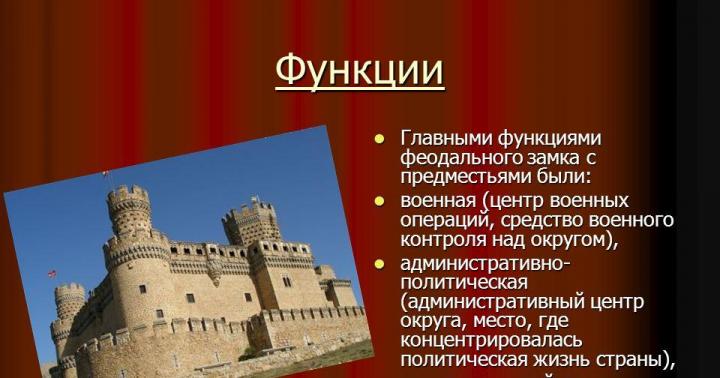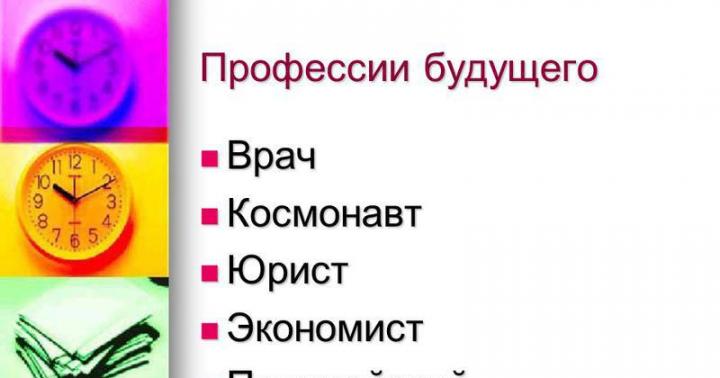The Elba program appeared quite a long time ago - eight years ago, and it struck me that it was an online program. market for many years computer programs practical ones were completely occupied by programs that require installation, settings, obliging to be tied to the workplace, etc. The Contour Elba program is not like that! Yes, there were attempts in large companies to create jobs with remote terminal access, work through virtual machines, etc., but there was no talk of mass character, convenience and accessibility, and even now it cannot be. But the Elba program for entrepreneurs and accountants was originally built according to completely different principles or, as the developers say, according to a different architecture. For ordinary users, this meant the following. To start working with Elba, you do not need to download it and do other actions, the Elba program works online, that is, through a browser. If you have a device with any operating system of the Linux, Windows, or even Android and iOS families, then you just need to launch a browser and enter the Elba website. For mobile operating systems, of course, you need to download the application, but the initial registration is still through any modern browser. . If you need to generate and send reports through Elba, then there is no problem - the Elba Circuit program will generate reports at the click of a button, you can send them in exactly the same movement - you only need digital signature. If it is, press the button, if not, Elba will show you instructions on how to get it, we will say in advance that everything is extremely simple - only one of your actions is required - to confirm your identity in any service center, which can be found in almost any locality in Russia, Elba will also provide you with addresses and contacts.
As a rule, they are looking for Elba individual entrepreneurs. And that's right, Elba is a program for individual entrepreneurs, first of all, but on the other hand, we have an Elba accounting program - after all, it can run many individual entrepreneurs and LLCs, that is, it can be used as a program for servicing accounting - a kind of CRM for an accounting company. A business can be on USNO, UTII or a patent. But it must be said right away that accounting in Elba cannot be fully carried out, you can only form financial statements on the eve of its submission - each time the developers specially prepare for this and a separate task is opened for users. Then, of course, financial statements can be sent online. But for an accounting company leading an LLC, this may not seem quite convenient - therefore, it is better to try Elba on the example of a couple of clients. On the other hand, it is very convenient for businesses to work in Elba, in fact, the Elba program has already become the norm, for beginner entrepreneurs, no one provides the best opportunities (at the time of this writing, and even before). This means that an entrepreneur can offer an accounting company to conduct his business in Elba. But as a CRM for an accounting company, Elba may well be considered, since you can “try it on” for free - there is a rather long mode of free work. If you want to try reporting online, you can use the “a quarter as a gift” promotion, for this you need to enter the promo code of the promotion 5000 and a quarter will automatically be added in Elba after the first payment.
There is a more incredible gift for individual entrepreneurs - this is the opportunity to report for free (zero reporting with zero activity, this is also an LLC available), and ... get a year of work in Elba for newly registered individual entrepreneurs, from the moment of registration, no more than 3 months should pass. In fact, you can work for a whole year without an accountant and without a headache, what to do with taxes, contributions, reporting, how to issue invoices, where to get contracts, etc. - all this and many, many other IP will be given by the Elba program. If anyone does not know, the very name Elba received from the combination of two words - “ electronic accountant».
Many accountants who use Kontur Accounting know that IPs run their business in a twin service called , and when they can’t cope with something (with the volume of the primary, for example), they attract an accountant. And here either the multi-user mode decides everything, as they say, or a special account for those who run several individual entrepreneurs (LLC). Actually, there are no questions about maintaining an individual entrepreneur or LLC in Kontur Elbe - the service is verified to the smallest detail so that absolutely anyone with absolutely any training can perform any operation, perform any task. And what is most interesting - any person without training can start doing business using only an online service - Elba Circuit will do everything, both for an accountant and for an entrepreneur. All reporting, all accounting - everything will be kept, accounted for automatically. Exceptions may be situations where individual processes are not automated, if the user of Elba Circuit uses, for example, an Internet bank or cash register software for online cash registers that are not integrated with Elba. But synchronization is usually not difficult, a couple of movements have to be done, in the case of Internet banks, this is done as follows. We go to the Elba Circuit login page, enter Elba, and download the transaction file for the required period from the Internet bank, the latter can be done at the same time in the next browser tab.
Usability Elba on highest level! This is evidenced by hundreds of submitted reviews and the number of users approaching one million. Actually, when there is an Elba Circuit, the entrance to it for some reason becomes an Achilles' heel - there are a lot of options for how to enter the Elba Circuit through a browser, but this is far from convenient for everyone. For example, entering the Elba Circuit is possible through bookmarks, but you need to either go to the bookmarks every time (open the bookmark menu), or display the desired bookmark on the start page of the tab template. At different browsers it is done differently. There are also quick links in the new tab window for many browsers. In general, listing all the options for how to organize the entrance to the Elba Circuit can take a long time. But that's not the point ... As they say, habit is second nature, and many people have the following habit - if you need to use a program on a computer, then you need to run it through a shortcut. Which is located either on the desktop or in the start menu.
The Elba circuit has an entrance, like all web services, at a specific Internet address. Moreover, this address can be entered either manually or using the link buttons on the site with materials about Elba (promo site). Not everyone has come across, but a shortcut on the desktop may contain a link not only to a program or file, or folder, you can create a shortcut with the site address. For convenience, we have created a selection of shortcuts, among which there is a shortcut with a link to enter the service, to a site with materials about the service, to register in Elba, etc. So the Elba Circuit will have a familiar and convenient entrance. Download
What's new in Elba Circuit:
Attention, only some updates of the Elbe Contour are published here. They happen almost every week, but they all get into the news - the state is constantly changing something in reporting forms, calculation formulas, various details, etc., etc. Since Elba's mission is to hide these changes and give time to do business, most of these changes are not published. And if they require participation, decision-making, etc. - then, of course, Elba talks about them.
Elbe circuit - 2018/2019 updates
- Circuit Elba carried out integration with Sberbank. Now the current account in Sberbank is synchronized online with the Circuit Elba
- the course "Everything will get out of control" appeared, this is a set of life hacks for very, very acute business situations, the course is free
- it became possible to write to technical support through mobile applications on iOS and Android. The Contour Elba program has become even more mobile!
- The Elba circuit began to independently calculate USN rates in all regions. No government agency issues such information for reference, now Elba will do such work
- Elba takes into account 1% of contributions from the difference between income and expenses under the STS income minus expenses
Introduced new way authorization, allowing less dependence on operators cellular communication(SMS): enter the password on the computer → receive a push notification on the phone → click on it → Elba will open on the computer.
Elba contour - updates 2017
- acquiring is automatically taken into account
- updated application for Android (09.17)
- automatic reminder of bill payment, Elba sends it herself
- integration with Kontur.Market
- new tariffs come into force in 2017
- you can combine USN and patent
Elbe contour - updates for autumn-winter 2016
- Export of acts from Elba to Diadoc
- iOS app update: new filters and documents, etc.
Elbe contour - spring-summer 2016 updates
- made functional for the dismissal of employees in Elba
- SZV-M via mobile app can be rented (both Android and iOS)
- Custom menu now allows you to customize the interface yourself
Elbe circuit - winter 2016 updates
- The task of preparing a report to Rosstat has already appeared
- the task of preparing financial statements is available
- Elba and Tinkoff Bank were integrated
Elbe circuit - autumn 2015 updates
The long-awaited personnel documents. Now on the "Employees" tab there are templates for typical employment contracts, staffing, vacation schedule. For an LLC, there is a separate order on assuming the position of director and an order on the performance of the duties of an accountant by the director.
Integration of current account with Tochka bank
A new type of workflow, like submissions to the IFTS. At the moment, only a notice of registration of a trading object can be sent from the system.
In order to add a trading object, you need to go to the Requisites page and check the box “I pay a trading fee”.
Elbe circuit - spring 2015 updates
The "Event Feed" has appeared - a very convenient opportunity to track the primary organization, etc. for those who manage several individual entrepreneurs or LLCs on one account
Elbe contour - winter updates 2014-2015
- In the Elba interface for receipts and write-offs at the cash desk, the "Application" field appeared, in which you can write the reason for the payment (previously it was only in printed forms of PKO and RKO)
- Changes have been made to the process of integration with Alfa-Bank.
- Foreign currency accounts have appeared - now Elba takes into account not only ruble accounts, in addition, it monitors the conversion! You don't need to check courses.
Elbe contour - autumn 2014 updates
The long-awaited outgoing letters to the FIU and the Federal Tax Service have appeared. You can write a letter directly from Elba on the page personal account"Letters of the Federal Tax Service and the PFR" in the "Reporting" section. You can also reply to incoming retroconversion emails
Elba Contour - summer 2014 updates.
The main news was the division into two services - Kontur Elba for individual entrepreneurs (partially for LLC - KE does not keep accounting) and Kontur Accounting for LLC.
Elba Contour - spring 2014 updates.
Changed the import of the statement - now the check for duplicates for write-offs does not check the exact equality of dates, but +-month because the date often changes for write-offs
- Now in the system it is impossible to start a receipt / debit from the bank if the current account is not specified
- Now in each employee you can select the "Citizenship" field
- made friends uploading documents with the Safari browser
Accounting Kontur - updates for May 2014.
Now you can set the tariff for the employee
- In personal data, there is no longer a checkmark for a 5-day 40-hour schedule
Elbe circuit - April 2014 updates.
Easy version:
Table 10 appeared in the 4-FSS report
- Changed the logic of the "Print" and "Save" buttons on the document preview
- outsourcing accounting receives 3 months as a gift at the start of work (after the first payment)
Pro version:
- There was a task to prepare 4-FSS for the 1st quarter of 2014
- The task for preparing 2-NDFL will be relevant until April 2 (end of reporting)
11 Elba Contour - updates for November-December 2013.
Easy version
- The document type "goods acceptance certificate" has been added to the act of reconciliation with counterparties.
- Payroll can now also be downloaded in Excel format
Pro version
- In the service under the link "Reviews and suggestions" now each user will go to UserEcho
- Improved Profit Declaration
- added Production calendar for 2014
10 Electronic accountant Elba - updates for October 2013.
- the ability to send corrective reports on tax and financial statements became available.
- import from Excel appeared in working with goods (works by copying columns in Excel tables, that is, through the clipboard, and not by exporting files)
- the status "rejected" appeared for the invoice
09 Electronic accountant Elba - updates for September 2013.
Pro version - Accounting Kontur
- In the setting "Rounding the amount payable" it will be possible to select the value "Round up to the full ruble".
- and etc.
Light version - Accounting Kontur
- the main page in your personal account will now change according to your desire - by dragging the blocks you need, you will form the most important information for you on the main page
- changes for UTII: if there are two identical types of activity in one tax, with one OKATO and coefficient K2, then they can be combined (this is more profitable!)
08 Electronic accountant Elba - updates for August 2013.
Pro version - Accounting Kontur
- there was a new certificate of salary upon dismissal - now it includes periods of exceptions
Light version - Accounting Kontur
- There is a warehouse-online!
- Multi-user mode - by default, all new users are assigned the same limited rights
07 Electronic accountant Elba - updates for July 2013.
Pro version.
For your organization, it became possible to maintain several settlement accounts:
a) in the details you can specify which of them will be the main one. By default, this is the first account;
b) in documents (payment order, bank order, invoice for payment, accounting statement), the main account is set by default, but you can reselect another account
c) in other documents, where p / c is displayed only in printed form together with other details of our organization, the main account is displayed
You can use a qualified electronic signature in our online accounting!
Updated form 4-FSS for the second quarter
Easy version.
- it became possible to save settlement accounts not from the reference book (both for yourself and for counterparties). This is done manually - data is entered in three fields - BIC, Name and Corr. check
06 Electronic accountant Elba - updates for June 2013.
Pro version.
An advance payment operation has been added to the payment order and the outgoing cash order, it can be issued both for one employee and for the list of employees (for such employees, the advance must be approved)
Easy version.
- the type of operation "Penalties and fines" was added, in addition, when importing an extract automatically, the system recognizes it by the CCC
05 Electronic accountant Elba - updates for May 2013.
Pro version.
- new tariff plan "Salary"
Easy version.
- filling in the details of counterparties in the documents for the TIN
- for invoices, acts, waybills and invoices pagination is done
04 Electronic accountant Elba - updates for April 2013.
Pro version
- Accounting for fixed assets
- now you can order a cloud EDS!
- it became possible to purchase a cloud EDS from the service (Profi). This can be done provided that a tariff plan is paid that does not include EDS in the cloud.
- in the "Organization" section on the "Overview" tab, there is now a task to close the month. When performing this task, the Accounts Department of the Circuit creates a document "Closing the month" with the corresponding postings.
Easy version
- instead of the "espionage" section, new opportunities for checking counterparties appeared in the service
- for individual entrepreneurs on UTII, you can reduce the tax by 100% of the contributions paid
- for business on UTII, you can now select inspections from any region, and not just from the region by type of activity
- when saving the cash book, Accounting Kontur now does not offer a preview, only the "Save in format ..." button is visible. This made it possible to significantly speed it up, now even 400 pages of the cash book are saved. in a minute
- in the waybill we made it possible to indicate the consignee and the payer separately from each other
03 Electronic accountant Elba - March 2013 updates.
Easy version.
- expanded opportunities for checking counterparties (previously it was possible to receive extracts from the Unified State Register of Legal Entities and Unified State Register of Legal Entities in minutes, now you can use the capabilities of the special service "Contour. Focus")
Pro version.
- Benefit for caring for a child up to 1.5 years old is now calculated automatically. When the child reaches 1.5 years old, the system will stop doing the calculations itself.
02 Electronic accountant Elba - updates for February 2013.
Easy version.
- incoming documents appeared - acts and invoices
- reporting 2-NDFL was opened (the task became available for execution)
Pro version.
- The financial statements for 2012 were opened in format 5.04 (Order of the Federal Tax Service of Russia dated January 25, 2013 No. ММВ-7-6/ [email protected])
01 Electronic accountant Elba - updates for January 2013.
All organizations now have the task “Entering accounting balances” with a message on the main
- There was a search for money
12 Electronic accountant Elba - updates for December 2012.
Since November 2012, the Elba Electronic Accountant program has become the "Easy" version of the program (or rather, the online service) "Accounting. Contour". All updates will continue to be published on the softdrome.
- The task "pay wages and 2-personal income tax" now receives an SMS with the text "It's time to pay taxes."
- The book of accounting for income and expenses for the bank is now formed by real amounts, and not by the amount of accounting in taxes. KUDIR for tax has not changed
November
- Now in Elba there is no uniqueness by the name of the counterparty. You can create partners with the same name but different details.
- began the integration of two services - Elba and Eureka. In two months, they should be fully merged into the Accounting Contour service - in the service it will be possible to conduct business on the simplified tax system, UTII and OSNO !!
Implemented joint work in Elba! Now a separate entrance (account) is implemented for the accountant
is an online bookkeeping service that was created to help small businesses do bookkeeping from the comfort of their homes. Using convenient software, tips and ready-made formulas, you can save a lot of time and money. The service allows multi-user mode, work with primary documents, work with invoices. Suitable for individual entrepreneurs and LLCs on the simplified tax system and UTII.
Our readers will be able to fully appreciate the advantages and disadvantages of the service. To do this, we divided the characteristics of the service into twelve points. We not only considered the pros and cons of the service, but also compared it with competitors. In our article you will not find water. Only interesting and useful information.
Interface
It can be seen that creative and professional people worked on the design of the Kontur website. Nice graphics, convenient arrangement of elements. The site looks very good.
The control panel is designed so as not to confuse the user with a large fragmented menu. The idea was implemented perfectly. Elba's interface is one of the most user-friendly we've seen.
Step-by-step instruction
Registration in Elba begins with entering your email on the main page. Additionally, you need to enter a password. Entering a TIN is not required.
Then you need to specify the form of ownership of your enterprise.

This is how the Elba platform interface looks like.

Right from the main one, you can create the document you need: contract, invoice, bill, act, invoice, power of attorney. Other documents are also available. From the main, you can note the movement of funds.
What immediately catches the eye is minimalism. The minimum number of sections, but at the same time everything is divided so that there are no questions in which section the desired action is “hidden”.
Let's try to create an invoice. To do this, left-click Invoice.

Fill in the rest of the information.


To add an employee, you need to select in the menu - Employees. Check the box there - I am registered as an employer. Then click the Add Employee button.
Everything is quite simple in the online accounting department of Kontur. Fill in the information (all or part) and click the green Save button.


What can "do with an employee" in Elba? You can print a 2-NDFL certificate, delete an employee, mark a dismissal, calculate salaries, record deductions, mark vacation, mark sick leave/vacation.
Other sections available for filling: money, goods, contractors, reporting, details.
Functional evaluation

| Elbe | |
|---|---|
| Type of ownership | IP; IP/LLC |
| Tax scheme | USN and / or UTII |
| Personnel accounting | Creation of a detailed employee profile; accounting for dismissed employees; accounting for freelancers. |
| tax accounting | Formation of payment documents depending on the form of ownership. |
| Inventory control | Main and retail warehouse; materials and goods |
| Money accounting | Receipt, write-off, movement |
| Calculation wages | Prepaid expense; salaries; premiums; GPA; other accruals; absenteeism: holidays, business trips, other absenteeism; benefits: sick leave, lump-sum benefits, maternity leave; Holiday to care for the child; contributions; personal income tax. Not on all rates. |
| Reports | Sending reports to in electronic format in the FTS. |
| Analytics | The ability to keep a book of income and expenses, maintaining a balance sheet, creating monetary documents, maintaining stocks, the ability to keep personnel records. |
| Forms | Forms of documents |
| The documents | Invoice for payment, invoice-agreement, invoice, waybill, act, advance report, orders. Not on all rates. |
| Electronic signature in the cloud | Provided |
| Online data exchange with banks | Provided |
| Expert advice | Provided. Not on all rates. |
| Shared access for employees | Provided |
| double entry | Not provided |
| Checking counterparties | Not provided |
| Number of companies in the profile | Unlimited quantity |
Kontur.Elba is focused primarily on individual entrepreneurs and allows you to fully work in the system without special knowledge in the field accounting. The program can keep records of primary documents (invoice, act, contract, invoice, waybill), receipts and debits of funds and payments by customers. Reporting to the tax office can be sent via the Internet without an electronic signature (by proxy).
For an LLC, it is possible to generate financial statements for the year based on the data entered into the system about financial activities enterprises (only reporting, there is no possibility of conducting full-fledged daily accounting in Elba).
Work with employees: establishment of salaries, bonuses, district coefficient, northern allowance, reporting on employees. The system allows you to generate payment documents for paying taxes and contributions. The system coordinates the user on the deadlines for submitting reports to regulatory authorities, including via SMS and e-mail. There are acts of reconciliation with the Federal Tax Service and suppliers.
In Elba, accounting is as automated as possible. In the system, you will not see standard postings or many registers. The system independently takes into account your transactions when creating documents and specifying the types of transactions, and then at the end of the year, based on all the data, it builds financial statements, having previously shown the data in the balance sheet and offering to take a number of actions that complete economic activity in a year. Score: 5
Tariff comparison

In total, the service provides three tariffs
Tariff characteristics
There are three tariff plans: electronic reporting, online accounting and bookkeeping. Functions increase in proportion to the cost of the tariff.
Comparison with other tariffs
The first tariff is suitable for individual entrepreneurs who want to automate reporting to the Federal Tax Service.
The second tariff provides for the accounting of documents and finances.
The Premium tariff adds the ability to keep track of salaries and taxes, submit reports to the Pension Fund and the Social Insurance Fund, and receive expert advice.
Service payment
You can pay for the Kontur.Elba service in various ways.
1.By bank transfer (payment will arrive within 2-5 banking days):
- p / p for the bank;
- Sberbank receipt (only for individual entrepreneurs);
- Internet banking file.
To receive a payment order or a receipt, you must click Settings and payment - Tariffs and payment, select the tariff and period of service and, in the next step, follow the link Bank transfer.
2. Instant payment methods (through the Robokassa system, they enter the system up to 3 hours):
- Plastic card (VISA, MasterCard, DCL, Maestro);
- WebMoney;
- Yandex money;
- SMS (up to 10,000 rubles for MTS and Tele2 (Rostelecom) subscribers);
- Cash through the QIWI terminal (instruction in the attachment to knowledge 5025).
- Alpha click.
To proceed to payment, you need to click Settings and payment - Tariffs and payment, select a tariff and service period, and in the next step follow the link of the most suitable payment method.
Discounts
When registering, specifying a promotional code, the subscriber, when paying for any tariff plan for a quarter/year, gets + 3 months as a gift.
Web service for entrepreneurs on the simplified tax system and UTII. Helps small businesses keep records, control income and expenses, and submit all necessary reports via the Internet. You don't need to be an accountant.
Contour. Elba- the main competitor among online accounting services. I learned about Elba from a flyer in the department pension fund where he came to register. The leaflet said about a free year for new IPs. I decided to register in Elba and tell you about my impressions.
Prices and tariffs
|
Cost per year |
from 4,900 to 18,000 rubles |
|
Free version |
30 days of the "Premium" tariff + 1 year for new IP |
|
Online reporting |
|
|
Submission of tax returns |
|
|
Reporting to the pension fund |
|
|
Submitting reports to federal service statistics and to the federal compulsory health insurance fund |
|
|
Internet banking integration |
Alfa-Bank, Tochka, Tinkoff, Modulbank, import of statements from other banks |
|
Document Templates |
|
|
Inventory control |
|
|
Directory of counterparties |
|
|
Free accounting consultation |
One year free for sole proprietors
For sole proprietors who have recently registered their business, Elba offers a year of free service. During this year, the Premium plan is valid, on which all functions are available. After the end of the free year, you can stay on Premium or choose another package.
To take advantage of a free year of service, you must apply for an IP no later than three months before registering in Elba. If you used the business registration service from Kontur, then a free year will be available to you immediately. Please note that this promotion is valid only for individual entrepreneurs - legal entities will be served under standard conditions.
Terms for LLC
Elba's electronic accounting can be used not only by individual entrepreneurs, but also by LLCs. All services and functions are available to them under the same conditions. To do this, a legal entity must meet the following requirements:
- Form of taxation - USN or UTII
- Staff size - less than 50 people
- Lack of people with disabilities in the state
In other situations, you can use Kontur.Accounting - an advanced accounting system designed for more large companies. It is available to LLC on any tax systems and with a staff size of up to 100 employees. The cost of Accounting - from 1,500 per quarter.
Connection by promo code
To get more favorable terms of service in Elba, you can specify a promotional code during registration. To do this, you will need to specify the code in a separate field during registration. A promo code can give you a discount on rates or free service periods.
You can follow the appearance of new promotional codes on this page and in the official communities of the service in social networks. Please note that after registering in the system, you will no longer be able to use the code.
Key Features
SKB Kontur tries to make small business management simple and comfortable. To do this, it implements many useful services, both built into Elba and third-party ones.The following features are the most popular:
- props
- Online cash desk
- Reconciliation acts
- Checking counterparties
- Integration with partner banks
- qualified electronic signature- KEP (EDS)
- USN tax return
- Zero reporting
- Help 2 personal income tax
- Vacation pay calculation
props
A prop is a small page that contains the basic details of your business. With it, you can quickly communicate all the necessary details to the counterparty or employee of the company. All users can issue a requisite, regardless of the current service package.
In props you can specify:
- Legal name
- Full name of the head (for LLC)
- Contact details - address, telephone, email
- OGRN or OGRNIP
- TIN and KPP
- Details of the current account or accounts.
- Link to price list for your services
You can view and set up your details on the main page of your personal account. You can specify what data should be displayed in it and configure access. You can make the props available to everyone or enable access via a link. In the second case, you can, if necessary, send a link to a counterparty or employee via SMS, email or messenger.
Online cash desk
SKB Kontur offers various services to those involved in retail. Such clients have access to the services of their own OFD Circuit, the system commodity accounting Kontur.Market and online cash registers that meet the requirements of Federal Law-54. Kontur cooperates with a major supplier cash register ATOL.
Unlike other companies, Kontur does not have ready-made cash solutions. You will be able to assemble a convenient cash desk for your needs. In addition to cash register you can purchase a fiscal drive for up to 36 months, a receipt printer (if it is not already built into the cash register), a 1D or 2D code scanner and a terminal for accepting payments from bank cards.
Fully stocked cash register fiscal accumulator and connection to Kontur.OFD costs from 20,500 rubles.
A simple commodity accounting system is already built into Elba, which is suitable for a small store. For active trading, it is better to use Kontur.Market - it will allow you to organize the work of the store more efficiently. The market is compatible with many popular cash register solutions, interacts with Elba, Accounting and 1C. With Market you can:
- Maintain a catalog of goods, process invoices, conduct an inventory
- Exchange data about goods (directories, sales, balances) with the cashier
- Generate price tags and barcodes, set markups and discounts
- Track sales statistics by outlets, dates and specific items of goods
- Interact with EGAIS, generate and send alcohol declarations
Kontur.Market packages:
Reconciliation acts
In order to agree on mutual settlements based on the results of a particular period, as well as to check the presence or absence of debts, counterparties draw up a reconciliation act. This is a document that displays data on all contracts or agreements concluded between organizations for a specified period. Drawing up a reconciliation act will help identify outstanding debt and agree on its repayment.
The reconciliation act is drawn up in two copies - one for each counterparty. For a document to receive legal effect, it must be certified by the signature of the head or accountant who has a power of attorney, as well as the seal of the company.

To generate a reconciliation act using Elba, go to the "Counterparties" section, select the desired organization and the "Create new" - "Reconciliation period" item. The system will automatically generate a document using information from the "Documents" and "Money" sections. You can immediately print the finished act or send it to the counterparty in electronic form for preliminary approval.
Checking counterparties
Before concluding a deal with a counterparty, it is necessary to assess its reliability. Cooperation with an unreliable company may threaten violations in the implementation of the terms of the transaction, loss of time, money, and in some cases reputation. You can learn more about the counterparty using the express check service built into Elba.
Using the accounting system, you can request information about the organization from the USRIP or USRLE. So you will find out how long the company has existed, where and how it was registered, what types of activities it is engaged in, whether reorganization, liquidation or bankruptcy procedures have been carried out. Usually this information is enough to assess the reliability of the counterparty. To use the function, go to the "Counterparties" section, select the required organization and click the "Check counterparty" button.
The counterparty verification service is available on the Business and Premium tariffs, it is included in the price.
For a deeper check of counterparties, Kontur has a separate service - Kontur.Focus. With it, you can not only study information about the company in all official databases, but also select contractors according to specified criteria. The cost of a one-time check of the company using Focus is 1,300 rubles.
Integration with banks
If you have a current account opened with a partner bank - Tochka, Tinkoff, Alfa-Bank or Modulbank - you can link it to this accounting system. Then the accounting department will automatically process all transactions on the account and keep records on them. Integration is not available to clients of other banks - they can download a statement from the client bank in 1C format and add it to Elba.
To set up integration, go to the "Details" - "Bank accounts" section, select or add the required account and click the "I want to integrate" button. Follow the instructions to set up the integration. Elba will start interacting with the account within one to two days. You can add an account statement in another bank in the "Money" section - click the "Download file from the bank" button and select desired document(usually it is saved in .txt format).
Modulbank clients can send payment orders directly from Elba, without entering the Internet bank. She will send the generated document to the Internet bank and make the payment. You can confirm the operation with an SMS password.
Electronic signature
To send reports to the Federal Tax Service and other authorities in electronic form, you will need a qualified electronic signature. If you don't have it yet, you can order its release in Elba. The signature is issued free of charge - its cost is already included in the tariff.
Until 2013, the issue and use of electronic signatures was regulated by the federal law No. 1-FZ "On electronic digital signature". Now, instead of it, the law No. 63-FZ “On electronic signature” is in force. He uses the term "qualified electronic signature" (QES) instead of the old "electronic digital signature" (EDS). The difference between these terms is only in a few technical and legal nuances.
The procedure for issuing an electronic signature is as follows:
- Go to the "Reporting" section and select the "Issue electronic signature" task
- Select the certification authority where you want to receive the signature
- Fill out an application for issuing a CEP in your account on the website of the certification center
- Print and sign the application
- Upload scans of the signed application, passport and SNILS. The CA you choose may also require other documents
- Wait for the application to be considered - you will be informed about the results by phone or SMS
- Sign the contract at the certification center in person or through a representative (a power of attorney is required)
After that, you will receive a CEP certificate, which will be valid for a year. After this period, the CA will replace it free of charge. The signature itself is stored in the cloud, without physical media - you can use it at any time and from any device.
Please note that only its internal CEP can be used in Elba - other signatures are not suitable for it.
Declaration on USN
The tax declaration under the simplified taxation system is submitted every year until April 30th. It is required to pass both individual entrepreneurs and legal entities. Using this system, you can calculate the tax payable for the billing period, prepare a declaration and send it to the tax office.
To generate a declaration, select desired task in the Reporting section. Indicate information about income - for this you need to upload a statement of the current account. Elba will automatically calculate the amount of tax and other mandatory contributions. After paying these payments, the service will help you prepare a declaration and a book of income and expenses. Ready document can be sent to tax office in person, by mail or online (if there is an electronic signature).
Zero reporting
Even if an individual entrepreneur on a simplified taxation system had no income and expenses for the reporting period, he is still obliged to report to the tax service (always) and funds (if there are employees). To do this, it is necessary to prepare and submit zero reporting. Entrepreneurs using other forms of taxation, as well as legal entities, cannot submit it.
For those who submit zero reporting, a separate tariff is provided - Zero. It includes only the preparation and sending of reports to the Federal Tax Service - all other functions are disabled for it. Connection and service are free. You can go to or from it at any time.
Help 2 personal income tax
2-NDFL certificates are required for reporting on income tax withheld and paid from the salaries of your employees. Also, such certificates may be requested by employees to confirm income. Both individual entrepreneurs and legal entities should generate 2-NDFL certificates and report on the salary paid.
To generate a 2-NDFL certificate, go to the "Employees" section, select the desired employee and click the "Print 2-NDFL certificate" button. Select the period for which you want to generate a certificate, and click the "Generate" button. Elba will automatically calculate the tax and prepare the document. The finished certificate can be printed or, if there is an electronic signature, sent electronically.
Formation and sending of reports in the form 2-NDFL is available only on Premium.
Vacation pay calculation
Elba does not yet have its own service for calculating vacation pay. But you can use the free calculator provided by Kontur.Accounting. The procedure for calculating vacation pay is as follows:
- Specify the start and end dates of the vacation, select its type (main, additional or educational). The calculator will set the settlement period for which vacation pay will be accrued. Press "Next"
- If there are periods that need to be excluded from the calculation (for example, sick leave, business trips or other vacations) - check the box "There are periods of exclusion" and indicate the required dates
- If during the billing period the salary was increased, check the box “In billing period there was a salary increase for the organization or department” and indicate the date and amount of the increase
- Fill in the table with the amount of accruals during the billing period, including taxes. Sick leave, vacation pay, benefits and some other accruals do not need to be indicated. Press "Next"

The service will automatically calculate the amount of vacation pay and the amount of personal income tax payable
Comparison with analogues from SKB Kontur
Contour.Accounting
Accounting, unlike Elba, is designed for larger companies on any taxation system and with a staff of up to 100 people. It provides the same functions as Elba - accounting, reporting, payroll and others. At the same time, Accounting provides more tools for analysis, work with documents and reporting.
Comparison of Elba and Accounting

Contour. Elba
- Accounting and reporting
- For individual entrepreneurs and LLCs on the simplified tax system, PSN or UTII
- From 4 900 rubles per year
- Maintaining and sending reports
- Integration with banks
- Built-in accounting of goods
- No tools for financial analysis
- Small Business Only

Contour.Accounting
- Accounting and reporting
- For individual entrepreneurs and LLCs on any taxation system
- From 8 400 rubles per year
- Maintaining and sending reports
- No integration with banks
- Automatic reporting
- No built-in inventory of goods
- Tools for financial analysis
- Access levels for different employees
- Suitable for dedicated accounting
Contour.Extern
This service is designed for the preparation and submission of reports. It does not have built-in accounting - all information is loaded from another accounting system (for example, 1C). External will help to submit reports to the Federal Tax Service, the FSS, the Pension Fund of the Russian Federation and other bodies, warn about the deadlines and check documents for errors.
Comparison of Elbe and Extern

Contour. Elba
- Accounting and reporting
- For small business - IP and LLC
- From 4 900 rubles per year
- Integration with banks and accounting systems
- Reminders and reference materials
- Own free CEP
- Small Business Only

Contour.Extern
- Maintaining and sending reports
- For any business
- From 1,700 rubles per year
- Integration with any accounting systems
- Manual and automatic filling of documents
- Reminders, reference materials, legal framework
- CEP is issued separately
- Suitable for companies with branches
How to get started with Elba
Registration
On the main page, you can click on the big orange "Need to try" button, or on the link under the "Gift for new IP" button (my case).

In the second case, you will be taken to the promotion page - a free year for new IPs. Such customers can use the "Premium" tariff, which will turn on automatically for 30 days. For a free year of service, you need to upload scans of documents, issue an EDS and conclude an agreement with the Pension Fund.

We fill registration form- specify the e-mail, come up with a password, select the type of organization (or) and the taxation system. Click the "Start using" button.

After registration, we get to the main page of your personal account. On it you will see the "Money" window, which displays current balance by bank and cash desk, and other data. In the window on the left - last news from Elba's blog. We also see buttons for creating documents, notifications about invoices, acts and invoices.

Requisites
First, fill in the details. You can fill in the details automatically by specifying the TIN.

In a separate window, we indicate our address of residence. The index and OKTMO are filled in automatically.

Working with Elba
Work with the service takes place through the site, available on any device - additional programs And you don't need apps for that. Each section and operation is accompanied by detailed instructions, including in the format of videos that explain the purpose of functions and how to fill out forms. Next, I will tell you more about how to work with Elba.
The documents
On the "Documents" page, we can create several types of documents: a contract, an invoice, an act, an invoice, an invoice, or another document from a template.

So, for example, the creation of an account in Elba looks like:

We can also use several types of document templates or create our own:

The contract template looks like this. The places that will be replaced by our data are highlighted.

In the "Document Scheduler" section, you can schedule the creation of documents (contracts, invoices, etc.) for certain dates of each month.
Products
On the "Products" page, you can keep inventory records of our organization.

You can add a new product through the incoming invoice, acceptance certificate, according to the advance report, from the price list, or manually.

This is how manually filling in information about a new product looks like:

This is what the inventory page looks like:

Money
On the "Money" page, you can manually enter the receipt, write-off, import the statement and download the cash book.

Manual input of receipt:

Manual write-off entry:

Export cash book for the period:

Payments
On this page, you can create new payments and monitor their payment.

This is how creating a new payment looks like

Counterparties
On the "Contractors" page, a record of all your counterparties is kept. You can add a new one or check a new one by details.

Manually filling in data about a new counterparty  :
:
Reporting
The "Reporting" tab displays a list of active tasks (payment of insurance premiums for the quarter, taxes).

Creating a letter to your IFTS.

Employees
In the "Employees" tab, you can keep track of all employees in your organization, calculate salaries, deductions, vacation, sick leave, and benefits.

Form for adding a new employee - specify personal data and data for reporting - TIN, SNILS of the employee, etc.

Questions to the experts
Here you can consult with an accountant or a lawyer for free on any business-related issues.
Question for an accountant:

Question for a lawyer. The first question is free:

Getting to know Elba
Contour Products
A special page shows all the services of the Kontur company:

Outline.Focus
Service for checking counterparties Kontur.Focus:

Reference
Reference Elba with search, popular articles and sections:

Video review of the service
Free IP registration
[email protected] website(8 ratings, average: 4.9 out of 5)