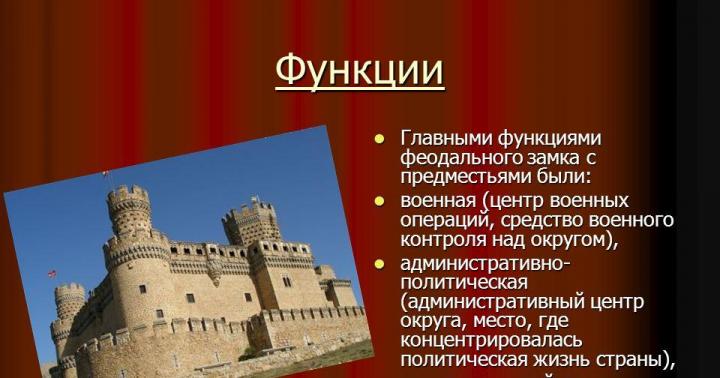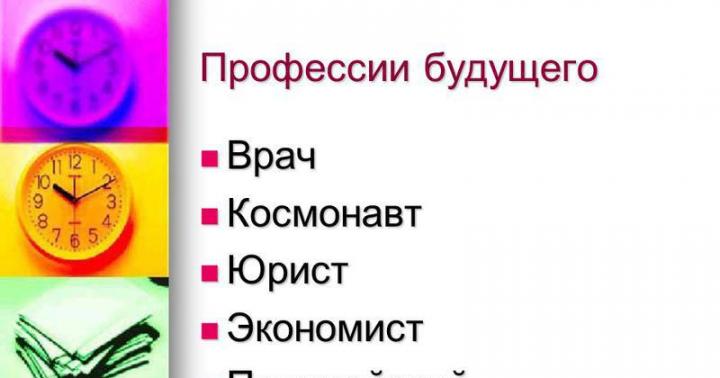There are several stages of registration on the State Services portal, which open up different opportunities for users. One of the stages of user initiation is an electronic signature, thanks to which you can log in to personal account and also order electronic services.
Initially, electronic signatures were used only legal entities who preferred to communicate with the tax authorities in in electronic format. It allowed to protect the documentation when sent for verification to the appropriate authorities. Later, this practice in a broad sense was adopted for individuals.
Electronic signature is a way to verify the authenticity of a document. When creating an electronic signature are used different kinds encryption, so it may have a different appearance. This short code is then attached to the main document, which will be sent via e-mail.
The ES is valid for a year, after which it is necessary to renew it with the purchase of a new key or certificate. Please note that the service is paid. Its specific cost depends on the conditions that are included in the contract. To date, the minimum amount of ES for individuals is 700 rubles. You can get acquainted with the tariffs on the official website of the RosIntegration certification center.
Types of electronic signature
There are 3 types of electronic signature:
- Simple;
- Unskilled;
- Qualified.
- A simple electronic signature is often used in everyday life. It is a one time code. Users constantly encounter such data encryption, for example, when confirming a payment with bank card. To successfully complete the operation, you must enter the code that is sent to the phone number associated with the card.
- Unqualified ES is used in electronic documents. Users rarely encounter it in ordinary life, because its registration is possible only in the control center. With the help of this type of electronic digital signature, you can "certify" your letters to government agencies when sending them electronically. However, the service itself has privacy restrictions.
- A qualified electronic signature is an equal analogue of a paper signature for individual. And in the case of legal entities, it can also replace the seal of the organization. Thanks to this variety, documents can be sent by e-mail to any authority. There is no need to personally confirm any information.
How to get an EDS for the State Services website?
To work with the State Services portal, a simple and qualified electronic signature is used. Obtaining any kind of identifier is directly related to registration on the site. However, due to the fact that these EPs are of a different nature, the procedure for obtaining will differ significantly.
Important! A qualified electronic signature has more weight than a simple one, since it opens access to all portal services. The main difference is that a simple digital signature gives access to viewing information, for example, on the amount of fines. However, only with a qualified electronic signature does the user have the opportunity to send applications for receiving services in electronic form.
Creating a simple electronic signature
A simple electronic signature is created at the first stage of user registration on the portal. This is the so-called "simplified registration", which only requires the visitor to enter certain data into the database. Everything is done remotely and does not take much time.
A simple type of signature is assigned to absolutely all users of the portal, as this happens immediately after registration.
Information uploaded to the service is sent for verification. And if the data on them matches the data of the common database, the client can use the resource. In fact, at this stage, the creation of a simple electronic signature is over. The user can enter the portal, view the available information.
The truncated functionality of the portal can be expanded if you complete the registration of a simple electronic signature into an unqualified one. To do this, you must personally contact the Russian Post or. You must have a passport and SNILS with you. Employees of government agencies check the compliance of documents with the ones specified in the profile settings. And if these are really your documents, a one-time code is issued, which is entered in your personal account in the profile settings. After its introduction, the State Services reveal their full potential.
Note! Registration on the State Services Portal is not required if the user initially contacts the MFC to create a simple electronic signature. After that, it is enough at home to choose the entrance to SNILS.
Creation of a qualified electronic signature
A qualified electronic signature is issued on a USB flash drive at the control center. It is necessary to contact the institution that is engaged in the creation of a qualified electronic signature in your locality by phone and order an ES. After that, you must personally go to the office with a passport. There are various tariffs at which ES is created. The minimum tariff is suitable for working with the State Services portal.
Together with a flash drive that contains information about the electronic signature, the client receives software for installation on his computer, a license and a certificate. At home, you will need to install the program and insert the USB flash drive into the USB connector. In the authorization form on the State Services portal below, you must select "Login using electronic means". And then choose the path to the removable media.
What can ECP be used for?
The electronic signature on the State Services is used to open access to all the features of the site:
- Sending an application for obtaining certificates, extracts and so on;
- Payment of state duties with a 30% discount, if it is provided for by a specific service.
Additionally, an individual has the opportunity to send a tax return via the Internet. Also, EPs continue to be used by legal entities. But at the same time, it is necessary that the certificate be filled out in the name of a person authorized to work with the State Services portal from his company.
Video:
Electronic signature on the State Services portal
Rostelecom provides all users of the Gosuslugi portal with the opportunity to obtain an EDS and go through the identity verification procedure, find out where the nearest offices are located and see the full list of addresses on the official website of the operator or by phone help desk. The procedure does not take much time, especially if you are already registered on the service.
What is an EDS from Rostelecom and how can it be used?
In order to fully apply all the functions, options, open access to the sections of the portal "Gosuslugi", the user needs to obtain an EDS, which is issued in special data processing centers, as well as in the branches of Rostelecom. An electronic digital signature can simplify the process of providing and ordering various kinds of applications, certificates, notifications, and permits. All this can be done without leaving your home, avoiding live queues and paperwork.
Rostelecom issues digital signatures to citizens in its territorial subdivisions. To do this, you just need to visit the nearest office of the company and take with you Required documents. If you have not registered on the Gosuslugi portal, then specialists will be able to independently enter data into the database for you. The service is provided free of charge, as it is funded by the state. You only need to pay for the carrier provided by the operator (USB drive).
Having received in Rostelecom EDS for the portal "Gosuslugi", you can remotely send your applications and other documents for consideration. Thanks to the service, you can open an individual entrepreneur or obtain a patent without visiting regulatory authorities.
How to get an EDS in Rostelecom
Let us consider in detail how the process of obtaining an EDS in Rostelecom takes place.
Attention! Before going for an electronic signature, you should find out by calling the help desk where the nearest branch of the company is located, where you can get the coveted key. There is a chance that in the branch, which is located near your home, this service do not provide.
When contacting a specialist, you must have the following documents:
- the passport;
- SNILS;
- certificate of TIN (If you have already completed the registration procedure, then TIN is not required).
After that, the operator enters the data into the "Gosuslug" database, or checks the information specified in your documents (for registered users).

Before you receive an EDS used to log in and work on the Gosuslug portal in Rostelecom, you will need to sign several documents:
- consent to the processing and use of your personal data within the electronic service (for the Ministry of Communications);
- an application for agreement with the terms of the contract for the provision of services by Rostelecom (Certifying Authority);
- application for the production of an individual electronic key.
Through the signing process accompanying documents and applications, you will have to pay for the production of the key, namely the USB-drive, on which the EDS will be recorded. Its cost will be approximately 660 rubles.
A Rostelecom specialist must print and provide you with an act of acceptance and delivery of services, a signature certificate form, and also issue the EDS itself.
You will only have to use the key to enter the system. For this:
- we enter the section "Gosuslug", where the personal account is located;
- choose the appropriate authorization method, in our case it is “by EDS”;
- install the “User Plugin”, after which you will notice a change in the interface of your personal account and its design.
That's all. You can proceed to familiarize yourself with the new features and services available to users who have an EDS.
Contact Rostelecom, to obtain an electronic digital signature, both users registered on the Gosuslugi portal and those who need to go through the procedure for entering data into the database can. The whole process will take no more than 30 minutes, and the result will be expanded access to the system and the possibility of remote interaction with various departments and organizations.
Welcome to website. In the article we will talk about obtaining an electronic signature through the portal public services. An electronic digital signature is a unique signature in which all user data is encrypted and through which an individual is identified.
This signature has a number of significant advantages:
- The user can create requests in government bodies and departments through the Internet.
- Receive any government services via the Internet.
- Enjoy favorable prices in the online store and auctions.
So, what is an electronic signature for state services.ru, how to get it and how much will it cost?
On the this moment There are three main types of electronic signatures. The regular signature, which is the most commonly used, does not have the security levels of the other two, which are stronger. They also have a difference in status and in places of their use. Here are the signatures now:
- A simple signature contains only a password and login. At the time of receiving the service, you must enter a digital code that will be sent as an SMS message to your phone or email, the code is one-time, so you will have to receive it for each operation. Such identification is very common; to obtain this signature, you do not need to visit specialized centers.
- An enhanced unqualified signature, it is able not only to identify the sender, but also to record any changes in a previously signed document. This signature can only be obtained in a specialized center, it can be used in any service sector, but state secret documents are not signed with it.
- Enhanced qualified signature, has the highest protective degree of the legislative level. Documents of the electronic version are equated to paper ones and have the same legal force. Along with the key, the user receives a certificate that contains all the information about its verification. All operations that are legally significant require the use of this key.
There is a simpler explanation for these signature differences:
- A simple signature is equivalent to a regular badge, if someone else used the phone or computer, only the owner bears all responsibility.
- An unqualified signature may resemble a pass to an organization, that is, relations between the parties are built solely on trust.
- A qualified signature is a passport, with which you can use all services, it is considered an important element of identification in all transactions of a legal nature.
It is worth remembering that the choice of an EDS depends on the user, but a qualified signature makes it possible to use the maximum number of services on the portal. Since you still need to find out how and where to get an electronic signature for an individual for the gosuslugi.ru website, let's continue.
What are EDS keys
When a user receives an electronic signature, the center that handles the identity of the applicant issues special keys to him. The signature itself consists of two main keys:
- Open.
- Closed.
The private key is available only to the owner, it contains important information and is used directly to sign documents.
The public key is intended for verification, that is, this key becomes available to all parties to the contract, and it is used specifically to verify the validity of this user's signature.
The certificate of this signature is a file that confirms the authenticity of the keys. This document can be in several versions - paper and electronic. The certificate contains public keys, and it is personal data about the owner. The certificate also contains the necessary information about the center that issued this signature. This certificate is considered a full-fledged identity card of the owner - a participant in the circulation of the document.
EDS encoding occurs due to this certificate. But it is worth knowing that each party to the contract must have valid certificates.

The validity of the certificate is 12 months. When given time expires, the certificate becomes invalid, and the signature automatically loses its validity. To continue working with documents, renewal of this certificate is required.
It is worth knowing that if there is a change of name, owner or other changes in the organization, then the certificate is also subject to mandatory renewal.
An electronic signature is an encryption means, and they are used to carry out specific functions:
- Creation of EP.
- EP check.
- Creation of an ES key.
- ES key check.
What should be done on gosuslugi.ru to get a signature?
In order to have access to all services on the portal, it is required to have a directly enhanced qualified signature. Obtaining an electronic signature for individuals for public services can be carried out both before registration on the portal and after registration. It is optimal to receive it after registration, since the user can first make sure that he needs it to receive the necessary services.
Now about how to get an enhanced qualified electronic signature for the State Service portal. For this you need:
- Find out all the data about organizations involved in issuing signatures.
- Select the desired organization.
- Find out what level of service and prices for the service.
- Apply for a.
There are centers that provide the opportunity to receive training in the application of a signature, bidding, working with important documents and much more.
The public services portal allows you to apply for this signature to the center that the user chooses. Or you can first contact the center itself, and then register with the signature in hand. This condition became mandatory only for legal entities.
Regardless of which option was chosen, it will only have to be received at a specialized center. The type of signature is selected depending on what kind of secrecy the transactions will have.
We create an application for obtaining an EDS
The process of creating and issuing signatures is constantly changing, many people ask where and how to get an electronic signature for public services for free, UEC was involved in such issuance, but this project is not working now.
But it is worth knowing how they get this signature at the moment. To do this, you need to go to the public services portal and select the necessary center that deals with the issuance of keys, you can use the filter for a quick search.

Then the transition to the data page is carried out, by double-clicking on the line, a link to the site of this center will open. It contains all the necessary information about creating an application and prices for this service.

If you cannot understand something, then you can call the support service at the phone number indicated in the information during business hours and ask what documents will be required to receive it. It is still necessary to go to the center, since the electronic signature and certificate are issued personally to the applicant.

Electronic signature functionality for public services
For more easy use signatures by citizens of the Russian Federation, which could sign important documents, the government created two systems:
- ESIA is a network through which citizens have the right to use some municipal and state services.
- EPGU is the state portal itself in Russia.
ESIA can be used with a regular signature, it allows you to receive minor electronic services. But for EPGU, an already qualified signature is required, since important legal operations are already being carried out here.
Individuals who have an EDS can use the functionality of the portal in an accessible way. They have the ability to:
- Re-obtaining a Russian passport.
- Obtaining a TIN.
- Obtaining a foreign passport.
- Open private business.
- Register at your place of residence.
- Obtain traffic police certificates on fines.
- Register vehicles.
- Get information about retirement accounts.
To use these functions, the user needs to know where to get an electronic signature for public services and how to get an EDS without delay.
How to get an electronic signature for public services
It is impossible to obtain a qualified signature for free. It is more necessary for legal entities, individuals expand the list of services when they register for public services using SNILS.
To get a standard type of authorization on the portal, you need to go to your personal account and fill in all the information about the user, indicate the SNILS number, passport data and other important information. After checking these data, the result will be sent to the postal address.
After that, the user will be able to use a large list of services to speed up the verification process, you can use the services of the Service Center in your region.
Obtaining a signature payable service. The number of services is expanding for free on the portal, but it is worth paying for a signature on the portal that looks like a flash drive. The cost of the signature depends on the functionality of the key.
To create this signature, you need to collect a package of documents, fill out forms and contact the center, where specialists will help you get an electronic signature for public services. You will also need to purchase a flash card or disk in advance, on which the signature will be encrypted. This procedure includes the following:
- Contacting the center, if the applicant has prepared the documents and everything necessary in advance, then the procedure will last no more than 30 minutes.
- Then choose a password, it should be simple and easy to remember, since it cannot be replaced and if lost, the keys will have to be restored again.
- Fill out the forms, create a private key and download the required files.
- Submit a package of documents and create passwords.
- Get a certificate for EDS keys.
At the moment, many centers have been created that issue keys, and in each of them the procedure may be different. Some centers use the Internet for this, and some require a personal visit. It all depends entirely on the center you choose.
Approximately how much does it cost to make an EP
Creating an EDS is a difficult and expensive process. The cost of the keys is different and depends on the center that issues it. The price of a signature varies from 2,000 to 10,000 rubles, the price depends on what functions the user wants to see.
Due to the increase in popularity, the cost may soon drop. So when the user selects , where to get an electronic signature key for public services, you need to carefully study the price range of each center.
Can an electronic signature be suitable for other resources
Using the EDS for the State Services portal will not work on other sites. The FTS website requires a different key in which the TIN will be recorded. Therefore, you will have to purchase a separate key for each portal. Universal keys have not yet been created.
You can expand the set of key functions yourself, there are now on the Internet detailed instructions, how to do it. But no one knows whether it will be possible then to work with important documents after such an expansion of functionality.
That's all. Forgery of an electronic signature is almost impossible, it resembles an iron door, but the structures involved in transactions are just cardboard houses against its background.
Electronic digital signature is an electronic signature that has been obtained by ciphering a set of data that is logically attached to the set and makes it possible to identify the identity of the subscriber.
EPC users have a number of advantages:
Dear reader! Our articles talk about typical ways to resolve legal issues, but each case is unique.
If you want to know how to solve exactly your problem - contact the online consultant form on the right or call by phone.
It's fast and free!
- it is possible, with the help of the Internet, to carry out important appeals to virtual government departments, certain government bodies;
- surfing the Internet, receive all the necessary public services;
- find and select the most favorable prices for goods and services in electronic stores, tenders and auctions.
There are several types of EP:
- single;
- multiple.
A single signature is most often used for simple signatures. electronic documents and other similar papers.

Multiple signature is used where several signatures are needed at once - invoices, acts, contracts.
An electronic digital signature solves several problems at once:
- Subscriber identification.
- Protecting the document (thanks to its cryptography).
- The signatory is not entitled to renounce his obligations.
ES keys
Upon receipt of an electronic digital signature, the center that certifies the identity of the signatory issues special ES keys.
EP consists of two keys:
- closed;
- open.
private key is a private key that only the owner knows. It is intended for the very signature of documents.
public key is a special verification key. This key can be seen by all parties to the agreement; it is designed to verify the authenticity of the subscriber's electronic signature.
EP certificate
The file that confirms the authenticity of the keys is the ES key certificate. This document may be in paper or electronic form. The certificate contains the public key and, directly, data about the owner of the signature, as well as the necessary data about the center that issued the key. This certificate can be considered an identity card of a participant in the workflow.
An electronic digital signature is encoded only if there is an ES certificate. Moreover, the certificates must be valid for all parties to the contract.
This certificate is issued for a period of one year. After this time, it becomes invalid, the signature loses its validity. For further work with documents, the certificate must be renewed.
Also, it is very important to remember that with any changes in the organization (change of name, owner, etc.), the signing certificate must be updated.
Electronic signature tools are encryption tools that are used to perform certain functions:
- creation of ES;
- EP check;
- creating an ES key;
- ES key verification.
How to make an electronic signature
The operation of obtaining an EDS is quite simple. First, you need to find a good certification authority.
- applicant's passport (original);
- charter of the organization (certified copy);
- order on the appointment of the head (certified copy);
- confirmation of payment for the services of obtaining an EDS.
This is a list of documents for organizations and legal entities. Also, there is one caveat. If an electronic signature is necessary for its use within one organization, then there is no need to contact a certification center.
Having the necessary software, you can organize your own certification center, however, in this case, this electronic signature will be valid only within this organization.
EDS for individuals
Document management in electronic format is becoming increasingly popular. More and more companies, enterprises and legal entities are resorting to electronic agreements and contracts. However, the electronic signature service is becoming no less popular among the general population. After all, how tired of standing in a huge queue to put the coveted signature.
There are two signature options for individuals:
- qualified;
- unqualified.
Unqualified signature- This is the easiest option that you can create at home. For this, special encryption programs are used. This digital signature can be used among friends or at one enterprise, since this signature does not have special legal force.
Qualified signature is a signature that was obtained from a special accredited institution, has full legal force and can be used in courts and other state structures. Only a qualified signature can completely replace the traditional one.
For individuals, the procedure for obtaining an electronic signature and a list of required documents is much simpler. An individual needs an original passport and proof of payment for services. Having these documents, you can get an EDS.
EDS for individuals public services
In order for citizens of the Russian Federation to use an electronic signature, to sign certain government papers, the government has created two systems:
- ESIA is a telecommunications network through which individuals can obtain certain municipal and state information.
- EPGU- portal of public services in Russia.
For ESIA, a regular electronic signature is sufficient; with its help, it will be possible to receive minor reference services in electronic form. And for EPGU, a qualified electronic signature is required, since, with the help of EPGU, significant legal transactions can be carried out.
Public services that are becoming more accessible and easier for individuals who have an electronic signature:
- re-obtaining a passport of a citizen of the Russian Federation;
- obtaining a TIN;
- obtaining a passport;
- opening of private enterprise;
- registration at the place of residence;
- obtaining certificates of traffic police fines;
- vehicle registration;
- obtaining information about the account in the Pension Fund of Russia.
How and where to get an EDS
To obtain an electronic digital signature, you must contact the certification center with a ready-made package of documents and completed forms. Also, in order to get an EDS, you need to take a flash drive or disk with you, where the private part of the key will be recorded, which only the owner of the key will know.
The whole procedure consists of the following points:
- Applying to the center for certificates and keys (having all the necessary documents, this procedure will take no more than half an hour).
- For each signature, you need to choose a password, it is best to make simple passwords, because they cannot be changed and if the password is lost, all keys will have to be made again.
- Fill in the required forms to obtain a public key, regenerate a private key, download the necessary files.
- Submit all documents, create passwords.
- Get a certificate for EDS keys.
There are many special certification centers that offer services for obtaining an EDS. All these offices are different, and the procedure for obtaining an electronic signature may be individual. Some companies use the Internet extensively so their customers don't even have to leave their homes, while others stick to more traditional methods. It depends on the choice of certification authority.
EDS price
Registration of an electronic digital signature is a laborious process, not cheap. The prices for the EPC are different and depend only on the certification authority. The price for an electronic signature ranges from 2,000 to 10,000 rubles. It all depends on how much the client is willing to spend on obtaining an electronic signature.
However, this procedure is gaining momentum in popularity. And in the near future, a specific price reduction for this service is planned. Since, it becomes extremely convenient and necessary in everyday life.
EPC for individuals free of charge
EPC for individuals cannot be obtained free of charge. In any case, this service is paid, the only thing you can do is find an organization with cheaper prices.
Potential and development of EDS in the Russian Federation
Of course, an electronic digital signature is a very useful and necessary thing. However, this does not mean that all citizens, without exception, should acquire an EDS.
There are many important operations and services that can easily do without an electronic signature, for example:
- Organs local government, as well as the executive branch, consider all applications received by e-mail.
- Many online stores work without prepayment and calmly send their goods.
- Electronic receptions of deputies, and other political figures, continue their vigorous activity.
- There is identity confirmation using SMS messages and pin codes.
Of course, in our country, the rate of hooligan and fraudulent actions is growing every year, which leads to the fact that more and more organizations are switching to the use of digital signatures. And over time, after 5-10 years, the whole country will switch to the use of electronic signatures. This will significantly reduce fraud and hooliganism. Therefore, the electronic signature has a perspective in Russia.
In multifunctional centers, starting from 2017, you can get an electronic (digital) signature key, issue EDS to physical it is easy for a person in the MFC, the process does not require much time and money.
Since April 6, 2011, the the federal law No. 63 FZ, which regulates the creation and use of such signatures.
He came to replace the invalid No. 1-FZ. Many people are interested in why an electronic signature is needed, what advantages it gives.
In this review, we will talk about all the legal and everyday nuances associated with obtaining, using and recovering signatures.
In the era of the development of cryptography (encryption), experts have created programs whose algorithms generate multi-character complex combinations. To use the system, a bunch of two keys is used - public and private.
The first user forwards to those with whom he plans to exchange confidential data. The second is used by the owner himself. It allows you to send certificates to other people and certify the authenticity of official papers.
Both options are software products that have an expiration date. Upon completion, it needs to be replaced. This is reminiscent of the operation of licenses for antivirus programs for which you need to extend the period of use. This restriction ensures the safety of users.
Hacking and forging a file is so difficult and costly that in the vast majority of cases, attackers simply do not have such resources.
The main scope of application is the confirmation of the authenticity of documents for various purposes, filled in by individuals (private citizens) or legal entities (enterprises and organizations). We are talking about a complete analogue of a personal painting, which has the same legal force in any instances.
Types of EDS and their differences
Let's move on to a more detailed consideration of the point about what electronic signatures are, and how they differ. The first option is a simple email. signature.
It can be used to work on the websites of government services or used for the internal affairs of the company related to the signing of orders, resolutions, correspondence.
The only purpose is to confirm the actual authorship. legal force at the state level, this option does not have.
A more advanced version, which has protection that guarantees authenticity and authorship, is called an unqualified electronic signature.
It can be used for internal and external (by mutual agreement) workflow. When making such software product new generation cryptographic systems are used.
The most effective and legally recognized is the qualified signature, abbreviated KES. With its help, you can submit declarations to the tax office, work with the site pension fund to participate in the auction.
The level of protection in this case is maximum, because. cryptographic systems used for keys are tested by FSB experts and certified by security authorities.
Using a qualified ES, you restrict access to confidential documents, get protection from theft of important information, incl. industrial espionage.
List of documents for obtaining an electronic digital signature
Some users are not aware of what documents are needed to obtain an EDS. The fact is that ordinary people, entrepreneurs and company executives will have a different list of required papers.
In the first case, it is enough to write an application, attaching to it a receipt and a photocopy of the passport, certified by a notary. The second one is more difficult:
- Order on the appointment of the head of the enterprise (certified copy);
- Passport of the person submitting the application (original);
- If a third party is filing the application, a power of attorney in his name is required;
- Charter of the enterprise (certified copy);
- Payment statement.
The registration process is fast. On average, the production takes no more than three days from the date of application. Applications are always considered in order of priority, and this happens without a hitch.
Receipt through multifunctional centers
Often people simply do not know where the accredited EDS issuing service is located, and are interested in whether it is possible to obtain an electronic signature through the MFC at the place of residence.
Experts answer that such a possibility really exists. Turning to the center municipal services, any citizen or representative of a legal entity will be able to receive the keys within ten working days from the date of application. These services have been provided since 2017.
To apply, you need to make an appointment by phone hotline 88005505030 or come to the branch to take an electronic queue ticket.
Upon arrival, you will need to write an application according to the model that will be given to you on the spot. You also need to have with you, a passport and. The service is free for the public.
The procedure is extremely simple. First, you register on the website of the certification center, choose the registration service, prepare the above papers, pay for the service in a convenient way (bank, terminal, Visa or MasterCard).
There are several ways to obtain an electronic signature for individuals, and they differ in purpose.
How to make an electronic signature for public services
If you need to use the capabilities of the gosuslugi.ru website, work with the portals of the tax service and Rosreestr, you will need a qualified signature. With its help, a citizen can carry out the following operations:
- Get or replace a civil or, TIN;
- Request information on income, debts, fines in the tax and;
- Receive in electronic form;
- Check the account in the Pension Fund of the Russian Federation;
- Register or de-register in the city, carry out similar operations with a car;
- Apply to a university in another city;
- Conclude contracts for remote work;
- Participate in the system electronic trading countrywide;
- Register ;
- Obtain a license, a patent.
You can get an EDS of this type in certification centers. Cost - 950 rubles. To do this, you will need to perform the following set of actions:
- Visit the official website of the NCA RF and go through a quick registration procedure;
- In your personal account, indicate where you live and where you want to receive an EDS;
- Specify for what tasks it is planned to use;
- Request an invoice and pay it in a convenient way;
- Arrive at the place of receipt at the specified time with a package of necessary documents.
Thus, one can easily make an individual an electronic signature for public services and other tasks related to official document flow and various designs. As you can see, there is nothing complicated in this process, and it will take a little time.
EDS and distribution of powers
Often the signature belongs to a legal entity - more precisely, the head of the company or the owner of the business. But at the same time, all the main "current" tasks are performed by his deputy, chief legal department or another officer in the company.
In this case, a natural question arises - how to issue a power of attorney for the use of an electronic signature by another person? Is such a procedure possible in principle?
Yes, this possibility is provided and fixed by law. In accordance with the Regulations on the use of EDS dated December 27, 2012, legal entities have the right to appoint authorized representatives, who, in turn, will use special EDS.
An application with a power of attorney is submitted to the certification center (you can download a sample here). After that, certificates will be issued to the representative.
Loss of digital signature and procedures related to restoration
Your laptop has been stolen or your hard drive has been damaged beyond repair. What to do in this case to how to recover electronic signature in due course? If the key is lost, then it cannot be restored. You will have to apply for a new one.
The essence is the same as for the initial treatment. There is also no difference in timing. You simply repeat the previous procedure. Please notify everyone of these changes. Use backup storage tools such as portable flash drives to avoid unnecessary hassle.
If necessary, you can use the help of specialists who will help you quickly and competently collect all the necessary documents and issue or restore an electronic digital signature in the shortest possible time.