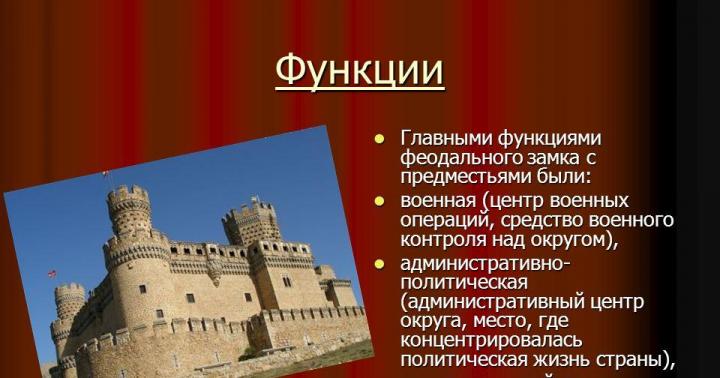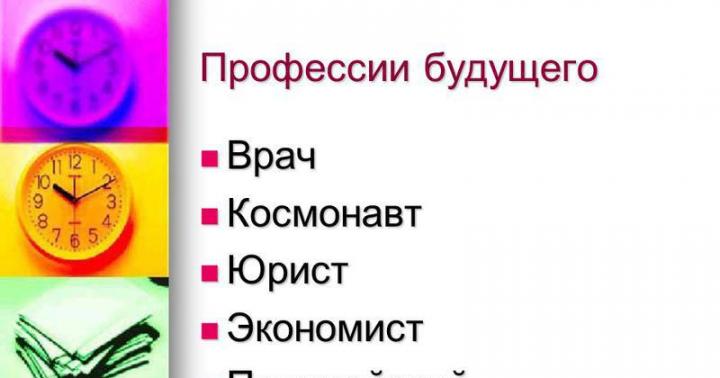Electronic signature- an actual business tool. It will certify and protect information about an individual or legal entity on any digital documentation. The signature is used for commercial purposes and to receive government services.
Electronic signature for public services - where to get?
EDS creation is free. Pay media required . The price of a USB drive is 1400 rubles.
Contact the Certification Authority (CA) to purchase a certificate and an electronic signature key.
A personal appeal of citizens to the customer service office of PJSC will help to make an EDS Rostelecom.
After receiving the USB stick, the owner uses various services on the state portal, which require special identification.
Those who are going to receive a digital document from an authorized center do not have to register on the State Services website or receive a cipher sequence from the center operator. You have the right to come to the company until the moment of registration personal account.
Confirmation of information about the owner takes place in the office. The signature is issued on the day of the client's request.
Ready USB key use only for the use of public services.
The procedure for obtaining an EP
Public services are available to all residents of the Russian Federation, as it belongs to the public system.
Ways obtaining an EDS:
- The online application process is based on three steps:
- Register yourself on the UC website;
- Enter the data in the questionnaire;
- Come to the MFC with a carrier of information;
- Take electronic signature on the paper;
- On the website of the CA, write down the EDS on a USB flash drive.
- Through the MFC
- Contact the MFC(Multifunctional Center);
- Submit original documents: passport, TIN, SNILS;
- pay money in the terminal - 1400 rubles;
- Next you get a USB stick and wait for SMS;
- Visit the site certification center;
- Write down the EDS to your storage medium.
Authorized centers for issuing qualified key certificates for checking ES are posted on the state portal, as well as on the website of the Ministry of Communications of the Russian Federation.
Types of ES and conditions for recognition of electronic documents
According to Article 5 of the Law "On electronic signature", the client can receive reinforced or a simple signature .

You will receive a free simple signature at the MFC in 1 business day.
- enhanced view is qualified and unqualified in nature, obtained through cryptographic transformation of data.
A qualified signature is accepted by absolutely all functioning social institutions.
With the help of it, the holder works with documents in electronic format, while having absolute legal force.
In other words, it acquires the qualities of a paper document with the signature of the sponsoring representative.
The owner can use EDS in the corporate sphere only in accordance with the conditions and rules established by the system operator.
Electronic signature for individuals and legal entities
Absolutely all citizens of our country have the opportunity to obtain an EDS.
It is only worth considering the fact for what tasks and purposes it will be used on the state portal "Electronic Government".
All types of signatures work on equal terms. This does not apply financial institutions. Rosstat, FSS, PFN and FSS work only with those clients who received electronic analogues only in a qualified status.
As soon as the EDS holder concludes a service agreement and becomes a member of the system of one of the operators, an individual or legal entity automatically becomes one of the members of the electronic interaction of the participants.
In other words, the presence of an EDS is the main condition for gaining access to the system.
Scope of the electronic signature on the portal "Electronic government"
After registering a personal account on the public services portal with the help of an ES, the user will familiarize himself with all the information in more detail.
Frequent services preferred by the majority individuals are:

Portal features for legal entities provide many useful business tools. Registration is possible only on the basis of the right to use without a power of attorney from a legal entity.
For these purposes, create a personal administrator account.
A qualified certificate contains the following information:
- personal information about the owner;
- Name of company;
- Location;
- OGRN legal entity.
The top priority services include:
- Making an extract from EGERP and EGRUL;
- Getting accurate and complete information on the existence of debts regarding tax payments;
- Registration of a new transport, deregistration of the old and so on.
Specially for individual entrepreneurs — contract monitoring to reduce the risk of acquiring excess revenue and transferring income to another taxation system on time.
Organization system accounting IP will allow entrepreneurs to avoid many negative situations.
The signature is used to endorse applications to authorized executive bodies. In order to protect transmitted information, the service uses a cryptographic system.
Prospect and relevance of automation of electronic document management
Electronic signature- this is a significant leap in the procedure for automating the electronic version of the workflow.
Using EDS on the portal "Electronic government" bears responsibility.
That is why the user must carefully monitor the order and ensure that these keys are securely protected from unauthorized persons.
If you suspect unauthorized access and invalid signature as soon as possible, contact the Certification Authority, where he received the certificate, to confirm the authenticity and verify the EDS.
This approach will save labor, time and material costs to redistribute the flow of information from paper forms to an electronic version. As a result, organizations have a competitive ability, legal security of document flow.
12/25/2018, Sasha Bukashka
Probably many have heard about it, but not everyone is well aware of what it is for and how to acquire it. We will try to answer all questions and tell you how to get EDS to physical face.
What is an electronic signature
(abbreviated as CPU, ES or EDS) makes it possible to identify the identity of the signatory. Verification is a unique sequence of several characters that is generated using cryptographic transformation of information, in other words, it is a flash drive with a key fob to sign virtual documents, put an electronic signature on various resources and more. Just as a stroke of a pen is an essential attribute of using a paper document, so is an EDS (electronic signature) - an attribute of a document created on a computer. Just as your handwritten autograph is a unique symbol, a digital or electronic signature for an individual is also unique. A document on the Internet signed with an EDS has legal force, the same as the data on a paper document signed with one's own hand.
By the way, “cloud” electronic signatures have been issued for several years now - those that are stored on the server of the certification center, and the user gets access to them via the Internet. This is convenient, because you can access the signature from any device with Internet access, and you do not need to think about carrying a flash drive with you everywhere. But this type of EDS also has a minus - they are not suitable for working with state portals (for example, State Services or the website of the Federal Tax Service).
Who needs and why
There is a certain category of people who absolutely do not need a digital / electronic signature. These people get a special, understandable only to them pleasure, choosing and visiting various institutions, jostling in lines, cursing the weather, and at the same time the authorities of all stripes. But for all other citizens who have access to the Internet, an electronic signature can be very useful. EDS for public services for individuals allows you to access the full range of electronic online services provided by a single portal of public services. With it, you can also:
- apply for admission to a higher education institution;
- verify your identity;
- participate in electronic auctions;
- conclude contracts for remote work;
- submit electronically.
How to get an electronic signature for an individual
: simple, qualified and unskilled.

A qualified electronic signature is one that was obtained from a special accredited institution, has full legal force and can be used in courts and other state structures. A qualified digital signature completely replaces the traditional handwritten one.
To obtain a qualified electronic signature of the CPU, contact a specialized Certification Center that has state accreditation for this type of activity. A list of such centers in your region can be found on the public services portal or on the website of the Ministry of Communications. Many citizens prefer to apply for this purpose to the Rostelecom service offices that have been created almost everywhere.
To obtain a special electronic certificate and a flash drive with your ES, you must provide:
- passport of a citizen of the Russian Federation;
- insurance certificate of the State Pension Fund ();
- certificate of registration with the tax authority ().
You will also need an application and an address. Email.
How to recover EDS
Are you afraid of losing your electronic signature? Most importantly, do not give your PIN to anyone. In this case, no one except you will have access to the electronic signature. If the key is lost or stolen, you need to contact the certification center. There you will receive a new key and an electronic signature verification certificate.
Electronic signature for individuals - public services: free or for money?
In order for the user to send to the tax authorities tax documents(declarations, statements and other information), you can use the so-called enhanced unqualified electronic signature. Its number is obtained absolutely free of charge, without visiting the Certification Center, directly in the "Personal Account of the Taxpayer for Individuals" on the official website of the Federal Tax Service of Russia. so signed electronic documents are recognized by the tax service as equivalent to paper documents signed by the taxpayer in his own hand. In this case, your EDS electronic signature key will be stored on your computer or in the "cloud" in the secure storage of the Federal Tax Service.
Well, the third type of electronic signature of the ES - the so-called simple one - is your login and password to enter the system. You receive them when registering on the public services portal after receiving a confirmation code. Here, too, you do not need to pay money, all registration is free.
Meanwhile, in order to get a qualified digital signature, you will have to pay in any case, since the USB drive itself, which you will be given, costs money - about 500-700 rubles.
Some Certification Authorities charge higher amounts for the service. In such cases, the cost, as a rule, includes the provision of a special program for using the CPU (you do not have to look for it yourself and download it from the Internet), detailed instructions, or even training in working with a new device.
Register in advance for public services
In any Certification Authority, you must receive a private key with an electronic signature on a USB drive, a public key and a certificate.
In order to reduce the time for issuing a media with a digital / electronic signature, as well as to be able to immediately check the operation of the device, it is advisable to register on the public services portal before receiving an electronic digital signature.
Validity period of the electronic signature
Many are concerned about the question: how long will they be able to use an electronic autograph. The signature is valid for 1 year from the date of its manufacture, after this period it will need to be renewed. To do this, you will have to go through all the above procedures again.
A USB key is outwardly indistinguishable from a regular USB flash drive. But inside there are not vacation photos or favorite music, but an electronic digital signature protected by a special program. To prevent scammers from using the signature, you need to enter a PIN code, which in the test version consists of 10 characters. Using a USB key, the registration procedure on the public services portal is reduced tenfold. Until now, in order to get a login and password, one had to wait for weeks until valuable information reached the channels of the Russian Post. With a USB key, this will take several hours. A flash drive with an EDS costs 600 rubles, but as they promise in Rostelecom, this is only at first. When more companies join the production, the price will be brought down to 300 rubles.
The electronic digital signature that will be stored on this flash drive will be of three types and, accordingly, of different degrees of protection. For various kinds public services will be required different types EDS. According to experts, the introduction of EDS will expand opportunities for business and government document flow: after all, the time for processing requests will be reduced, while the information will be under reliable protection. However, adherents of traditional autographs should not worry. By law, the use of EDS is voluntary.
In a number of countries, EDS has long been introduced. There is both European and American experience, but, according to experts, for Russian realities make the best use of what has been developed in terms of the use of EDS in Germany. According to the Director of the Department of Legal Support of the Ministry information technologies and communications of Mikhail Yakushev, the German law provides a detailed classification of electronic digital signatures. At the level of the law, it is prescribed what requirements are imposed on certification centers. The German law is based on the European directive on the use of electronic signatures. On the basis of German experience, it has already been clarified which provisions of this directive are viable and which have not been justified in practice. In particular, the Germans paid great attention to the problem of transferring a signature certificate in the event of termination of the certification center. The German experience shows that this is a very complex issue, and if the state regulates the activities of certification centers, then it must constantly monitor the fulfillment by these centers of the relevant requirements.
Electronic document management has become widespread in Germany. This system is an integral part of the interaction between residents of settlements and local administrations, between companies that serve local administrations. This system makes it possible to promptly resolve issues that now take several days or even weeks to resolve in Russia.
On "State Services" and how to get it - this question has been tormenting many users of the "Unified State Portal" since D. Medvedev announced that the EDS will be available to any citizen, and not just organizations.
The simplest services can be obtained without any confirmation - these include, for example, checking traffic police fines. However, these services make up only a small part of the functionality of the Gosuslugi portal. To use the site "to its fullest", you will definitely have to think about getting a verified account - and for this you need an EDS.
Why do you need an EPC
Many thematic portals answer this question very vaguely or do not give an answer at all. Others mislead readers, arguing that with an EDS, a citizen will be able to receive any services at all and he will not even have to leave his own home.
In fact, all services of the Gosuslugi portal are available to a citizen who has passed full registration, regardless of whether he has a confirmation key or not. For example, the information that it is possible to register an individual entrepreneur through "Gosuslugi" only using an EDS is false.
Why do individuals really need an electronic signature on "Gosuslugi"? There are two ways to connect to the All-Russian portal: classic and electronic. Using the classical method, a citizen is forced to fill out numerous forms and forms every time when it is necessary to use any public service. The electronic method involves the use of EDS and saves the user from regular writing.
Conclusion: due to the electronic signature, it is possible to make the procedure for using the “Gosuslugi” portal easier, but the EDS does not provide access to any unique services. The importance of this means of confirmation for the "Gosuslug", alas, is exaggerated.
Will the EDS be useful for other purposes?
Regardless of the "Gosuslug" EDS provides holders with some advantages:
Possibility to send applications for admission to the university. Everything more educational institutions implement such a practice. In this situation, the presence of an EDS will give a very tangible material benefit: parents will not have to spend money on taking their child around the cities to submit paper applications.
The right to participate in online bidding. At such auctions, the property of bankrupt companies is usually sold at a liquidation price, which can be several times lower than the market price.
Possibility of business cooperation via the Internet. EDS is also useful to persons who, on duty, deal with freelancers - people who provide services through the World Wide Web. The signature will make it possible to form an agreement on the performance of work - then cooperation will not be based on a word of honor.
How to get a signature
Given the abundance of services on the state website, users often look for ways to make an electronic signature on the State Services. Unfortunately, there is no such service on the portal. Instructions are devoted to how to obtain an electronic signature for "Gosuslug" in other ways.
Prepare documents. An individual will need a passport and SNILS. It is also recommended to take a card with you, which contains the e-mail address and postal address at the place of registration. The data will be required when issuing an EDS.
Contact one of the Certification Centers or MFC. Where can I get an electronic signature key for "Gosuslug"? A win-win option is to visit one of the Rostelecom service offices. There are other options - a complete list of CAs is available on the official portal of the Ministry of Telecom and Mass Communications (www.minsvyaz.ru/ru/) and on the Electronic Government website (https://e-trust.gosuslugi.ru/CA).
Please note: a citizen should not think about how to get an electronic signature for public services for free - obtaining an EDS does not require money anyway. You will have to spend money only for a USB drive - it costs about 700 rubles.
Specify that you need a qualified signature. There are also unskilled ones: these can be created on a home computer using a special program. legal force an unqualified instrument has no confirmation. Employees of Rostelecom are engaged in registration only qualified signatures, however, if you prefer to go to another, less large organization, it is still worth clarifying this point.
Submit the documents, pay the cost of the USB-carrier at the cash desk of the CA and sign the application for obtaining an EDS. Then you just have to wait for the employees of the CA to complete the work. They'll probably be done in 30 minutes.
Get an EDS. The applicant is given:
The device itself is a USB-drive with a signature.
Transfer deed.
Certificate for EDS keys.
A brief user guide.
How to confirm the authenticity of the EDS through the "Gosuslugi" and in other ways
Confirmation of the electronic signature through the "Gosuslugi" makes it possible to conclude how well the CA employees performed their work. Verification of the certificate of the electronic signature key at the "Gosuslugi" is carried out on this page: https://www.gosuslugi.ru/pgu/eds/.
Through the "Upload File" button, you need to find the electronic signature certificate. Obviously, it will be stored on a removable disk (USB-drive).


After entering the numbers, you must click on the "Check" button located just below.
Approximately the same as checking an electronic signature through the "Gosuslugi", you can use the "Single Electronic Signature Portal" to confirm.

Through the "Select" button, find the electronic signature certificate in the explorer, then check the box "I'm not a robot" and click "Check certificate".
The results obtained using both services will be equally correct.
How to confirm an account on "Gosuslugi"
Citizens who do not understand how to use the electronic signature on the "Gosuslug" will be reminded that by filling out forms and entering personal data, they can only get a standard or simplified account. With a simplified account "you can't cook a lot of porridge" - most of the services are closed.
If you do not know the status of your account, go to the "My data" section and pay attention to this information block:

If it means that the account is confirmed, there are no problems - all services are available. The owner of a simplified (or standard) account should think about how to raise the status of his account on "Gosuslugi". This can be done either by ordering a paper letter with a personal code to the post office, or by using an electronic signature.
At the account verification stage, the user will be presented with a choice:

If you have an EDS, you should choose the third option.

The system will ask you to connect a USB device to the device from which you access the Internet. Insert the flash drive and click Finish.
Users who do not know how to find at least some information about the electronic signature on the State Services, this link will be useful https://www.gosuslugi.ru/pgu/htdocs/docs/DS_Information_MKS.pdf. Here you can get a lot of information about the use of EDS on the Unified State Portal.
How to use EDS for registration of organizations
An electronic certificate is required to register an organization at the State Services. The registration process itself goes like this.
Click the "Add organization" button in the Personal Account on the portal.

Please note: an organization account is created only if there is a valid individual account. Therefore, if necessary, register a company on the "State Services" CEO must first create a regular account for himself, then create a company account.
Select the required section: "IP" or "Legal entity".

An electronic signature is not required for registration of an individual entrepreneur.
By selecting the "Legal entity" section, you will see a brief instruction that says that the key carrier must be connected to the PC already at this stage. It is impossible to extract the EDS until the procedure is completed.

If a legal entity cannot do without an electronic signature, then an ordinary citizen should seriously think about whether he needs an EDS and whether the costs of acquiring it will become meaningless. The main advantage of an EDS for an individual is that you can get a verified account on "Gosuslugi" immediately, without waiting a whole month for a letter with the necessary code to arrive in the mail. However, if time allows you to wait - why overpay?
Rostelecom provides all users of the Gosuslugi portal with the opportunity to obtain an EDS and go through the identity verification procedure, find out where the nearest offices are located and see the full list of addresses on the official website of the operator or by phone help desk. The procedure does not take much time, especially if you are already registered on the service.
What is an EDS from Rostelecom and how can it be used?
In order to fully apply all the functions, options, open access to the sections of the portal "Gosuslugi", the user needs to obtain an EDS, which is issued in special data processing centers, as well as in the branches of Rostelecom. An electronic digital signature can simplify the process of providing and ordering various kinds of applications, certificates, notifications, and permits. All this can be done without leaving your home, avoiding live queues and paperwork.
Rostelecom issues digital signatures to citizens in its territorial subdivisions. To do this, you just need to visit the nearest office of the company and take with you Required documents. If you have not registered on the Gosuslugi portal, then specialists will be able to independently enter data into the database for you. The service is provided free of charge, as it is funded by the state. You only need to pay for the carrier provided by the operator (USB drive).
Having received in Rostelecom EDS for the portal "Gosuslugi", you can remotely send your applications and other documents for consideration. Thanks to the service, you can open an individual entrepreneur or obtain a patent without visiting regulatory authorities.
How to get an EDS in Rostelecom
Let us consider in detail how the process of obtaining an EDS in Rostelecom takes place.
Attention! Before going for an electronic signature, you should find out by calling the help desk where the nearest branch of the company is located, where you can get the coveted key. There is a chance that in the branch, which is located near your home, this service do not provide.
When contacting a specialist, you must have the following documents:
- the passport;
- SNILS;
- certificate of TIN (If you have already completed the registration procedure, then TIN is not required).
After that, the operator enters the data into the "Gosuslug" database, or checks the information specified in your documents (for registered users).

Before you receive an EDS used to log in and work on the Gosuslug portal in Rostelecom, you will need to sign several documents:
- consent to the processing and use of your personal data within the electronic service (for the Ministry of Communications);
- an application for agreement with the terms of the contract for the provision of services by Rostelecom (Certifying Authority);
- application for the production of an individual electronic key.
Through the signing process accompanying documents and applications, you will have to pay for the production of the key, namely the USB-drive, on which the EDS will be recorded. Its cost will be approximately 660 rubles.
A Rostelecom specialist must print and provide you with an act of acceptance and delivery of services, a signature certificate form, and also issue the EDS itself.
You will only have to use the key to enter the system. For this:
- we enter the section "Gosuslug", where the personal account is located;
- choose the appropriate authorization method, in our case it is “by EDS”;
- install the “User Plugin”, after which you will notice a change in the interface of your personal account and its design.
That's all. You can proceed to familiarize yourself with the new features and services available to users who have an EDS.
Contact Rostelecom to receive an electronic digital signature can be both registered on the portal "Gosuslugi" users, and those who need to go through the procedure for entering data into the database. The whole process will take no more than 30 minutes, and the result will be expanded access to the system and the possibility of remote interaction with various departments and organizations.